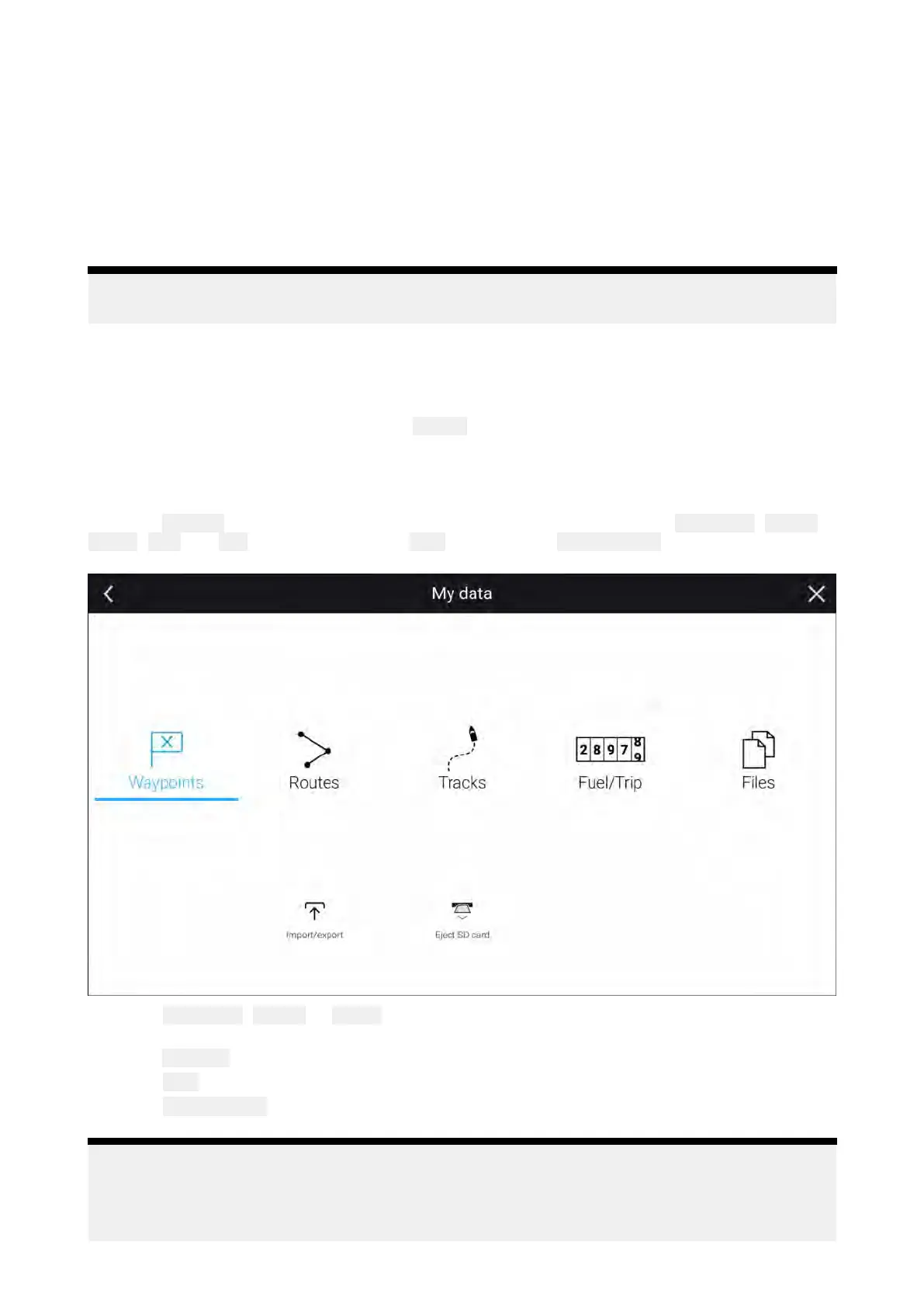ThedatareportedbyyourGNSSreceiverprovidesaninstantaneousmeasureofthereceiver’
s
speedanddirection.Undercertainconditionsthedatacanbecomeerratic.(e.g.:aslowmoving
sailingvesselinroughseaswillhaveahighoscillationsandwillbenefitfromaHighsetting,whereas
apowerboatthatcanquicklychangespeedanddirectionwillhavealowoscillationandwillbenefit
fromalowsettings.)
Theavailableoptionsare:
•High
•Medium(default)
•Low
Note:
ThefilterdoesnotaffectyourGNSSreceiver’ sreportedposition.
InternalGPS
Ifapplicable ,youcanenableanddisabletheMFD’sinternalreceiverusingthetoggleswitch.
DisableifyoudonotwanttousetheMFD’sinternalGNSSreceiverasasourceforpositioningdata.
Fortroubleshootingpurposesyoucanalso
RestarttheactiveGNSSreceiver.
5.8Mydata
Selecting MydatafromtheHomescreenprovidesaccesstouserdatasuchas Waypoints, Routes,
T racks, Fueland Tripdataandalsomedia Files.Youcanalso Import/exportUserdataandMFD
settings.
Selecting Waypoints, Routesor Tracksdisplaystherelevantlist,whereyoucanmanageand
customizeyourdata.
Selecting Fuel/TripdisplaystheFuelmanagerandTripcounters.
Selecting Filesopensafilebrowser.
Selecting
Import/exportallowsyoutobackuporrestoreuserdataandMFDsettingsusingan
externalstoragedevice.
Note:
MFDsconfiguredwiththeFirstresponderboatingactivityprofileincludeaMessagesicononthe
MydatapagewhichallowsaccesstotheMessagesapp .Fordetailsreferto:p.222—Messaging
TheMessagesappalsorequiresSTEDScompatibleAIShardware.
72
