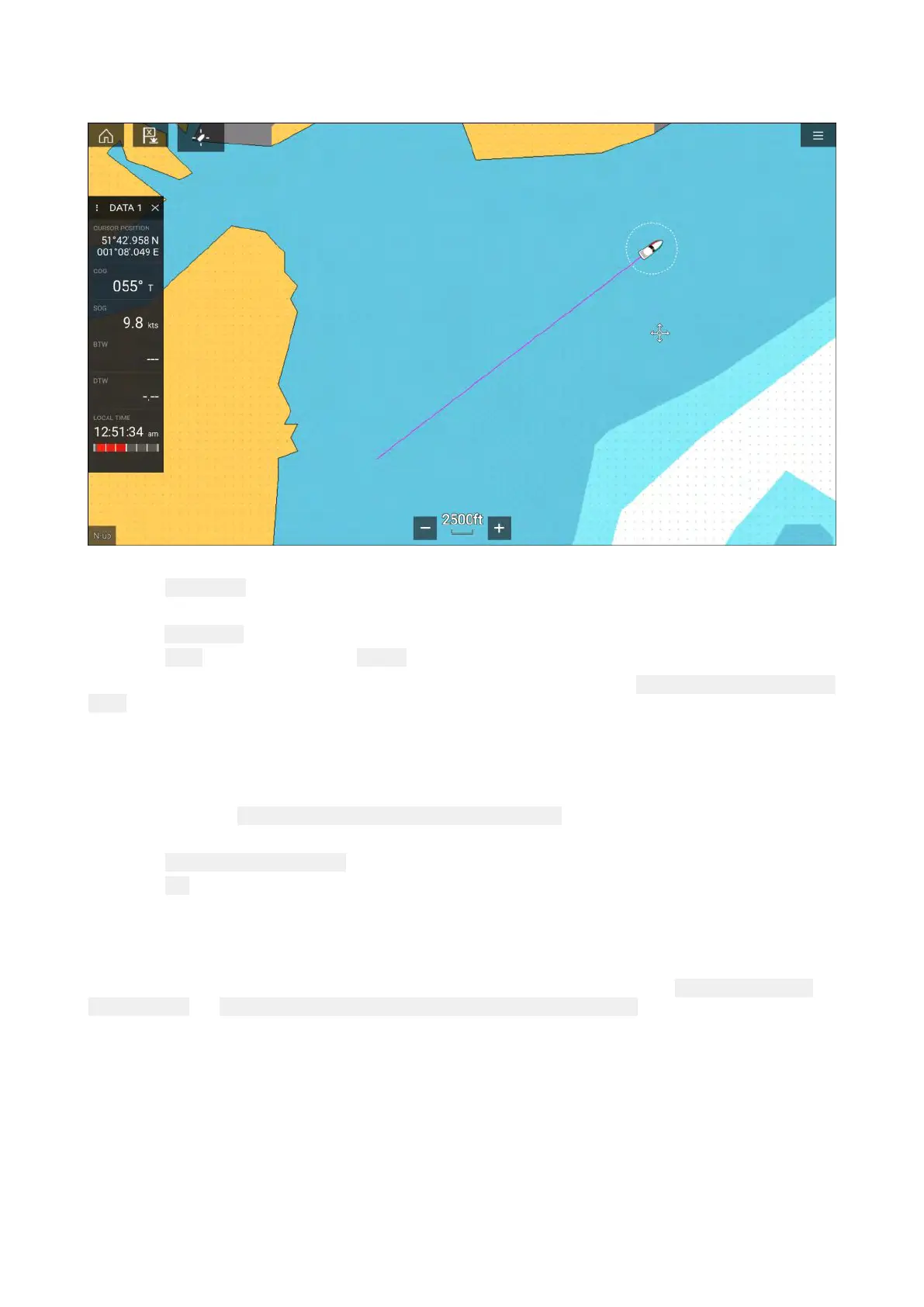Creatingatrack
Y
oucanrecordyourvessel’sjourneyusingTracks.
1.Selectandholdonyourvesselicontodisplaythevesselpop-overoptions.
2.Select
Starttrack.
Y ourvessel’sjourneywillnowberecorded.
3.Select
Stoptrackfromthepop-overoptionswhenyouhavecompletedyourtrack.
4.Select Savetosavethetrackor Deletetoremovethetrack.
YoucanalsostartanewtrackrecordingatanytimefromtheChartmenu: Menu>New>Startanew
track.WhenusingtheChartmenutostartatrack,ifatrackisalreadyrecordingthenitwillbesaved
beforethenewtrackisstarted.OnceaT rackissaveditcanbeconvertedtoaRoutesothatthe
samepassagemaybefollowedagainatalaterdate.
Convertingatracktoaroute
FromtheTracklist: Menu>Waypoints,routes,tracks>Tracks.
1.Selectatrack.
2.Select
Createroutefromtrackfromthepop-overoptions.
3.Select
OK.
Trackmanagement
TracksaremanagedusingtheTracklist.
TheTracklistcanbeaccessedfromtheHomescreenandfromtheChartapp: Homescreen>My
data>T racks,or Chartapp>Menu>Waypoints,routes,tracks>Tracks.
IftheTracklistisaccessedfromtheChartappmenu,thentheselectedtrackisdisplayedina
Chartpaneontherightofthescreen.
W aypoints,RoutesandT racks
119
