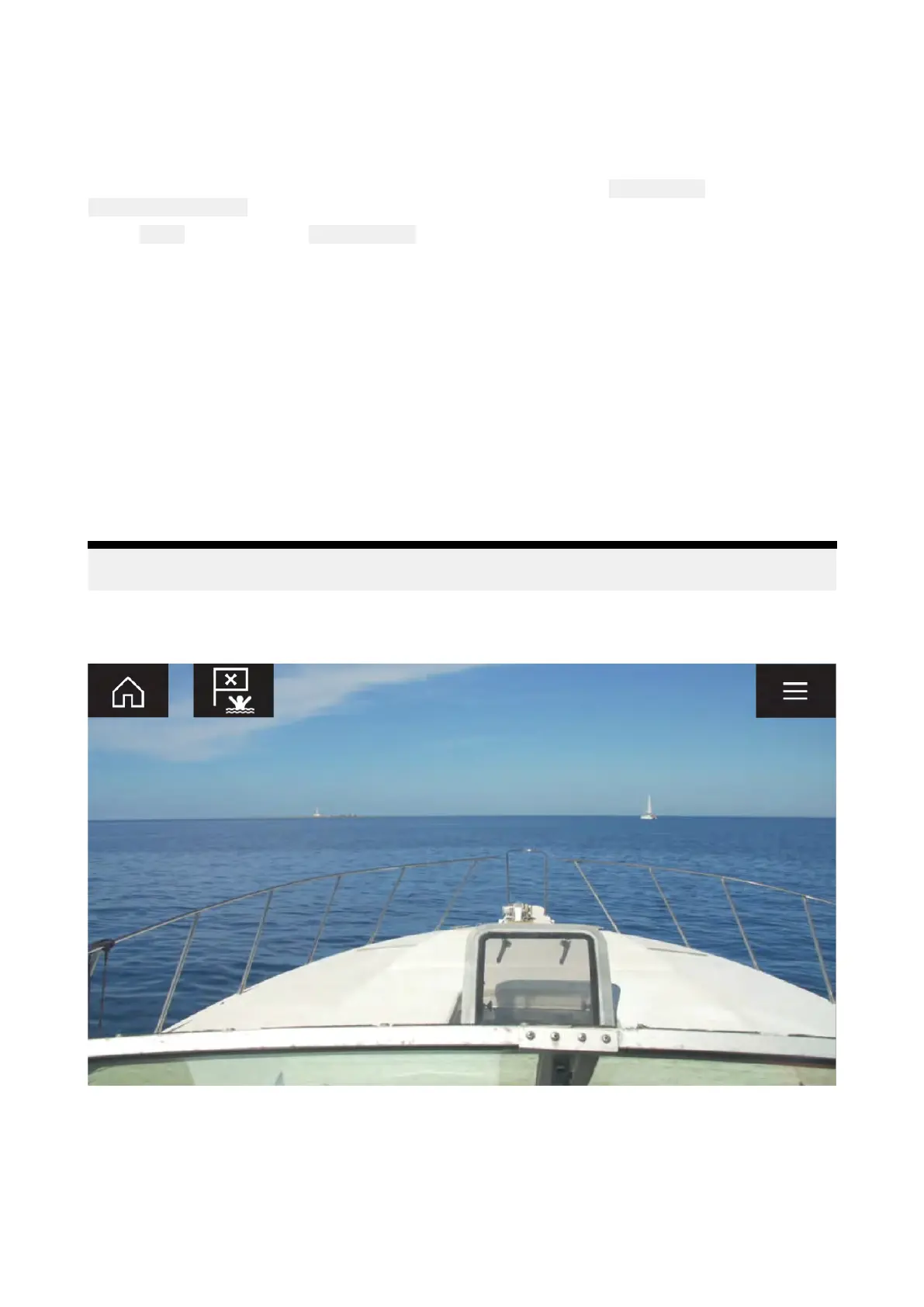P
an,Tilt,Zoom(PTZ)cameracontrols
Extracontrolsareavailableforcamerasthatcanpan,tiltorzoom.
Swipingyourfingeracrossthescreentopanortiltthecamera.
UsePinch-to-Zoomtozoominandout.
WhennotinuseplacethecameraintheParkedpositionbyselecting
P
arkcamerafromthemenu:
Menu>P
arkcamera
Select
Homefromthemenu: Menu>HometomovethecameratoitsHomeposition.
16.2OpeningtheVideoapp
TheVideoappisopenedbyselectinganapppageiconfromtheHomescreenwhichincludes
theVideoapp
.
Pre-requisites:
1.EnsureyourvideofeediscompatiblebycheckingthelatestdetailsavailableontheRaymarine
websiteagainstyourdevice’sspecification.IfindoubtpleasecontactanauthorizedRaymarine
dealerforadvice.
2.Ensureyouhaveinstalledyourvideodeviceinaccordancewiththedocumentationthatwas
suppliedwithyourdevice.
TheVideoappwillopenin1of3states:
Note:IftheVideoappisopenedsoonafterpoweringonyoursystem,youmayhavetowaitforthe
device(s)tofinishbootingbeforethevideofeedisdisplayed.
Videofeeddisplayed
IfyourdeviceispoweredupandoperationalthentheDevice ’svideofeedisdisplayed.
Cameranotyetavailable
The‘Cameranotyetavailable’messageisdisplayedif:
•aVideoapppageisopenedbeforethecamerahasfinishedbootingup .
•connectiontothecameraislost.
324
