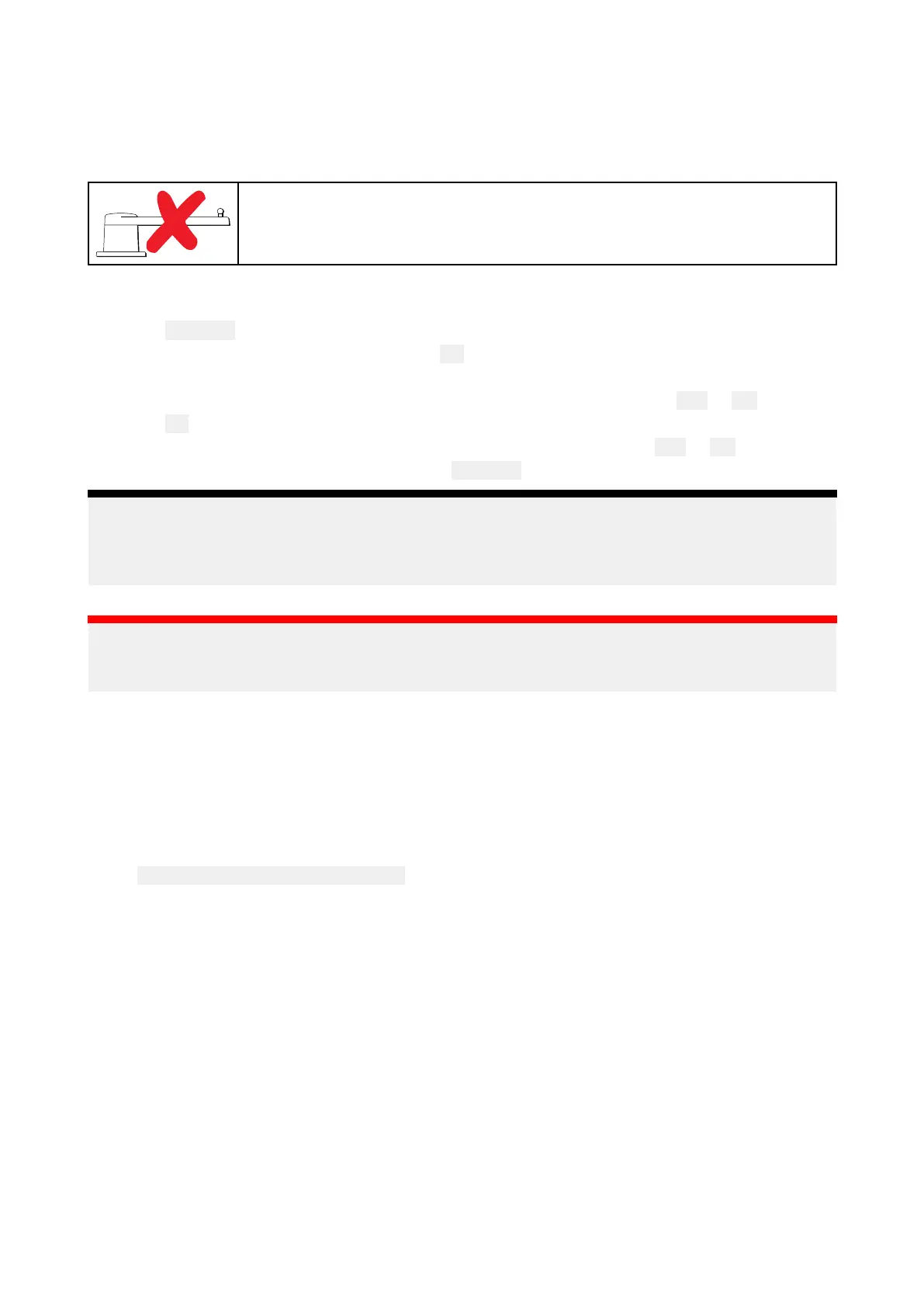Checkingtherudderdrive(norudderreferencefitted)
Aspartofthedock
sidewizard,thesystemwillcheckthedriveconnection.Onceithascompleted
thechecksuccessfully,amessagewillappearaskingifitissafeforthesystemtotakethehelm.
Duringthisproceduretheautopilotwillmovetherudder.Ensureitissafetoproceedbefore
proceeding.
•Thefollowinginformationonlyappliestovesselswithoutarudderreference
transducer
.
1.Centerandletgooftherudder .
2.Disengageanyrudderdriveclutch.
3.Select
Continue.
4.Checkitissafetoproceedandthenselect OK.
Theautopilotwillnowautomaticallymovetherudder.
5.Y ouwillbeaskedtoconfirmthattherudderhasturnedtoportbyselecting
YESor NO.
6.Select
OKifitissafetoengagetherudderintheoppositedirection.
7.Youwillbeaskedtoconfirmtherudderturnedtostarboardbyselecting YESor NO.
8.Docksidecalibrationisnowcomplete,select Continue.
Note:
Ifyouconfirmeda“NO ”responsefortheruddermovementtobothportandstarboard,thewizard
willexit.Itispossiblethatthesteeringsystemdidnotmovetherudderinanydirection,anditwillbe
necessarytocheckthesteeringsystembeforecompletingtheDocksidewizardprocedureagain.
Important:
Ifyouhavenotalreadydoneso ,nowsetyourHard-overtimeusingthefollowinginstructions:
Settingthehard-overtime
Compasslinearization—Evolutionautopilots
TheEVsensor’ sinternalcompassneedstocompensateforlocalandtheEarth’smagneticfields.
Thisisachievedusinganautomaticprocessknownaslinearization.
Initiallinearization
WhentheEVsensorisfirstinstalledandpowered-up(orafterafactoryresetorcompassrestart)
linearizationisrequired.WhenlinearizationisinprogressbarisdisplayedintheAutopilotsettings
page:
Homescreen>Settings>Autopilot.
100
