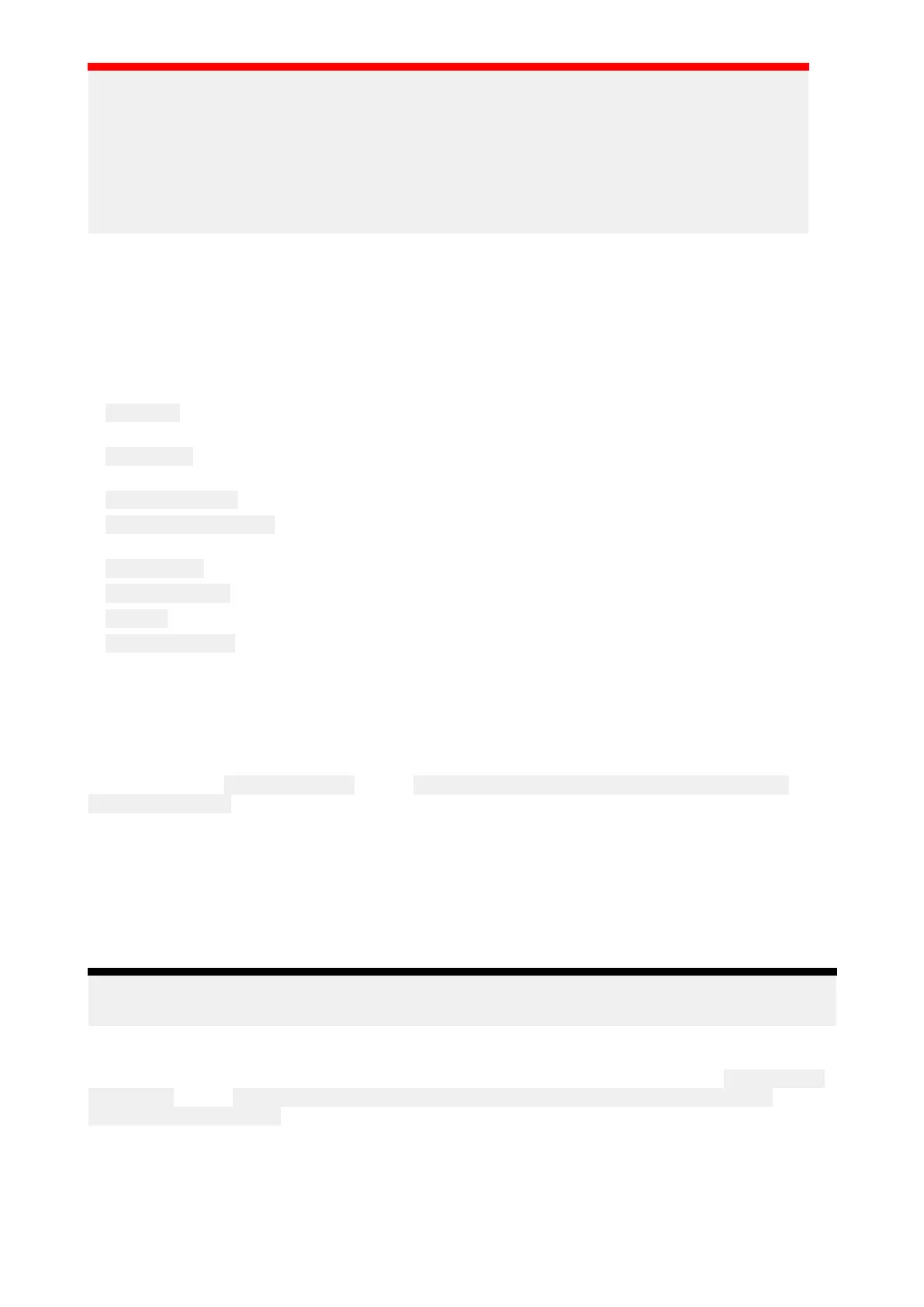Important:
–IntheUnitedS
tatesofAmerica(USA),theMMSIandStaticDatamustbeenteredonlyby
aRaymarine®dealerorotherappropriatelyqualifiedinstallerofmarinecommunications
equipmentformarinevessels.IntheUSA,theuserisNOTauthorizedtodothis.
–InEuropeandotherpartsoftheworldoutsideoftheUnitedStatesofAmerica,theMMSI
canbesetupbytheuser.
–Forfurtherdetails,refertotherelevantTelecommunicationsRegulatoryBodyforyourregion.
–IntheUnitedS
tatesofAmerica(USA),theMMSIandStaticDatamustbeenteredonlyby
aRaymarine®dealerorotherappropriatelyqualifiedinstallerofmarinecommunications
equipmentformarinevessels.IntheUSA,theuserisNOTauthorizedtodothis.
–InEuropeandotherpartsoftheworldoutsideoftheUnitedStatesofAmerica,the
MMSIcanbesetupbytheuser.
–Forfurtherdetails,refertotherelevantTelecommunicationsRegulatoryBodyforyour
region.
•AISmode—Determinesthetransmit/receivemodeofS TEDSAIShardware.Fordetailssee:
p.219—FirstresponderAISmodes
•P assphrase—Enterthedesignatedpassphraseyourteam/organizationisusingtotransmitand
receiveSTEDSmessages.
•Clearpassphrase—Deletestheenteredpassphrase .
•
P assphraseauto-wipe—Passphraseexpiry.Setthenumberofdaysbeforethepassphraseis
automaticallydeleted(thepassphrasewillbewipedat00:00UTC).
•Datalogging—EnablesanddisablesDatalogging.
•L ogginginterval—Timeintervalbetweenrecordingdata.
•
Saveto:—SelectthecardslottouseforDatalogging.
•Advancedset-up—ConfigureOneShotT OIsettingsandSTEDSmessagingtransmissionFIDs
andchecksums.
–FordetailsonOneShotTOIsettingssee:p.216—TOIOneShotsettings
–FordetailsonFIDsandchecksumssee:STEDSmessagingtransmissionFIDsandchecksums
STEDSmessagingtransmissionFIDsandchecksums
TheSITREPandStaticdatafunctionalIDs(FIDs)andFIDchecksumvalidationcanbeenabledand
disabledfromthe Advancedset-upmenu. Homescreen>Settings>Responder>Advanced
set-up>Configure
S TEDSmessages
ThefollowingtransmissionSITREPandStaticdataFIDsareavailable:
•TxFID10(SITREP)
•TxFID11(Staticdata)
•TxFID56(LegacySITREP)
•TxFID57(Legacystaticdata)
Note:
FID10andFID11areenabledbydefault.FID56andFID57aredisabledbydefault.
Check sumvalidation
Checksumvalidationisenabledbydefaultbutcanbeenabledanddisabledfromthe Transmission
check sumsmenu: Homescreen>Settings>Responder>Advancedset-up>Configure>
T ransmissionchecksums.
WhenenabledreceivedFID’schecksumsarecheckedtovalidatemessages.
ChecksumvalidationisavailableforthefollowingFIDs:
•FID3—PImessageacknowledgement
•FID4—Targetofinterest—15s
•FID5—Targetofinterest—60s
Firstresponder
209
