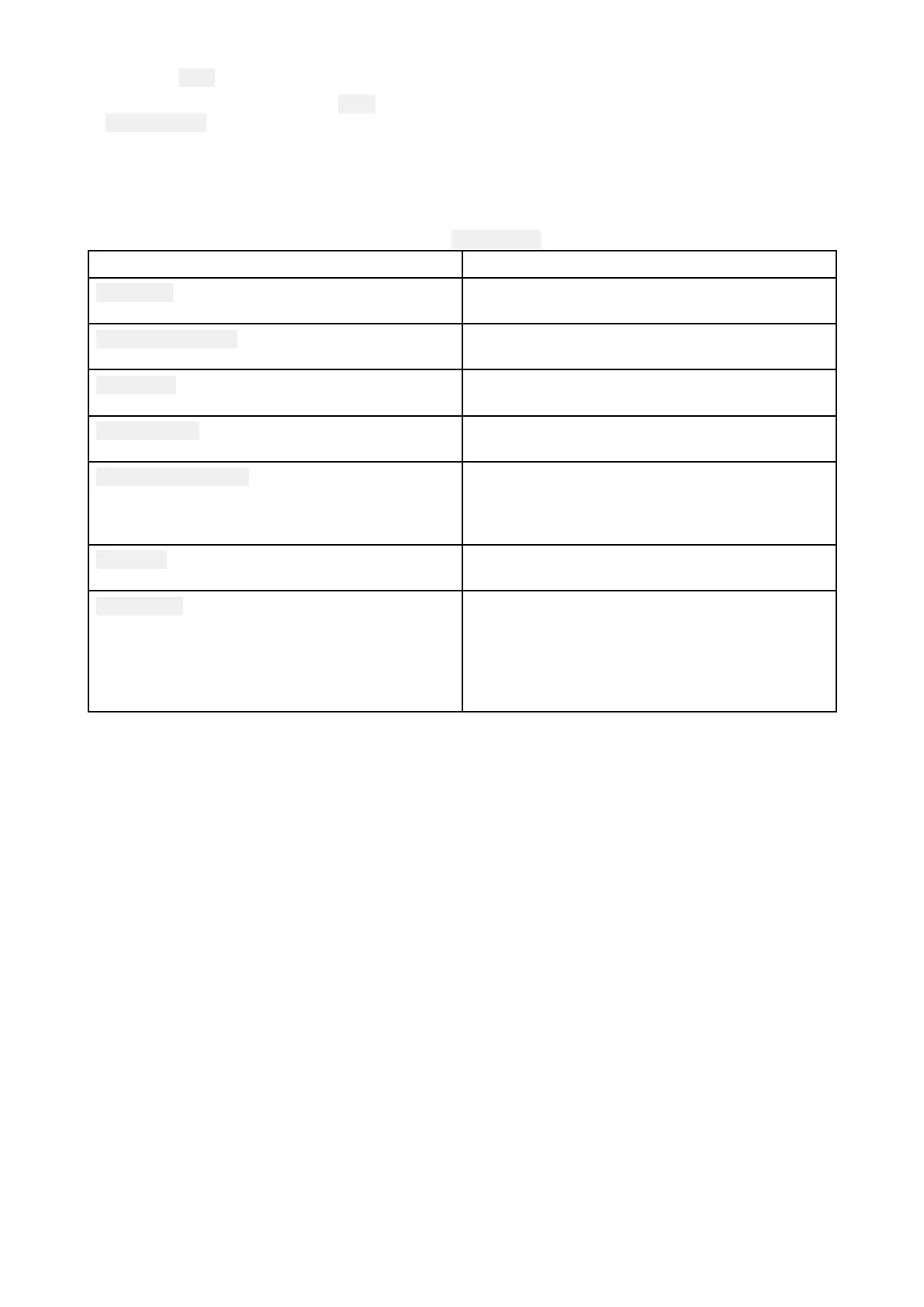•Selecting S
topremovestheGotoflagfromtheVideoappandChartapp.
•Ifthecameralosessightofthe Gotoflag,itwilldisplayredandgreennavigationalarrowsonthe
Compassbar,indicatingwhetheryouneedtoturnportorstarboardtoregainsightoftheflag.
However
,thisonlyworksifthecameraisforward-facing.
17.7ClearCruisesettings(AugmentedReality)
AugmentedRealitysettingscanbeeditedinthe
ClearCruisetabintheVideoapp.
SettingDescription
AISlabels
Enables/disablesthedisplayofothervesselsas
A
ugmentedRealityflags(requiresAIS).
Hidestatictargets
Enables/disablesthedisplayofAIStargets
travellingunder2knots(requiresAIS).
W aypoints
Enables/disablesthedisplayofWaypoint
AugmentedRealityflags.
Chartobjects
Enables/disablesthedisplayofChartobjects
(requirescompatiblecharts).
CartographysourceSelectthecartographysourcethatthe
ClearCruise™featureswilluseforthedisplay
ofchartobjectsintheVideoappA ugmented
Realityfeatures.(Requirescompatiblecharts).
Compass
Enables/disablesthedisplayoftheCompass
barintheVideoapp
.
R angelimit
Setsthemaximumrangeatwhichthecamera
willdetectanddisplayAugmentedRealityflags.
ThisrangeisdisplayedvisuallyintheChartapp
withthe“FOVcone”.Referto:FieldofView
.Forthemaximumrangesupportedbyyour
camera,referto:Rangelimit
348
