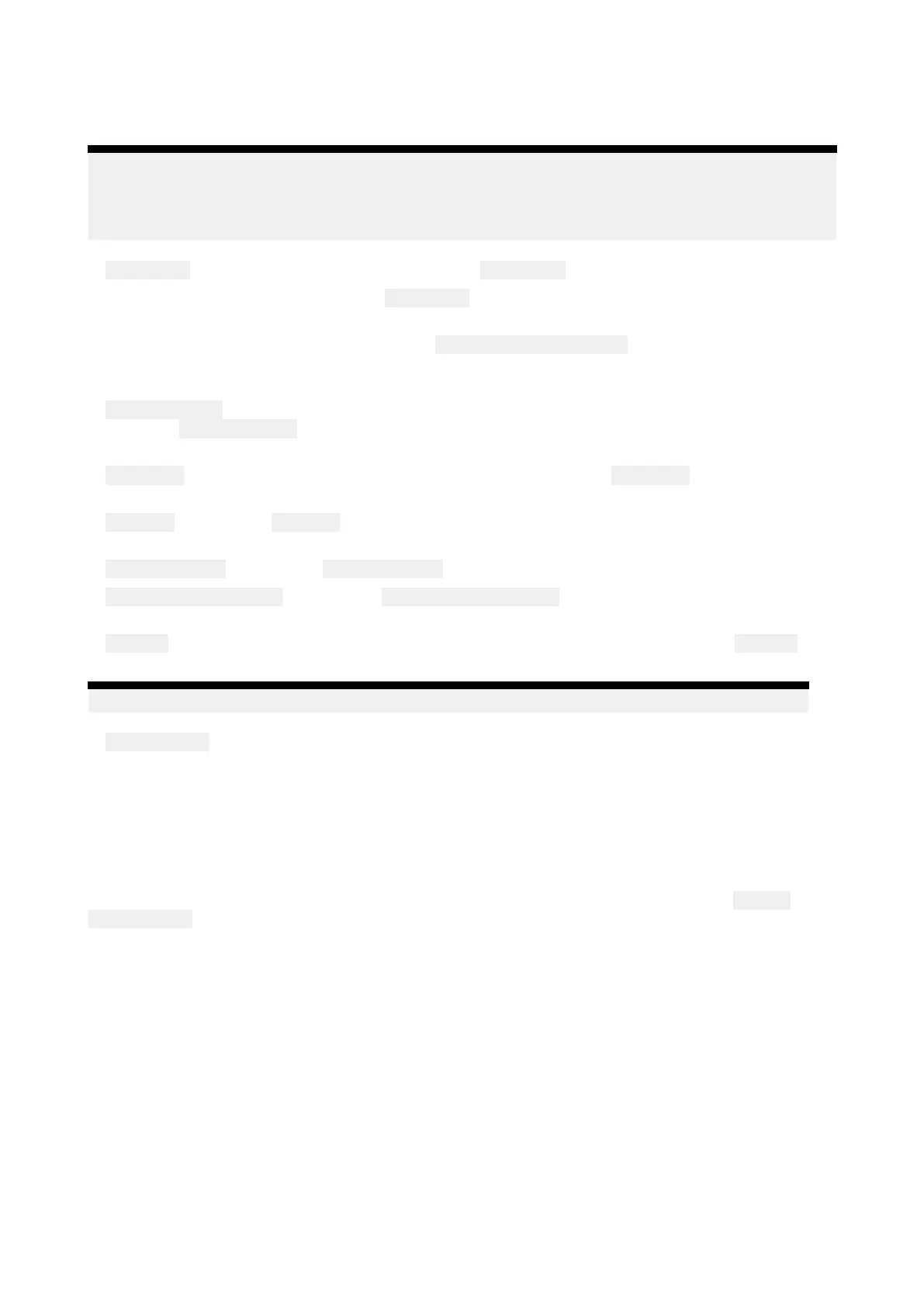T
OIoptions
TOIoptionsareavailablewhichchangethestatusanddetailsofaTOI.ChangestoTOIoptions
aresentandreceivedoverSTEDSmessaging.
Note:
Conte
xtmenuoptions—InadditiontotheTOIoptionslistedbelow,optionsrelevanttothetype
oftargettheTOIoriginatedfromwillalsobeavailableinthetargetcontextmenu(i.e.:Radar,
AIS,DSCorIntel).
• CancelT OI—TOIscanbecancelledbyselecting CancelTOI.
–SentTOI—Whenasenderselects
CancelTOIthelocalTOItargeticonwillreverttoitsoriginal
targeticonandtheTOIisautomaticallycancelledforallrecipients.
–ReceivedTOI—Whenarecipientselects RequestTOIcancellationacancellationrequestis
senttotheoriginatorandonceacknowledgedtheTOItargeticonwillberemovedorrevert
toitsoriginaltargeticon.
•T OIdescription—ThetypeofvesselthattheTOItargeticonrepresentscanbesetorupdated
usingthe TOIdescriptionoption.Changesareautomaticallyupdatedforthesenderandall
recipients.
•T OIstatus—ThestatusoftheTOIcanbesetorupdatedusingthe TOIstatusoption.Changes
areautomaticallyupdatedforthesenderandallrecipients.
•Intercept—Selecting Interceptinitiatestargetinterceptionfortheselectedtarget.Fordetailssee:
p.163—Targetintercept
•Centreonchart—Selecting CentreonchartcentrestheTOIintheChartapp.
•
Viewrelatedmessages—Selecting ViewrelatedmessagesopenstheSTEDSmessagingapp
anddisplaysallrelatedmessages(messagesthathavethesamelinkIDastheselectedTOI).
•T OIrate—TherateoftransmissioncanbechangedforrecurringTOIsbyselecting TOIrate
andthenselectingtherequiredrate.
Note:T OIrateforOneShotTOIscannotbechanged.
• ClearlostT OI—SelectingremovestheTOIfromtheTOIlistandeitherremovestheTOIiconfrom
theChartapporrevertsthetargeticontoitsprevioustargeticon.
TOIlist
TargetscurrentlydesignatedasTOIsarelistedintheTOItargetlist:TheTOIlistidentifies:The
LinkIDcreatedwhentheTOIwassent/broadcast.TheDescription,Originatingvessel,Rangeand
BearingandtheTOIstatus.
TheTOIlistcanbeaccessedfromtheTargetsmenuintheRadarappandChartapp: Menu>
T argets>TOI
SelectingatargetfromthelisthighlightstheselectedtargetintheLiveViewapppaneontherightof
thepageandopensthePop-overmenu.
218
