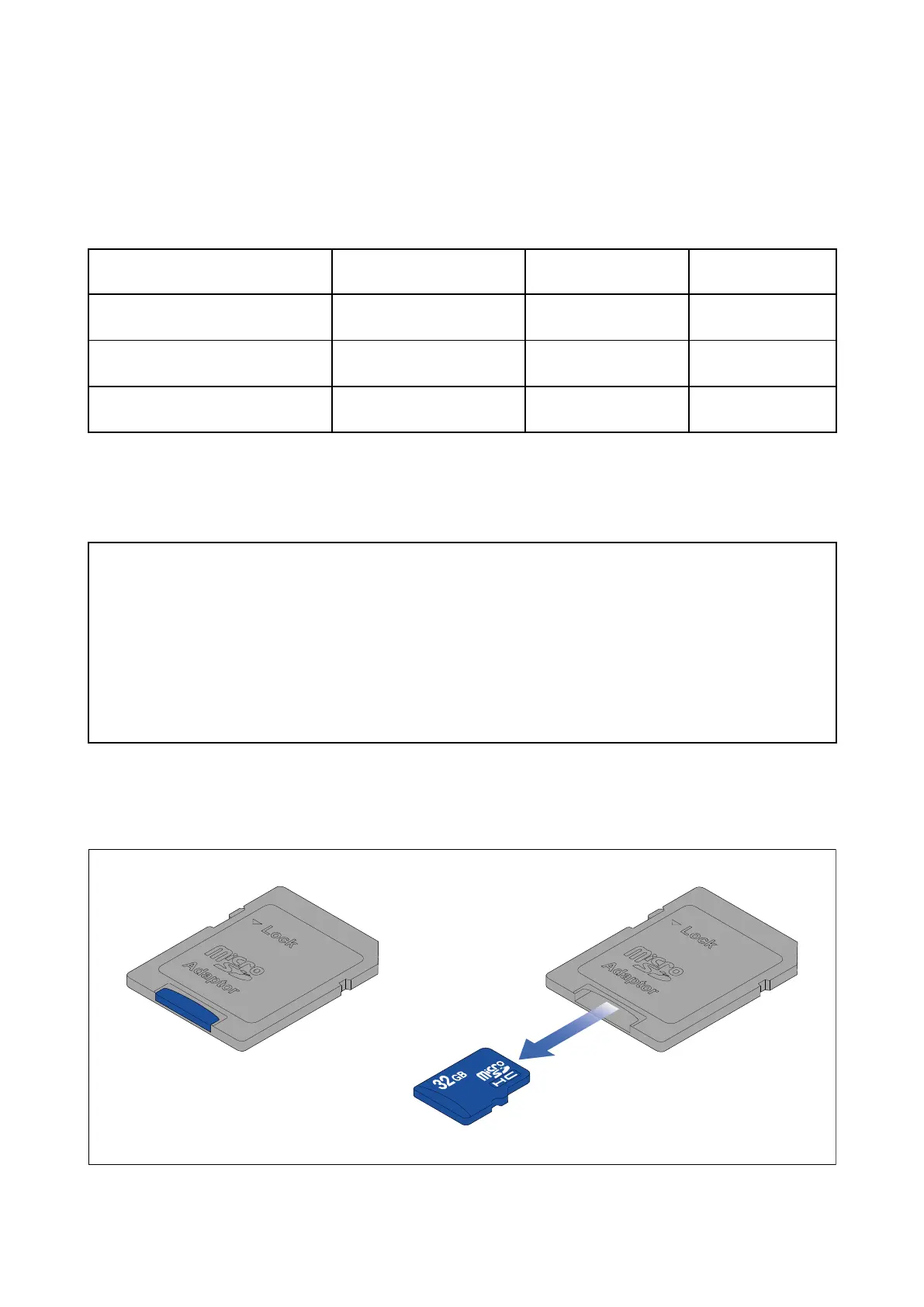4.
7Memorycardcompatibility
MicroSDmemorycardscanbeusedtobackup/archivedata(e.g.Waypoints,RoutesandTracks).
Oncedataisbackeduptoamemorycard,olddatacanbedeletedfromthesystem.Thearchived
datacanberetrievedatanytime.Itisrecommendedthatyourdataisbackeduptoamemory
cardonaregularbasis.
Compatiblecards
ThefollowingtypesofMicroSDcardsarecompatiblewithyourMFD:
T ypeSizeNativecardformat
MFDsupported
Format
MicroSDSC(MicroSecure
DigitalS tandardCapacity)
Upto4GBFAT12,FAT16or
FAT16B
NTFS,FAT32,
exFAT
MicroSDHC(MicroSecure
DigitalHighCapacity)
4GBto32GBF
AT32NTFS,FAT32,
exFAT
MicroSD XC(MicroSecure
DigitaleXtendedCapacity)
32GBto2TB
exFAT
NTFS,FAT32,
exFAT
•Speedclassrating—ForbestperformanceitisrecommendedthatyouuseClass10orUHS(Ultra
HighSpeed)classmemorycards,orbetter .
•Usebrandedmemorycards—Whenarchivingdataitisrecommendedthatyouusegoodquality
brandedmemorycards.
Caution:Careofchartandmemorycards
Toavoidirreparabledamagetoand/orlossofdatafromchartandmemorycards:
•Ensurethatchartandmemorycardsarefittedthecorrectwayaround.DO
NOTtrytoforceacardintoposition.
•DONOTuseametallicinstrumentsuchasascrewdriverorplierstoinsertor
removeachartormemorycard.
•Ensurecorrectmemorycardejectionprocedureiscarriedoutbeforeremoving
thechartormemorycardfromthecardreader.
R emovingMicroSDcardfromitsadaptor
MicroSDmemoryandcartographychartcardsareusuallysuppliedinsertedintoanSDcardadaptor.
Thecardwillneedtoberemovedfromtheadaptorbeforeinsertingintoyourdisplay.
Setup
53
