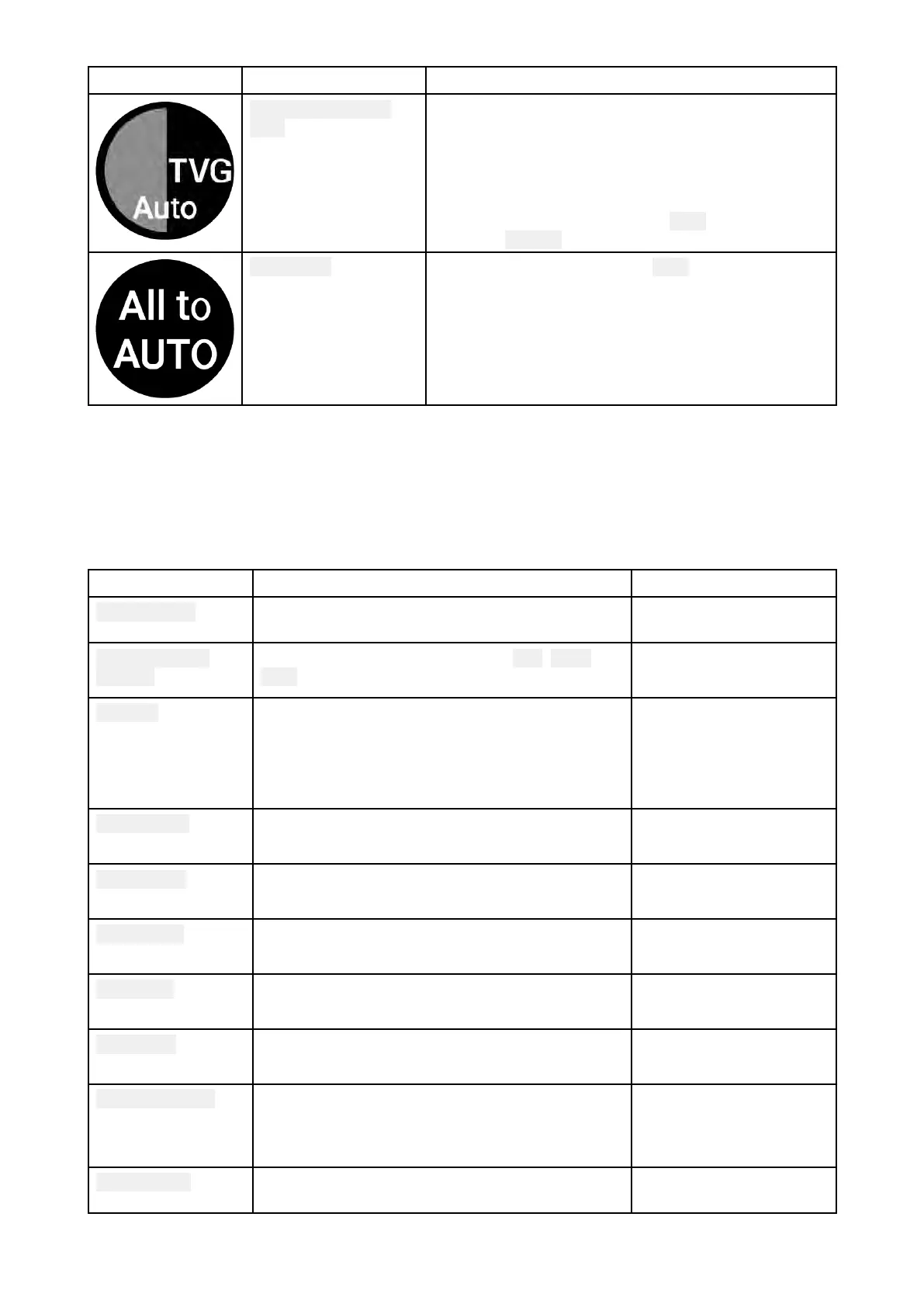ControlNameDescription
‘TV
G’TimeVaried
Gain
Thecontroldeterminestheamountofattenuation
appliedthroughoutthewatercolumntoensurethat
targetsofasimilarsizeappearthesameregardless
ofdepth.
Ahighervalueproducesweak
ertargetsandless
noiseonscreen.
Thecontrolcanbesetto1of3
A
utomodesorcan
besetto Manual.
AlltoAuto
SetsallSensitivitysettingsto Autowith0%offset.
11. 7Fishfindersettingsmenu
ThetablebelowlistssettingsapplicabletotheFishfinderappandtheirlocationwithintheapp
Settingsmenu.ThesettingsavailablearedependantupontheSonarmoduleinuse.
Sonardisplaytab
SettingsDescriptionOptions
Colorpalette
V ariouscolorpalettesareavailabletosuit
differentconditionsoryourpersonalpreference.
Listofcolorpalettes.
Viewselection
buttons
EnablesanddisablesSide Vision™ Left, Rightand
Bothonscreenchannelselectionicons.
•On
•Off
A-scope
A-Scopemodeprovidesasplitscreenviewthat
includesthenormalscrollingsonarimageanda
smallerpanewhichshowsa‘live
’imageofwhat
isdirectlybelowyourtransducer.
•Off
•Center
•Right
•Cone
Bottomlock
Bottomlockflipstherangeindicationsothatthe
bottomalwaysappearsflat.
•On
•Off
R angelines
Displaysverticalrangelineswhenviewing.
•On
•Off
Depthlines
Displayshorizontaldepthlines.
•On
•Off
Whiteline
Displaysasolidwhitelinealongthebottom
contour
.
•On
•Off
Bottomfill
Displaysasolidcolorfillforthebottom.•On
•Off
ColorthresholdColorthresholddeterminesthesignalstrength
belowwhichtargetreturnsarenotshown.
Alowvalueresultsinonlythestrongestcolorsor
lightestshadesbeingdisplayed.
•0%to100%
ScrollspeedDeterminesthescrollingspeedfortheSonar
image .
•10%to500%
250
