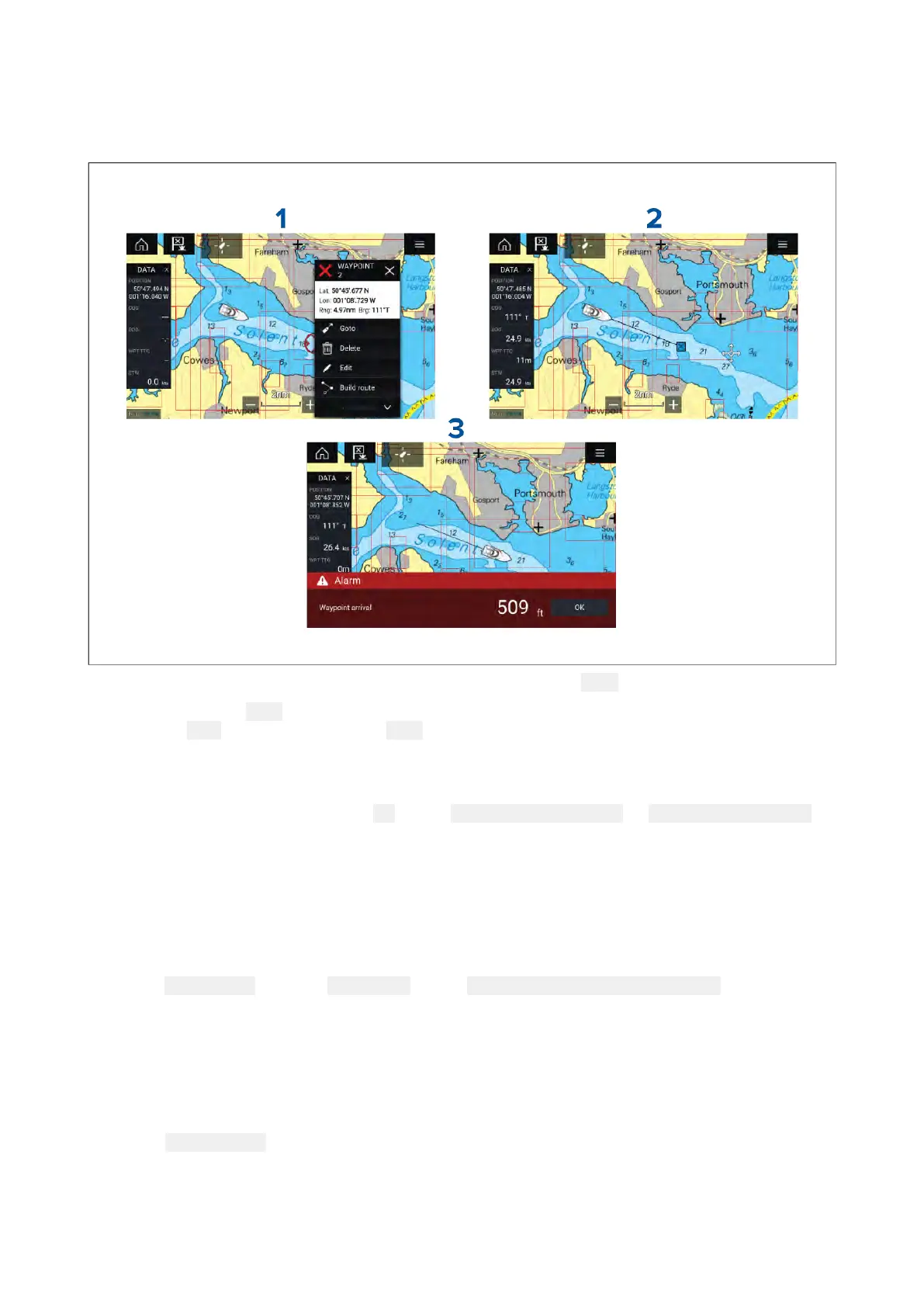8.3Navigation
Navigatingtoawaypointorpointofinterest
Y
oucanperforma“Goto”toaWaypointorspecificlocation.
1.Selectandholdonthewaypointorpointofinterestandselect Gotofromthecontextmenu.
Y oucanstopthe Goto Goto
Goto
atanytimebyselectingandholdinganywhereintheChartappand
choosingStop Stop
Stop
,orselectinganother Goto Goto
Goto
.
2.TheChartappwillbeginnavigation,ifrequiredphysicallyengageyourautopilot.
3.Analarmwillsoundwhenyoureachthewaypoint.
YoucanalsoperformaGotofromthe
Gomenu: Menu>Go>Waypointor Menu>Go>Lat/long.
Formoreinformationonwaypointsandwaypointmanagementreferto:Chapter7Waypoints,
RoutesandTracks
Restartingcrosstrackerror(XTE)
Acrosstrackerror(XTE)occurswhenyouractualroutedivergesfromyouroriginalplannedroute.
RestartingXTEplotsanewcoursedirectlyfromyourcurrentpositiontoyourdestination,ratherthan
continuingtofollowtheoriginalplannedroute.
1.Select RestartXTEfromthe Navigationmenu: Menu>Navigation>RestartXTE.
FollowingaRoute
Y oucanstartactivenavigation/followaroutefromitsstartingwaypoint.
WiththeRoutedisplayedintheChartapp:
1.SelectandholdonanyRouteleg(linedrawnbetweentheRoute’swaypoints)thatyouwant
tofollow.
2.Select
FollowRoute.
Followingfromhere
Y oucanstartactivenavigation/followaroutefromanyofitswaypoints.
WiththeRoutedisplayedintheChartapp:
138
