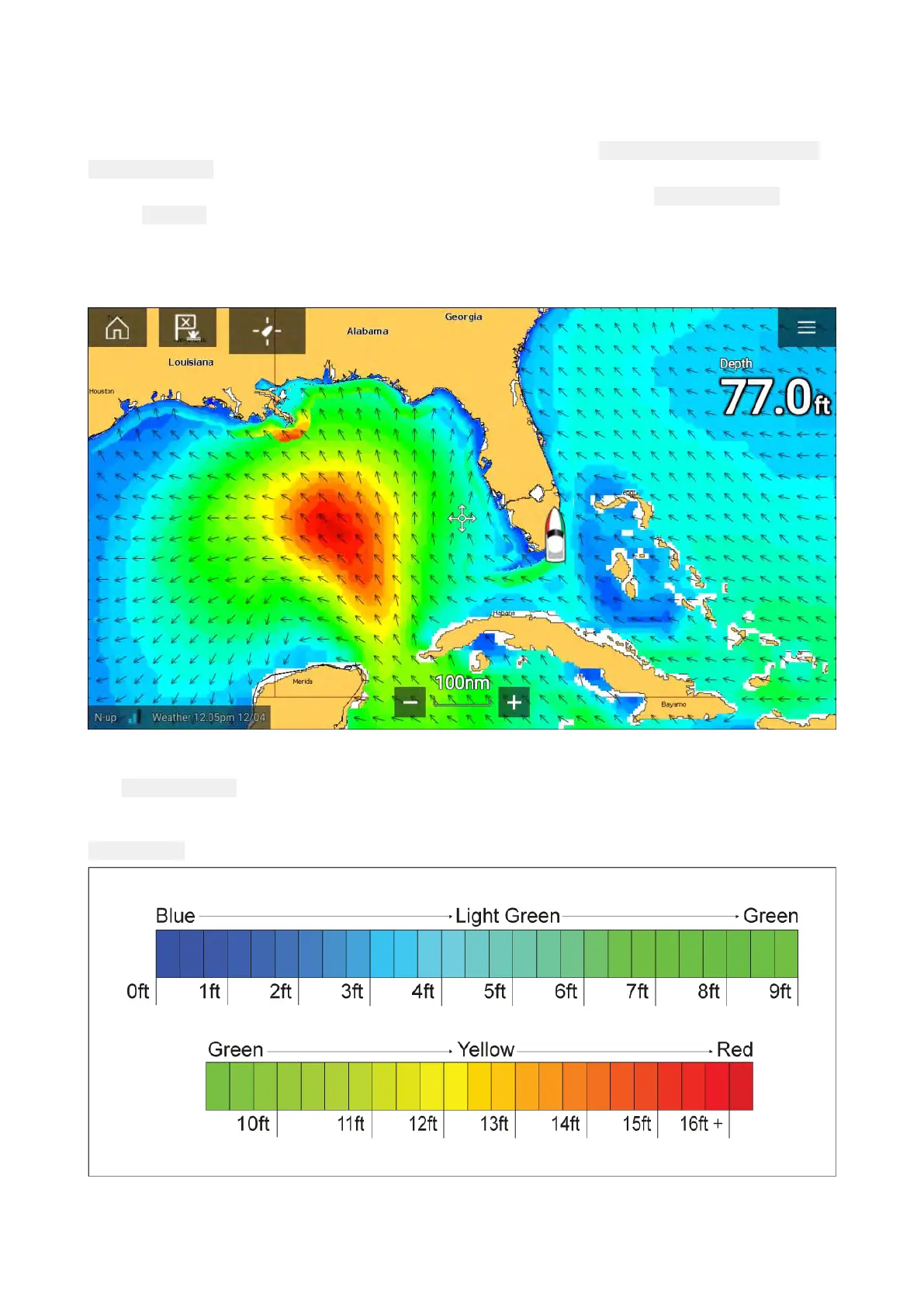W
atchbox
SelectingWatchboxdatafromtheWeathercontextmenudisplaythedataassociatedwiththe
Watchboxalert.
WatchboxalertscanbeenabledanddisabledfromtheChartmenu:
Menu>Settings>W
eather>
W
atchboxalerts.
Y oucanalsoadjusttheareathatismonitoredforWatchboxalertsusingthe
W
atchboxrangecontrol
onthe
W
eathertab.
10.11Wavedirection,heightandperiodlayers
W avedirection
The Wavedirectionlayerusesarrowstoidentifythedirectionofwaves.
Waveheight
W aveheightusescolorstoidentifytheheightofwaves.Thecolorsusedareasfollows:
W eathermode239
