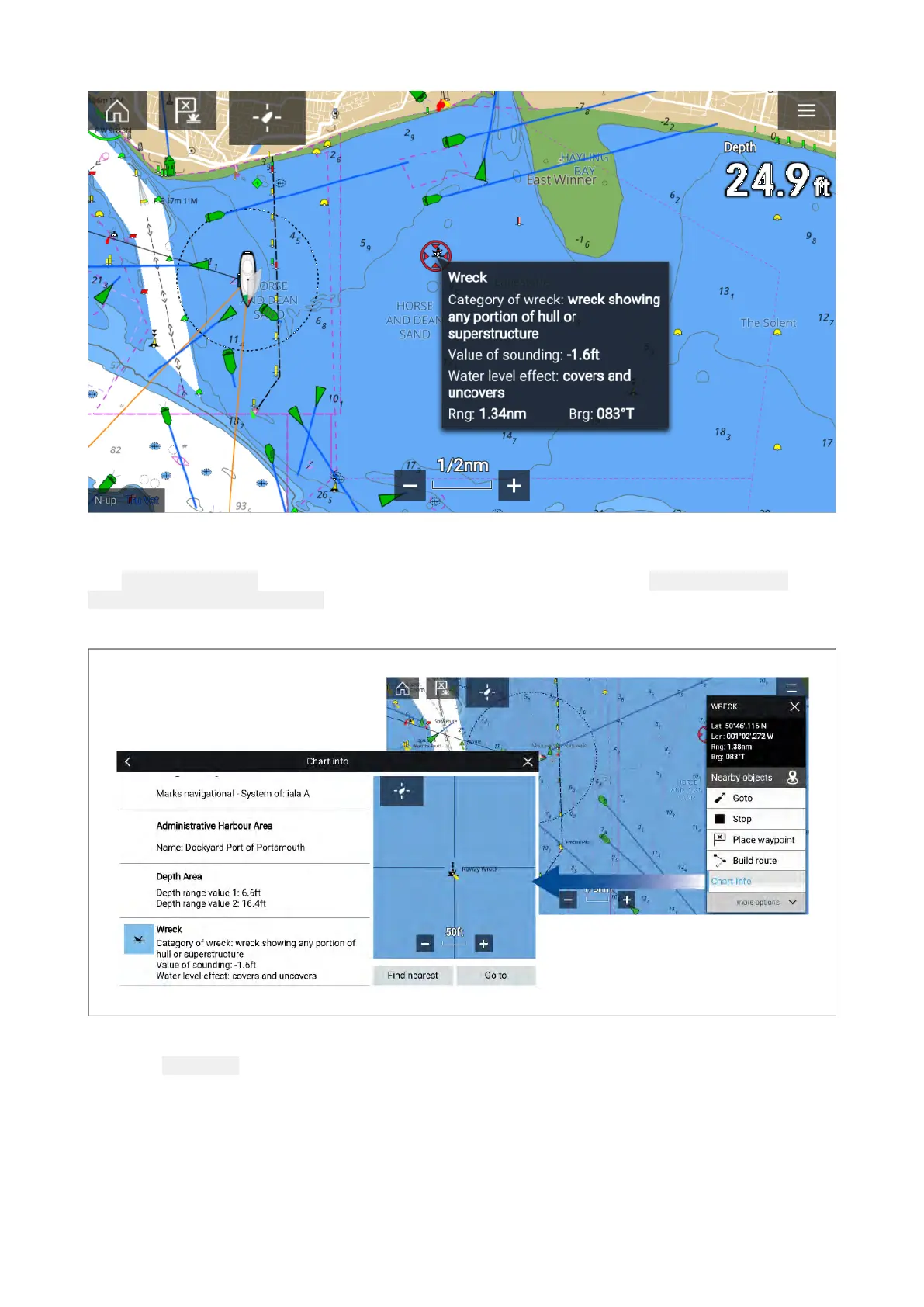Cursorinfobo
xesenabled
IftheCursorinfobo xsettingisenabledthenwhenanobjectisselectedaninformationpop-upis
displayed.Selectingthepop-upwilldisplayafullscreeninformationpage.
The
CursorinfoboxessettingisaccessedfromtheAdvancedsettingtab: Menu>Settings>
Advanced>Cursorinfobo xes:
Fullchartinformation
Selectingandholdingontheobjectwilldisplaytheobjectconte xtmenu.
Selecting
Chartinfowilldisplaythechartinformationpage.
Chartapp
127
