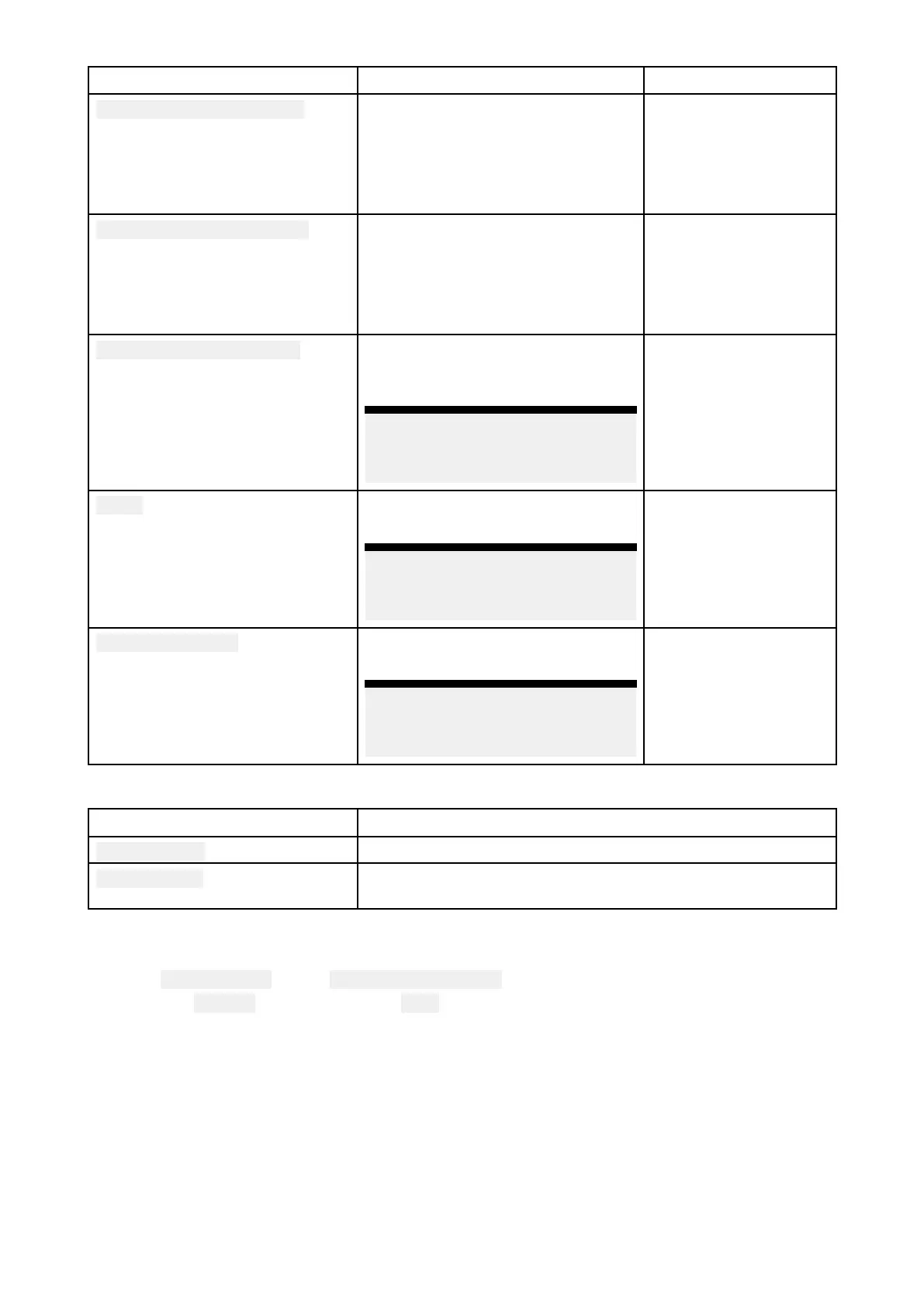MenuitemDescriptionOptions
Crossover(L
owpassfilter):
Allowsyoutoselectthecrossover
frequency.TheLowPassFilter
(LPF)willblockallaudiofrequencies
abovethethresholdyouspecify.
SelectingAPF(AllPassFilter)will
allowallfrequencies.
•60Hz
•80Hz
•120Hz
•APF
Crossover(Highpassfilter):
Allowsyoutoselectthecrossover
frequency
.TheHighPassFilter
(HPF)willblockallaudiofrequencies
belowthethresholdyouspecify.
SelectingAPF(AllPassFilter)will
allowallfrequencies.
•60Hz
•80Hz
•120Hz
•APF
Multi-zonevolumecontrol:
Allowsyoutoselectindependent
audiozonesthatarecontrolledby
multi-zonevolumecontrol.
Note:
OnlyavailableonFusionaudio
deviceswithmulti-zonecontrol.
•Audiozones1–12
R eset:
Performsafactoryresetandpower
cycleoftheSR200.
Note:
OnlyavailableonSiriusSR200
devices.
•Reset
Diagnosticsmode:
DisplaystheSR200’ sdiagnostic
information.
Note:
OnlyavailableonSiriusSR200
devices.
•Displaydiagnostics
P agesettingstab
SettingsDescription
DataOverlaysEnablesconfigurationofDataoverlays
Editsplitratio
Enablesyoutocustomizethepositionofthepartitionsin
splitscreenapppages.
Adjustingbalanceandfadecontrols
Fromthe Audiosettingsmenu: Menu>Audiosettings
1.Selectthe
Balancesettingfieldorthe Fadesettingfield.
TheAdjustmentslidercontrolisdisplayed.
366