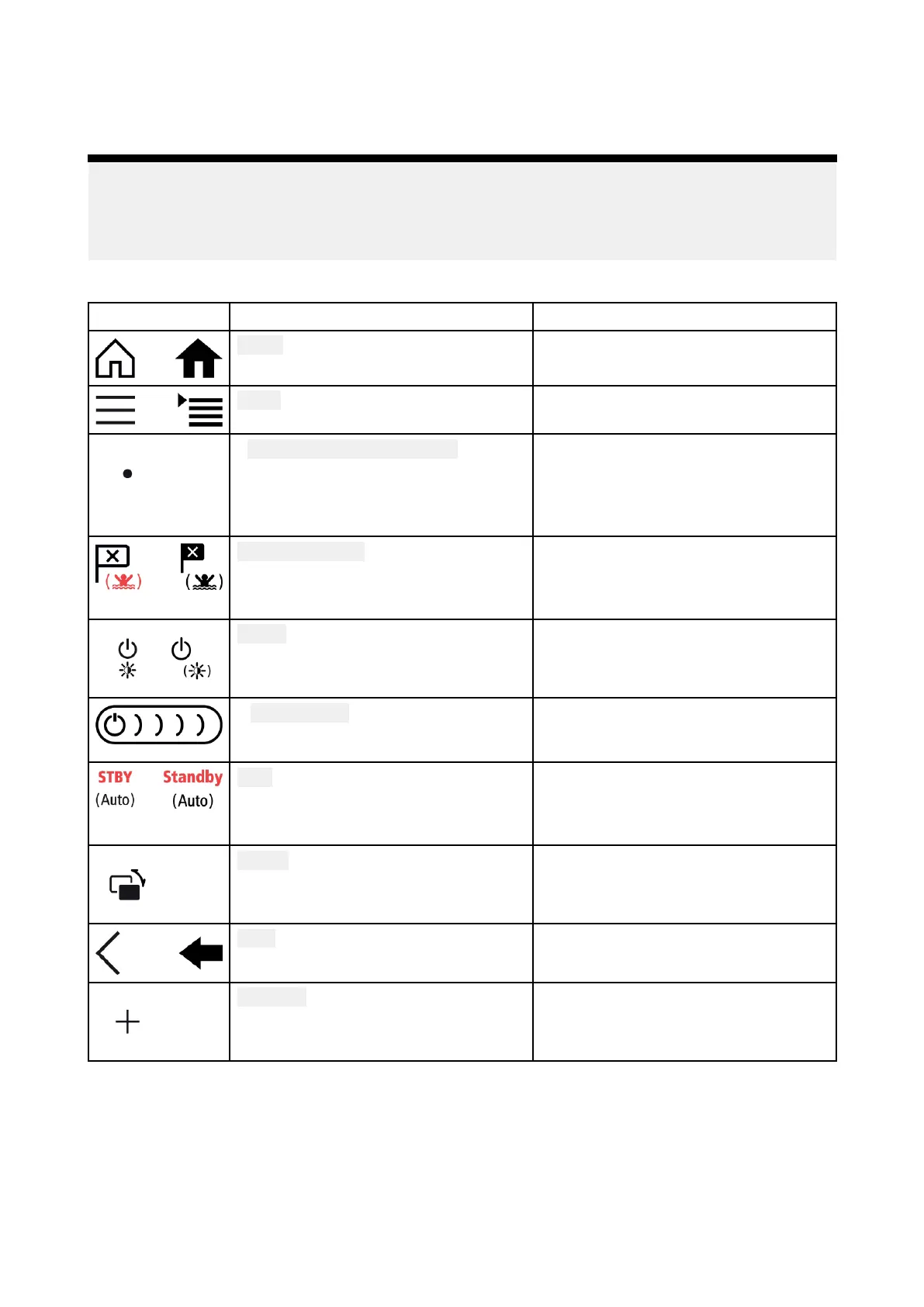4.
1MFDphysicalbuttons
ThetablebelowshowsthephysicalbuttonsthatareavailableonLightHouse™3compatibleMFDs
andremotekeypads,alongwiththeirfunction.
Note:
•Where2buttonsymbolsareshown,thesymbolsontheleftrepresentAxiom™ProvariantMFDs
orRMK-10k
eypad,andthesymbolsontherightrepresentaneSSeriesMFDorRMK-9keypad.
•AxiomMFDsandgSSeriesMFDsonlyhaveasinglepowerbutton.
PhysicalMFDbuttons
ControlButtonFunction
HomePresstodisplaytheHomescreen.
MenuPresstoopenorclosemenus.
(1)
UserProgrammableButton(UPB)
Youcanselectwhichfunctionthis
buttoncontrols.RefertoAssigninga
functiontotheUserProgrammable
Button(UPB)
formoreinformation.
Waypoint/MOB
Pressmomentarilytoplaceawaypoint
atyourvessel’slocation.Alongpress
activatestheManoverboard(MOB)
alarm.
PowerPresstopowerontheMFD.When
theMFDispoweredon,pressingthis
buttondisplaystheShortcutspage.
(2)
Powerswipe
SwipetopowerontheMFD.Whenthe
MFDispoweredon,swipeagainto
displaytheShortcutspage.
Pilot
Pressmomentarilytodisplayorhide
thePilotsidebar
.Alongpressengages
theautopilotinlockedheadingmode,
ordisengagesanactiveautopilot.
Switch
Pressmomentarilytoswitchtheactive
paneinasplitscreenpage.Along
pressexpandstheselectedpane.
BackPresstoreturntothepreviousmenu
ordialog.
RangeInPresstoRangeorZoomIn.
38
