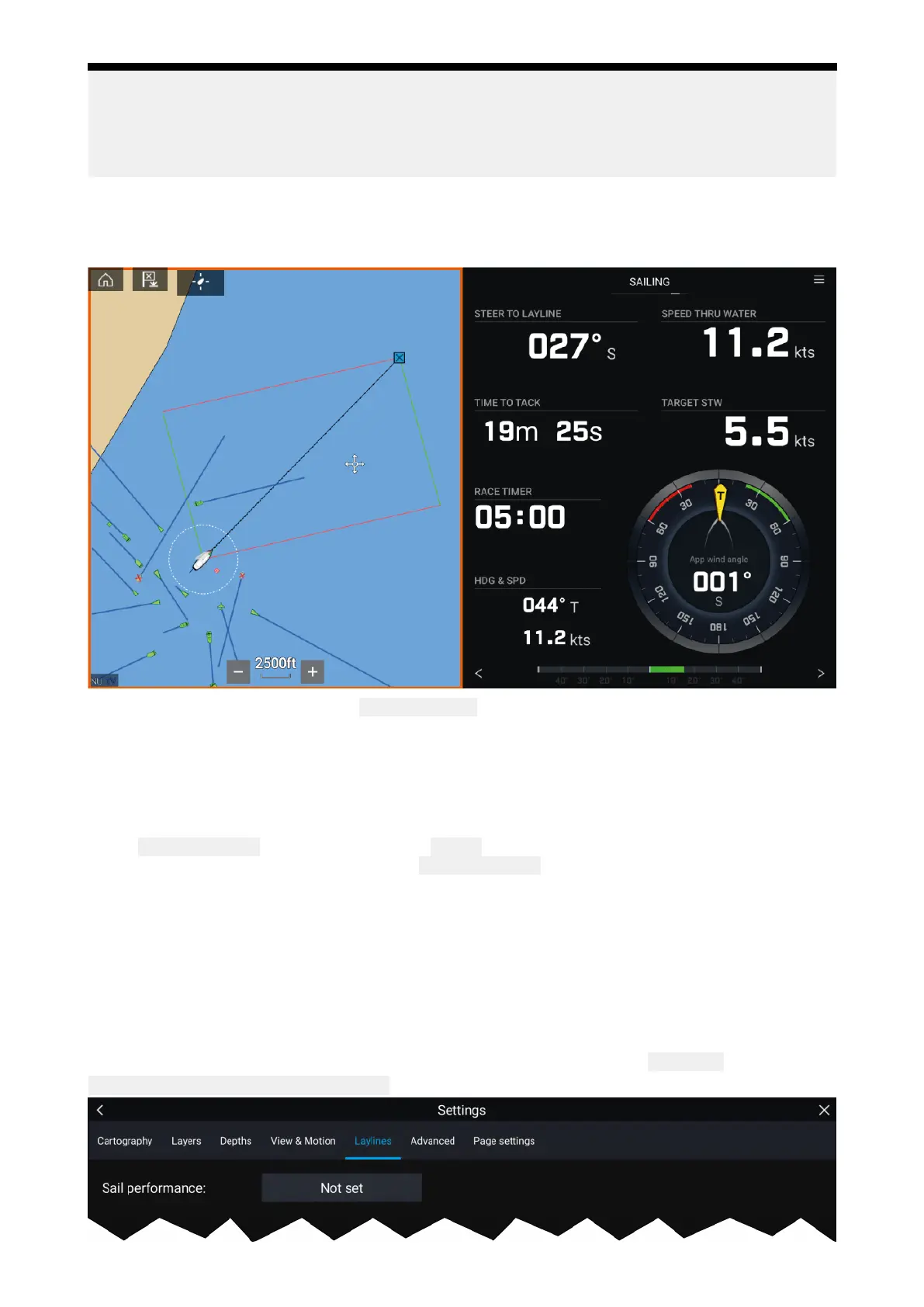Note:
Y
oushouldnotsteeryourvesselsothatitsheadingpointsexactlyalongthelayline.Insteadtry
toalignyourCourseOverGround(COG)withthevisuallaylines,aswellasusingtheinformation
displayedontheSailingpageinthe
Dashboardapptohelpyousteertoyouroptimumwindangle
.
Y ourvesselshouldthentravelalongthelayline,undertheeffectsoftideandleeway.
Sailingdatapage
Sailingdataanddialsareavailablefordisplayalongsidelaylinestohelpindicatewhichdirectionto
turninordertomaximiseyourVMGtowindward.
Sailingdialscanbedisplayedinthe DashboardappbyselectingtheSailingdefaultdatapage.For
moreinformationoncustomizingtheSailingdatapage,refertoChapter13Dashboardapp
Laylines—systemrequirements
TousetheLaylinesfeature,yoursystemmustmeetthefollowingconditions:
•Y ourMFDmustberunningLightHouse™softwareversion3.9orlater.
•The
BoatingActivitysettingmustbesetto SailingduringtheMFDStartupWizardprocedure.For
moreinformationonhowtoconfigurethe BoatingActivitysettings,referto:18.3Gettingstarted
•ThefollowingdatamustbepresentontheMFDnetwork:
–Wind
–SpeedThroughW
ater(STW)
–GPS
–Heading
EnablingLaylines
TheLaylinesfeaturecanbeenabledfromtheLaylinessettingspageinthe Chartapp.
Chartapp>Menu>Settings>L aylines
Chartapp
185
