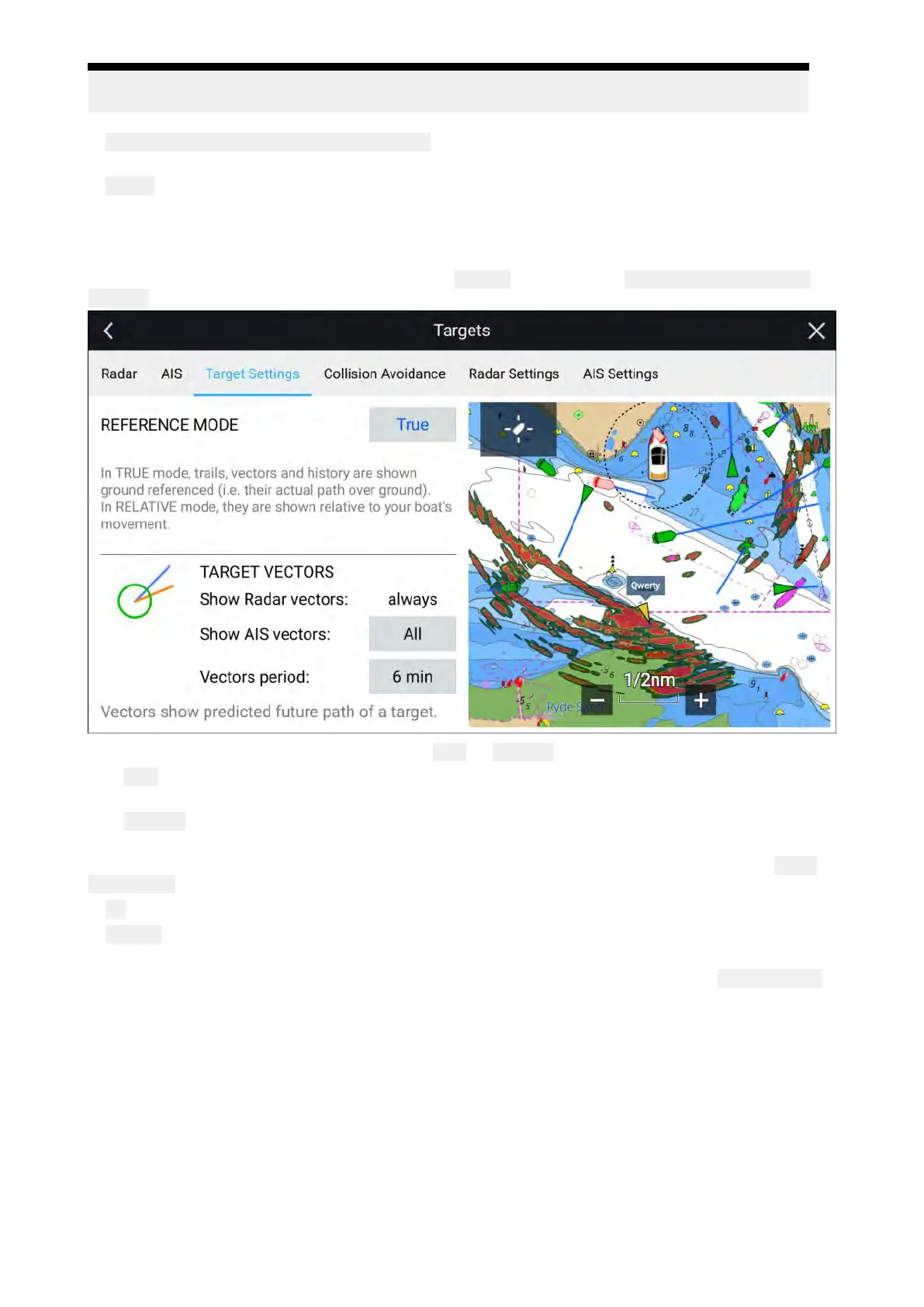Note:If‘Fullcolor’isselectedfortheR
adaroverlaypalette,approachingtargetswillappear
PinkinsteadofRed.
• UseCOGwhennoHeadingdataavailable—EnablesuseoftheR
adarlayerwhenHeading
dataisnotavailable.
•R ange—DeterminestherangeusedfortheRadarlayer.
Targetvectorsettings
Targetvectorsshowthepredictedfuturepathofthetarget.
Targetvectorsettingscanbeaccessedfromthe Targetssettingmenu: Menu>Targets>Target
settings.
Thereferencemodeforvectorscanbesetto Trueor Relative.
•In Truereferencemode,trails,vectorsandhistoryareshowngroundreferenced(i.e.theiractual
pathoverground).
•In
Relativereferencemode,trails,vectorsandhistoryareshownrelativetoyourvessel’s
movement.
VectorsarealwaysdisplayedforRadartargets.VectorsforAIStargetscanbesetusingthe Show
AISvectorsoption.Theavailableoptionsare:
•
All—vectorsaredisplayedforallAIStargets.
•Manual—vectorsonlydisplayedwhenenabledindividuallyforeachtargetusingthetarget
conte xtmenu.
Thelengthofthevectoridentifieswherethetargetwillbeafterthetimespecifiedin Vectorperiod
haspassed.
8.6Collisionavoidance
Inadditiontotargettrackingspecificcollisionavoidancefeaturesareavailabletoimproveawareness
forthepotentialofcollisions.
Thespecificcollisionavoidancefeaturesare:
•Dangeroustargetsalarm.Referto:p.152—Dangeroustargetsalarm
•Radarguardzones.Referto:p.280—Guardzonealarms
•Predictedareasofdanger.Referto:p.152—Predictedareasofdanger
•LightHousechartobstructionalarm.Referto:p.161—Obstructionalarm(LightHousecharts)
Chartapp
151
