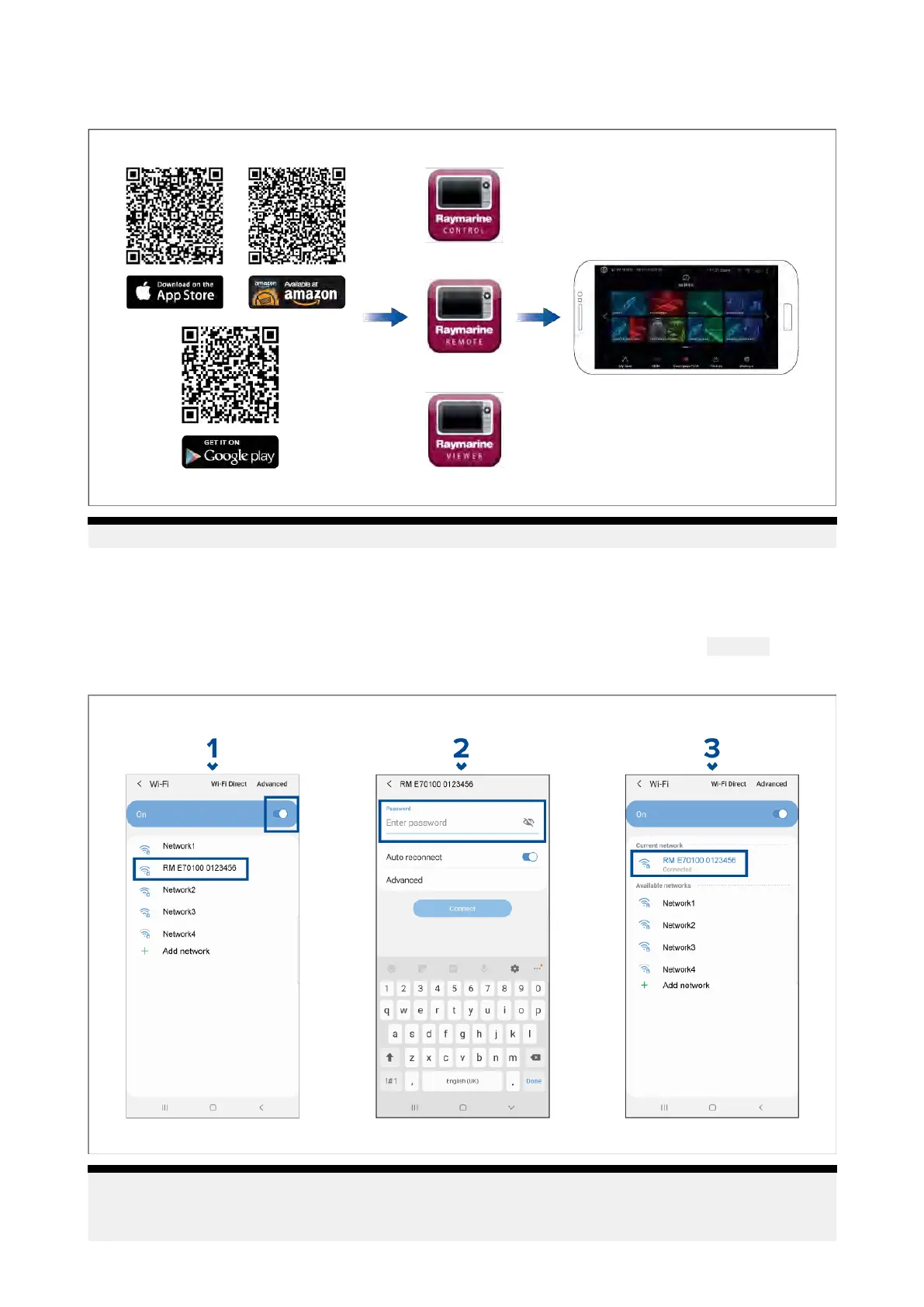22.
1Raymarinemobileapps
PleasechecktherelevantappstoreforRaymarinemobileapps.
Note:WhenupdatingyourMFDsoftwareensurethatyoucheckforupdatestoyourmobileapps.
22.2ConnectinganAndroiddevicetothedisplay
Androiddevicescanbeconnectedtothedisplay’ sWi-Ficonnection.
OpenyourAndroiddevice’sWi-Fisettingsfromthetopdropdownmenuorviathe
Settingsicon.
ExampleAndroidWi-Ficonnection
Note:
Dependingondevicetype ,manufacturerandversionoftheAndroidoperatingsysteminuse,
screensandoptionsmaybedifferentthanintheexampleabove.
396
