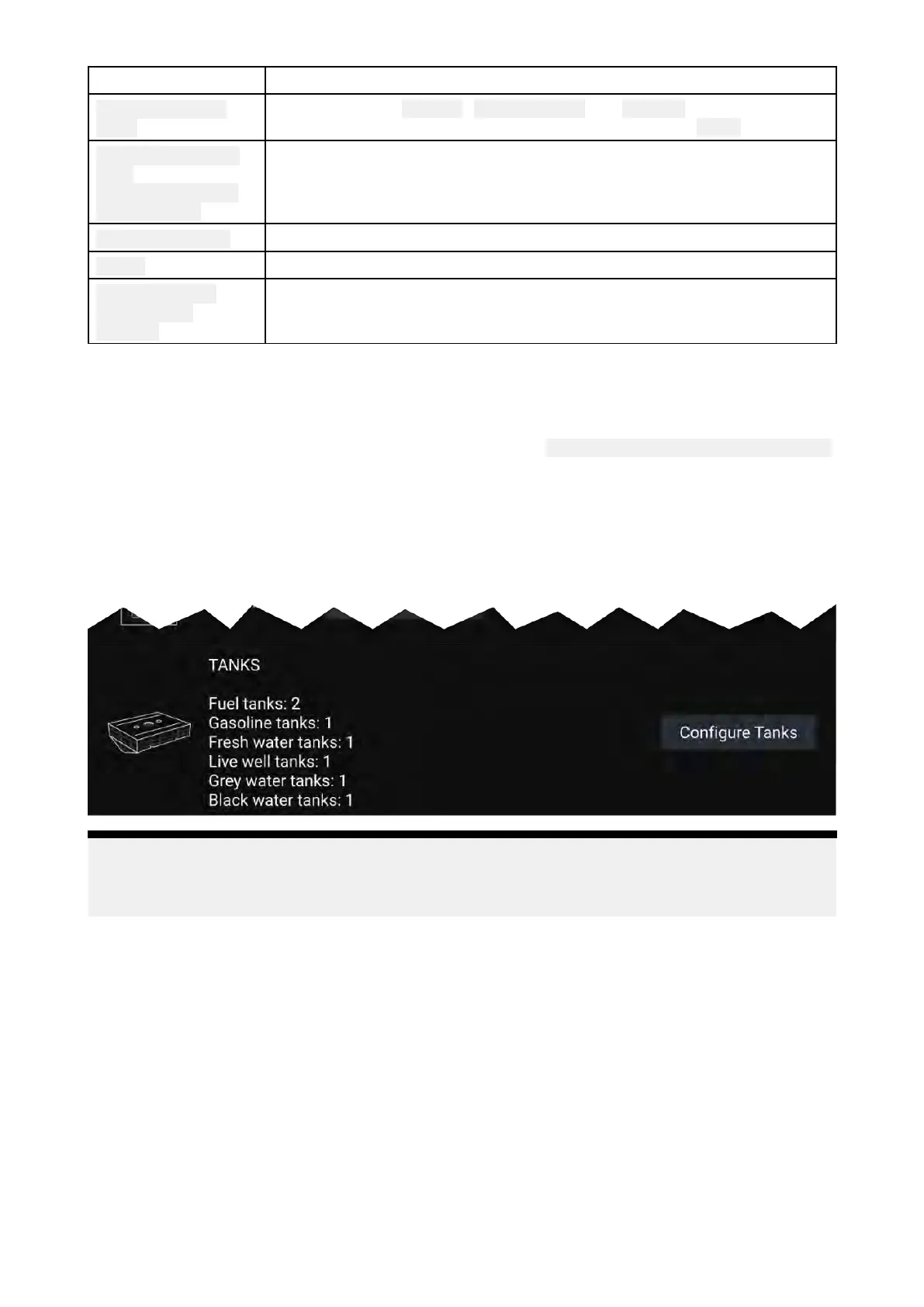OptionDescription
Enginemanufac-
turer:
T
ointerfacewith
Y
amaha,
Y
amahaHDMIand
Mercurygatewaysselect
therelevantmanufacturerfromthelist.Otherwiseselect
Other.
[Numofengines2
only]
ConfigureY amaha
Quaddisplay:
SelectwhetheryourMFDisdisplayingforatwinenginesystem,orforthe
portorstarboardsideofaquadenginesystem.
NumofBatteries:
Configuresyoursystemwiththenumberofbatteriesonyourvessel.
T anks:
Calibrateyourvessel’stanks.
Numofinterior
environment
sensors:
Allowsthedisplayofmultipleinstancesofinteriortemperatureand
humiditysensor’
sdata.Upto10sensorscanbeused.
Calibratingtank s
WhendisplayingtanklevelsonyourMFDit’simportanttoensurethelevelsarecorrectlycalibrated.
Failuretodosomayresultininaccuratelevelreadings.
TankscanbecalibratedandeditedontheBoatdetailspage: Homescreen>Settings>Boatdetails.
TankscanbecalibratedwiththefollowingOceanicSystemstanksenders:
•3271VolumetricFuelSender
•3281WaterLevelSenders
•3125TankSenderAdapter
•4291TankLevelAdapter
Note:
•Ensuretank sareemptybeforecalibration.
•Completingcalibrationwilloverwriteanyexistingcalibrationalreadyrecorded.
1.Pressconfigure
2.Selectthetankyouwanttocalibrate;adialogwillbedisplayed
3.Setthetank’
scapacity
4.Selectcalibrateandchoosethedesiredmethodfortankcalibration:
i.Runwizard
ii.Importcalibration
86
