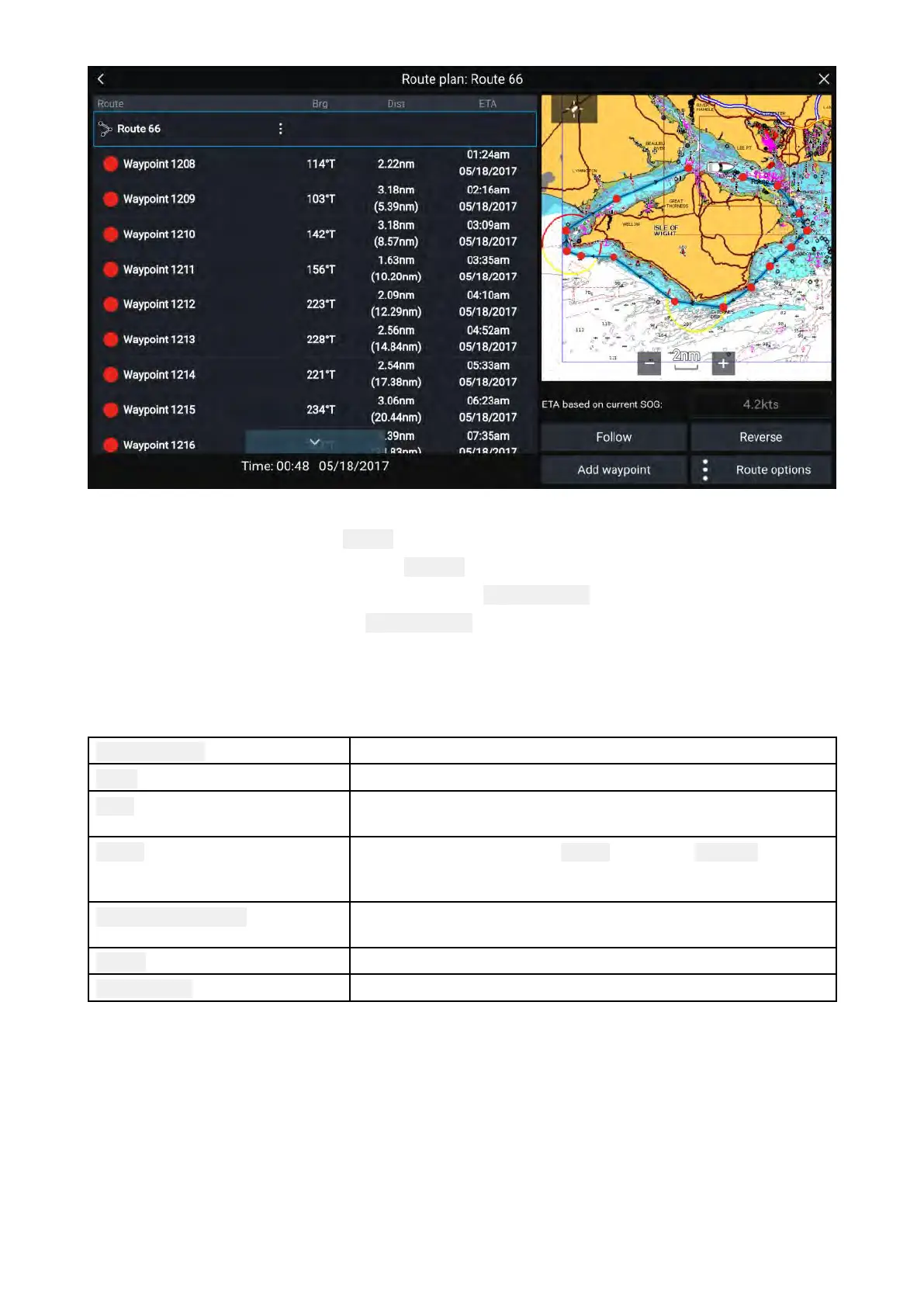FromtheR outeplanyoucan:
•navigatetheroutebyselecting Follow
•changetheroutedirectionbyselecting
Reverse
•addanexistingwaypointtotheroutebyselecting Addwaypoint
•changerouteoptionsbyselectingRouteoptions
Byselectingawaypointfromtherouteplanyoucanchangethewaypointorderbymovingthe
waypointupanddownthelist.Y oucanalsoremovethewaypointfromthelist,deletethewaypoint,
editthewaypointdetailsorstarttheRoutefollowfromanywaypointintheroute.
Routeoptions
R enameroute
Givetherouteaname.
ColorChangethecoloroftheroute ,asdisplayedintheChartapp.
Time
S witchthetimebetweenETA(EstimatedTimeofArrival)and
TTG(TimeT oGo).
Speed
S witchthespeedbetween Actual(SOG)and Planned.
WhenthespeedissettoPlannedyoucanselectadesired
speedfornavigatingtheroute.
Hide/showonchart
ChoosewhethertheR outeshouldbedisplayedintheChart
appornot.
ExportExporttheroutetoamemorycard.
DeleterouteDeletetheroute .
7 .3Tracks
Tracksareusedtorecordwhereyouhavebeen.Tracksaremadeupoftrackpointsthatarecreated
atregulartimeordistanceintervals.Y oucanstoreupto15tracksonyourdisplay,eachtrackcan
containupto10,000points.
Trackscanbeconvertedintoroutessothattheycanbefollowed.
118
