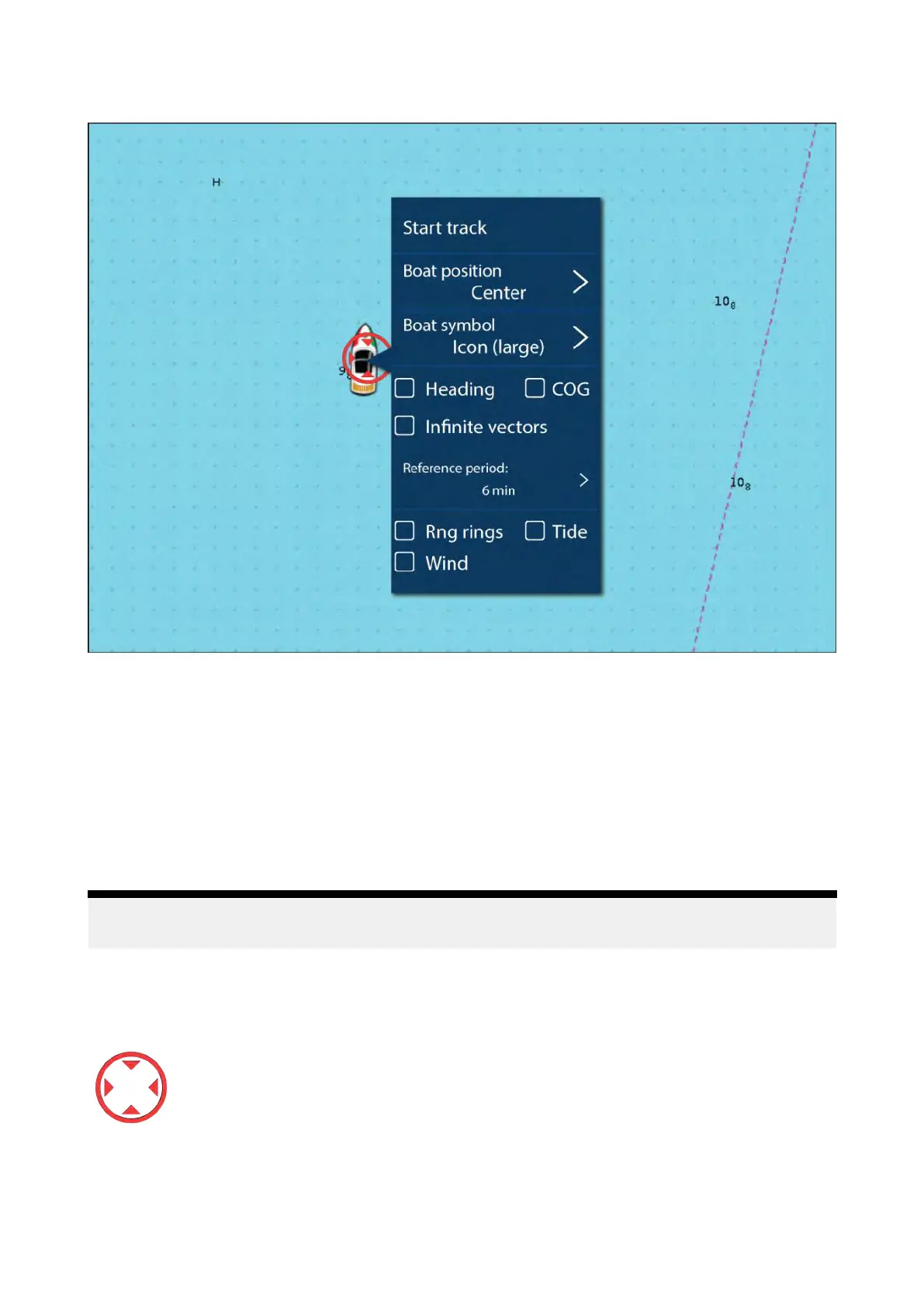V
esseldetails
TheVesseldetailspop-overprovidesaccesstovessel-relatedsettings.
FromtheV esseldetailspop-overyoucan:
•start/stopatrack.
•offsetthepositionofthevesselsymbol.
•changethesymbolusedtorepresentyourvessel.
•setthelengthofvesselvectors.
•show/hideHeadingandCOGvectors.
•show/hideRangeRings.
•show/hideTideandWindgraphics.
Note:
In
Simplemode,theonlyoptionavailableisStart/stoptrack.
Objectselectionandinformation
Chartedobjects,availableonyourcartographycanbeselectedandobjectinformationcanbe
viewed.
WhenyouselectanobjectthecursorwillchangetotheObjectcursor.
126
