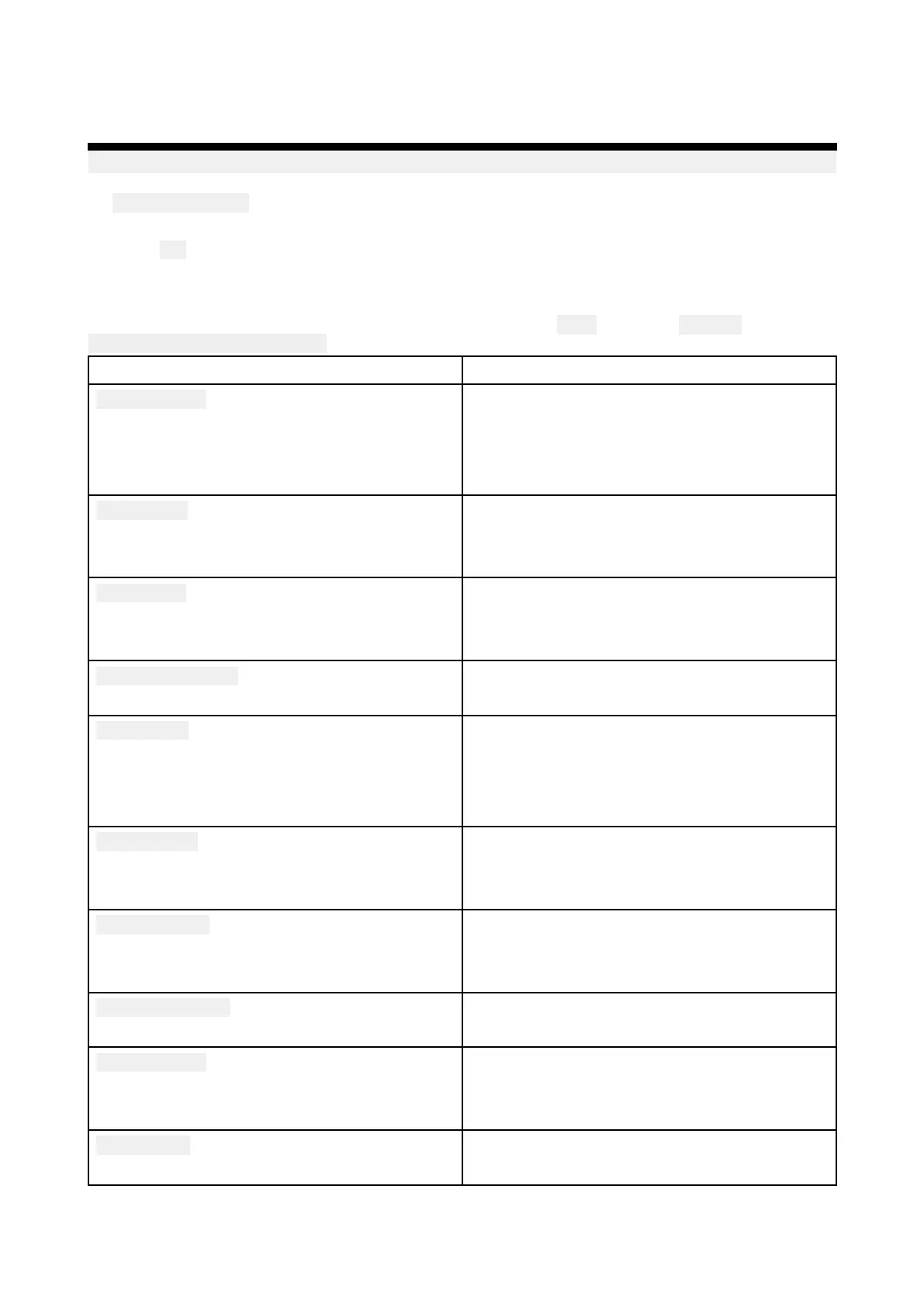Importcalibration
Y
oucancalibrateyourtanksbyimportingCSVfilesthatcontainspecifictankcalibrationdata.These
filesaretypicallysuppliedbytankmanufacturersordealers.
Note:CSVfilesusedforimportcalibrationmuststartwith:‘0
,0’andendin:‘100,100’
T
o
ImportcalibrationviaCSVfile:
1.SelecttheappropriateCSVfilefromthefilee
xplorer.
2.Press
Y
es.
Unitsofmeasure
Y oucanselectyourpreferredunitsfordatareadingsfromthe Unitstabofthe Settingsmenu:
Homescreen>Settings>Units.
MeasurementUnits
Distanceunits
•NauticalMiles
•NM&m
•S tatuteMiles
•Kilometers
Speedunits
•K ts
•MPH
•KPH
Depthunits
•Meters
•Feet
•Fathoms
T emperatureunits
•Celsius
•Fahrenheit
Dateformat
•MM:DD:YYYY
•DD:MM:YYYY
•MM:DD:YY
•DD:MM:YY
V olumeunits
•USGallons
•ImperialGallons
•Liters
Economyunits
•DistanceperV olume
•VolumeperDistance
•Litersper100km
Windspeedunits
•Knots
•MetersperSecond
Pressureunits
•Bar
•PSI
•Kilopascals
Timeformat
•12hr
•24hr
88
