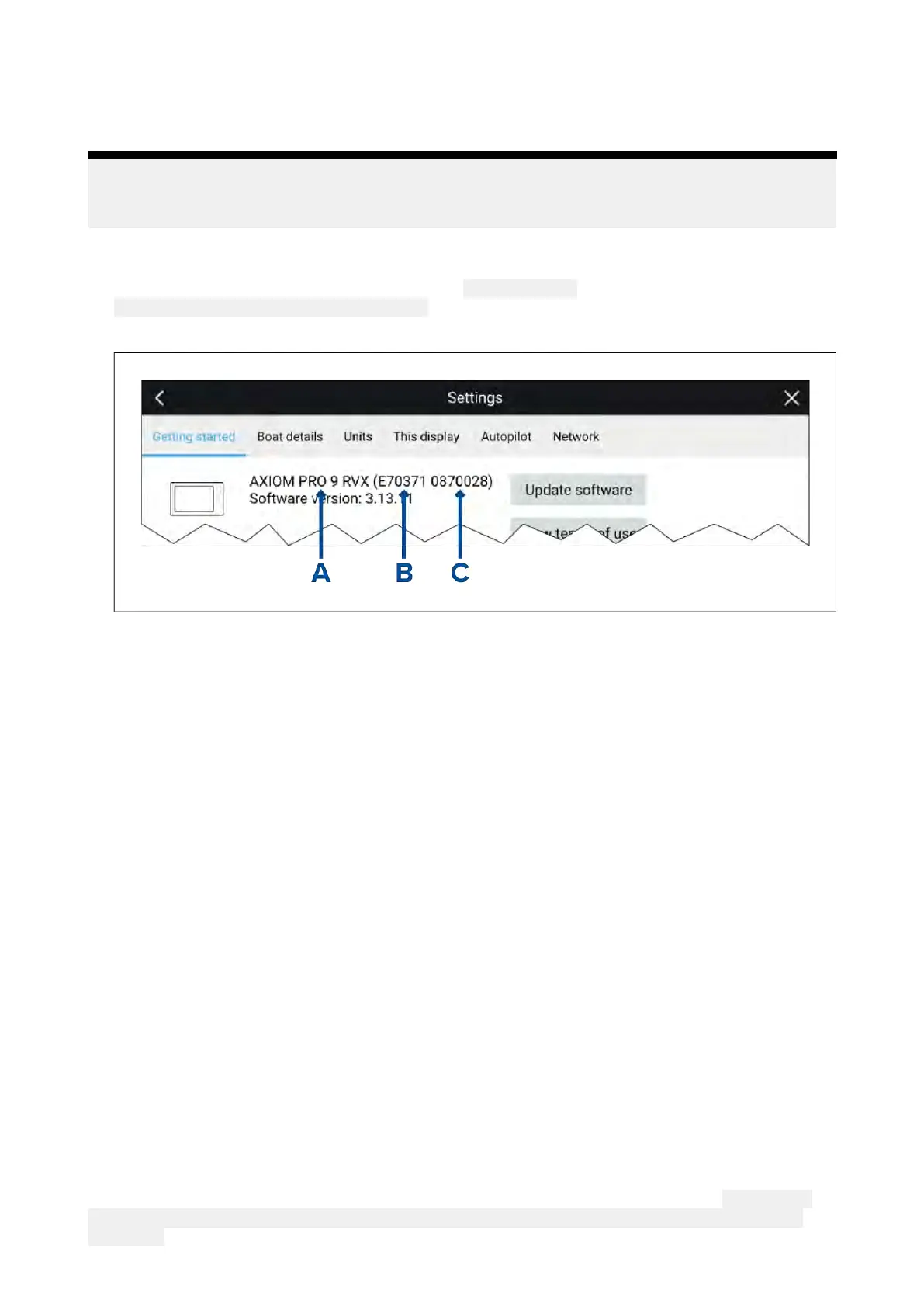ObtaininganS-63MFDactivationfile
AnS-63MFDactivationfilemustbeinstalledonyourMFDtodisplayandenabletheuseofS-63
EncryptedChartsonyourMFD
.WithouttheS-63MFDactivationfileinstalledS-63chartselection
andrelatedsettingswillnotbeavailable.
Note:
AnS-63MFDactivationfilewillberequiredforeachMFDyouwanttobeabletoviewS-63
encryptedchartson.S-63encryptedchartsarenotsharedwithotherMFD
’sonthesamenetwork.
1.IdentifyyourMFD
’sproductname,productnumberandserialnumber.
Therequiredinformationcanbefoundonthe Getting Getting
Getting
started started
started
taboftheSettingsmenu:
Homescreen Homescreen
Homescreen
> >
>
Settings Settings
Settings
> >
>
Getting Getting
Getting
started. started.
started.
,orfromtheproductlabel.
Example Example
Example
•A A
A
—Productname
•B B
B
—Productnumber
•C C
C
—Serialnumber
2.ContactyourR
aymarinedealerorRaymarinetechnicalsupportandsupplythemwiththeabove
informationtoobtainanS-63MFDactivationfile.
Y ouwillbesentanS-63MFDactivationfilespecificforyourMFD.
3.Copythereceivedfiletoablank/emptyMicroSDcard.
4.InserttheMicroSDcardintothememorycardreaderslotofyourMFD.
AfterafewsecondstheMFDwilldetectandinstallthefile.Anotificationisdisplayedonscreen
whentheinstallationiscompletedsuccessfully.
TheMFDwillnowbeabletoselectS–63EncryptedChartsanddisplaythemintheChartapp.
Relatedsettingswillalsobeavailable.
Schemeadministratorcertificate
S-63EncryptedChartsrequireavalidschemeadministrator(SA)certificate.AcurrentSAcertificateis
providedwiththeLightHouse™3operatingsystemsoftware.AccesstotheSAcertificateisprovided
whentheS-63MFDactivationfileisinstalledonyourMFD.
TheinstalledSAcertificateisvalidforapredeterminedperiodoftimeafterwhichitwillexpire.Itis
alsopossiblefortheIHOtoissueanewcertificateforsecurityreasons.
WhentheSACertificateexpiresan‘SSE-22’notificationisdisplayedonyourMFDandtheSA
certificatewillrequireupdatingbeforeyoucanupdateorbuynewS-63EncryptedCharts.
Iftheschemeadministratorissuesanewcertificatethenan‘SSE-06’notificationisdisplayed
onyourMFDandtheSAcertificatewillrequireupdatingbeforeyoucanupdateorbuynewS-63
EncryptedCharts.
UpdatedSAcertificatecanbeobtainedfromtheIHOwebsite:https://iho.int/en/.Currentlyavailable
onthefollowingpage:https://iho.int/en/enc-data-protection
Y oucanreplacetheSACertificateinstalledonyourMFDfromtheSAcertificatetab:
Chartapp>
Menu>Settings>Cartography>S-63Settings>S Asecuritycertificate>UpdateSAsecurity
certificate.
134
