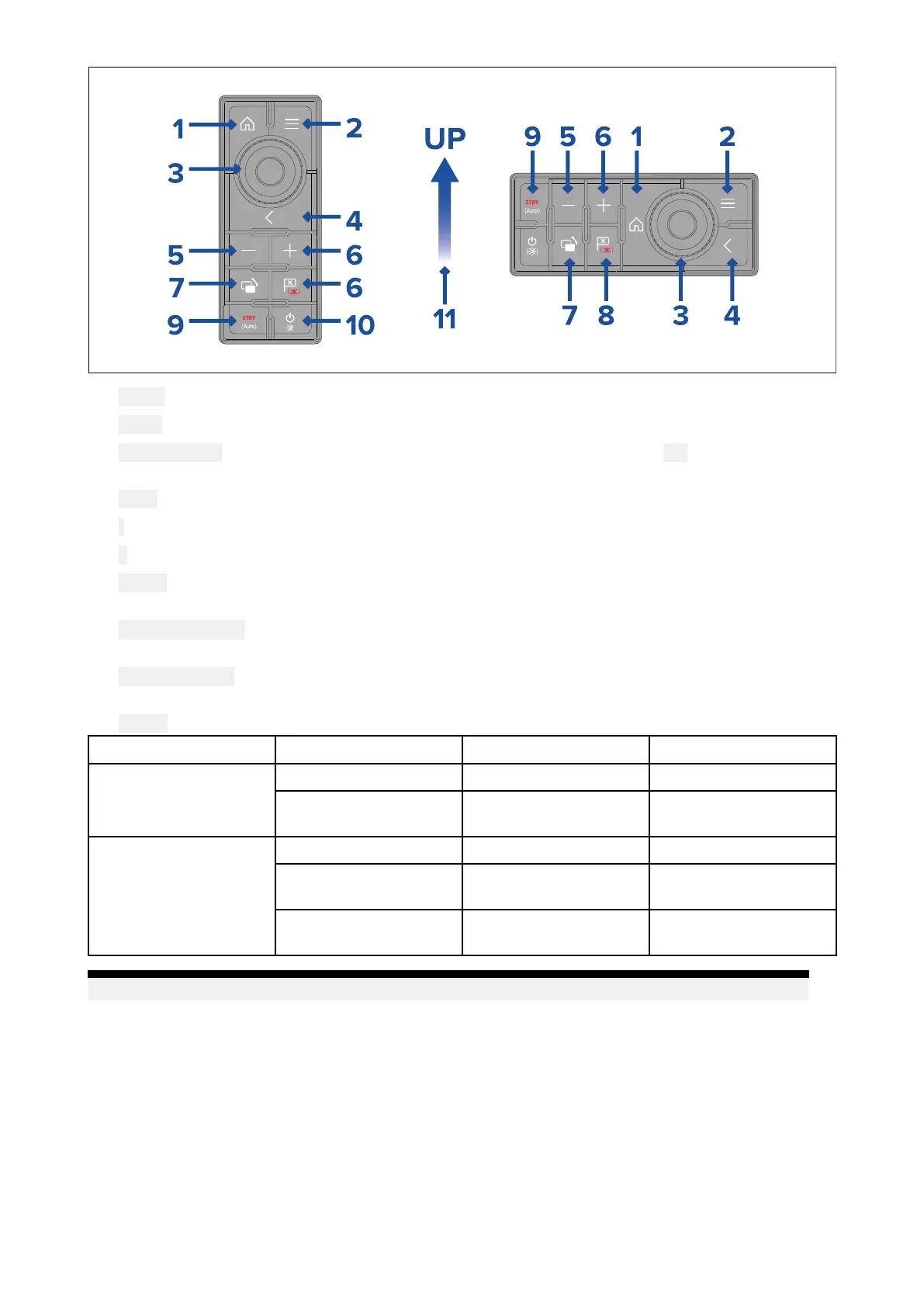1. Home—presstoreturntotheHomescreen.
2.Menu—accessesmenus.Pressagaintoclosemenus.
3.UniController—providesarotarycontrolandajoystickthatincludesan OKpushbuttonfor
usingmenusandapplications.
4.Back—presstoreturntoapreviousmenuordialoglevel.
5.
-(Minus/Negativesymbol)—presstorangeout.
6.+(Plus/Positivesymbol)—presstorangein.
7.
Active—presstoswitchtheactivepane,ortoswitchtheactivemultifunctiondisplay(inmultiple
displaysystems).
8.Waypoint/MOB—pressandreleasetoaccessthewaypointoptions.Pressagaintoplacea
waypoint.PressandholdtoplaceaManOverboard(MOB)markeratyourcurrentposition.
9.Standby(Auto)—presstodisengageintegratedautopilot,pressandholdtoactivateAuto
modeonintegratedautopilot.
10. Power—seetablebelow:
ConfigurationDisplayS tateMomentarypressPressandhold
Off
NotapplicableNotapplicable
SingleMFD
OnOpenShortcutspage
P
oweroff/putinto
Standby
AlldisplaysOff
NotapplicableNotapplicable
AlldisplaysOnOpenShortcutspage
onactivedisplay
P
owerdownall
displays
MultipleMFDs
1DisplayOnand1
displayOff
OpenShortcutspage
onactivedisplay
P
owerdownactive
display
Note:MFDsthatarepoweredoffmustbeswitchedbackonusingtheMFD ’s Powerbutton.
11.DirectionofJoystickUp .
4.2AxiomandAxiomXL
Poweringonthedisplay
WhenpowerisavailabletotheMFDbuttheMFDisswitchedoff,thePowersymbolwillbeilluminated.
Topoweronthedisplay:
40
