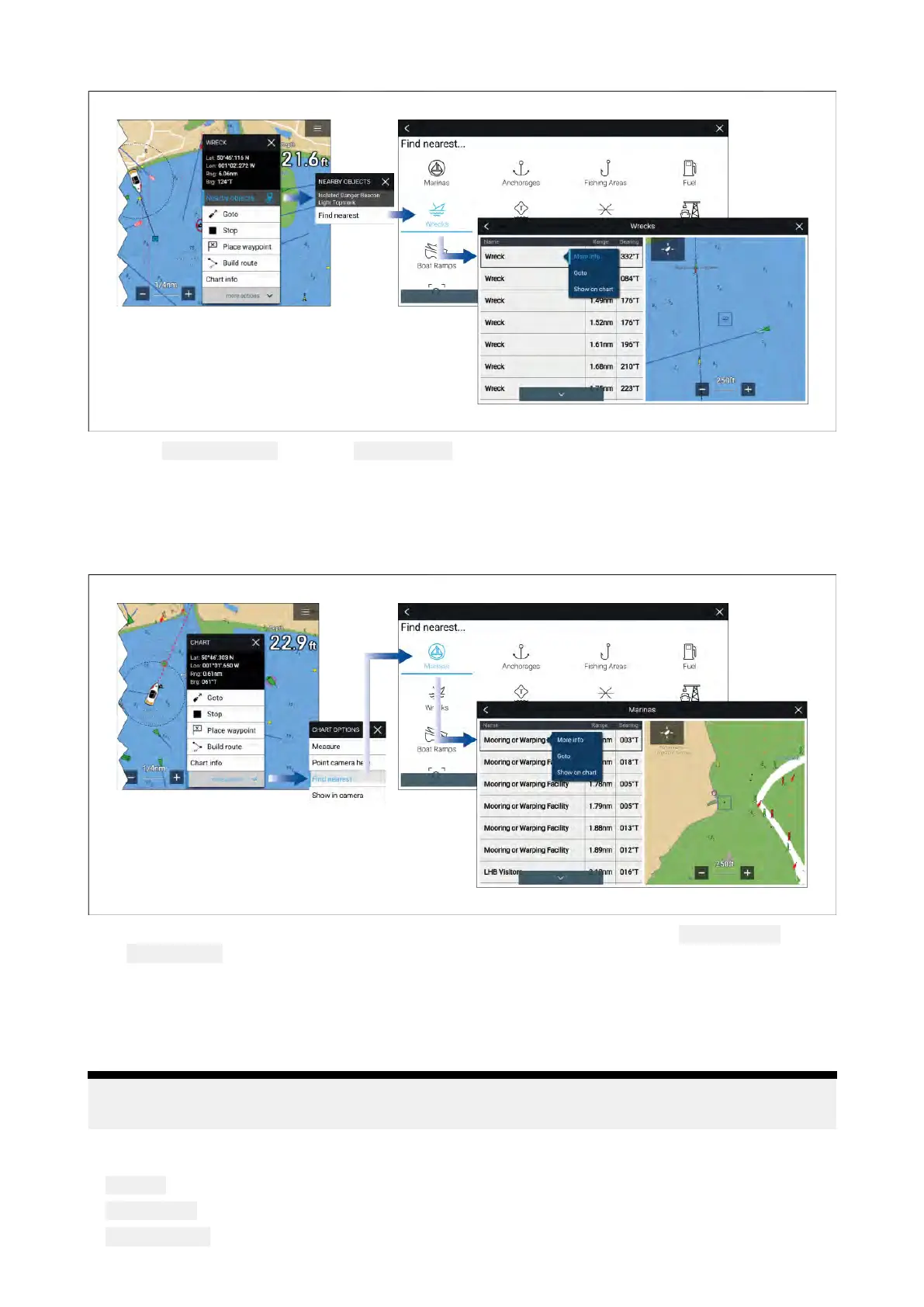Objectselectionfindnearest
Selecting Nearbyobjectsandthen FindNearestwilldisplaytheFindnearestoptionspagewhere
youcanselectthetypeofplaceorobjectyouwanttosearchfor.
Selectinganoptionwilldisplayalistofallnearbyobjectsforthattype.Thelistissortedbyan
object’sproximitytotheselectedlocation.However,theRangeandBearingdisplayedisrelativeto
yourvessel’sposition.
Locationselectionfindnearest
PressingandholdingonalocationwillopentheChartconte xtmenu,selecting moreoptionsand
thenFindnearestwilldisplaytheFindnearestoptionspagewhereyoucanselectthetypeof
placeorobjectyouwanttosearchfor.
Selectinganoptionwilldisplayalistofallnearbyobjectsforthattype.Thelistissortedbyan
object’sproximitytotheselectedlocation.However,theRangeandBearingdisplayedisrelativeto
yourvessel’sposition.
Findnearestoptions
Note:
L egacyLightHouseChartsreferstoretiredLightHousevector,rasterandNC2Charts.
Theoptionsavailableonthefindnearestpagedependonthecartographytypeyouareusing:
• Marinas(LightHouseCharts,NavionicsandC-Map)
•Anchorages(LightHouseCharts)
•FishingAreas(LightHouseCharts)
172
