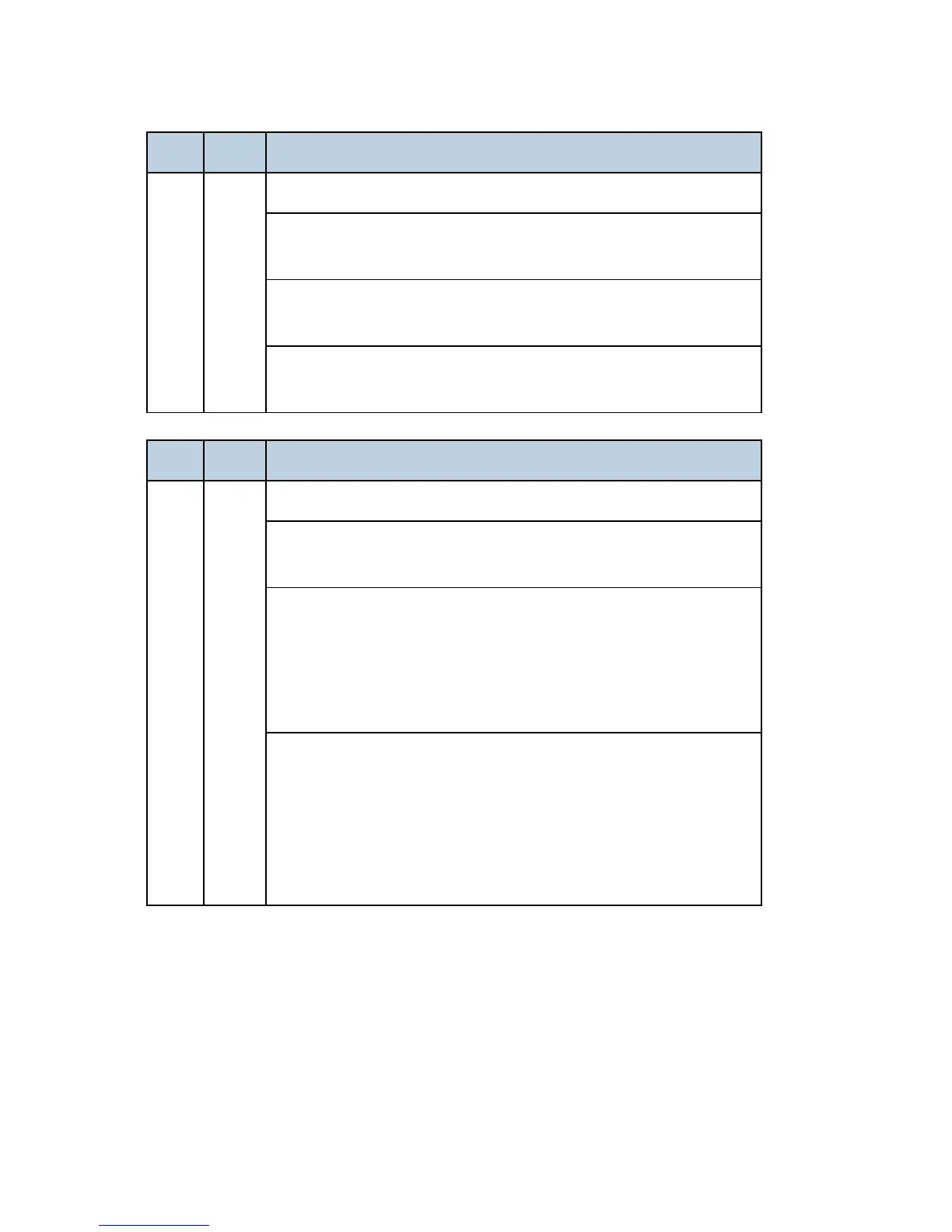SC Tables
D117/D118 6-6 SM
No. Type Details (Symptom, Possible Cause, Troubleshooting Procedures)
141 D
Black level detection error
The black level cannot be adjusted within the target value during the
zero clamp.
Harness disconnected
Defective SBU
1. Check the cable connection
2. Replace the SBU.
No. Type Details (Symptom, Possible Cause, Troubleshooting Procedures)
142 D
White level detection error
The white level cannot be adjusted within the target during auto gain
control.
Dirty exposure glass or optics section
SBU defective
Exposure lamp defective
Lamp stabilizer defective
Scanner motor defective
1. Clean the exposure glass, white plate, mirrors, and lens.
2. Check if the exposure lamp is lit during initialization.
3. Check the harness connection between SBU and BICU.
4. Replace the exposure lamp.
5. Replace the scanner motor.
6. Replace the SBU.
