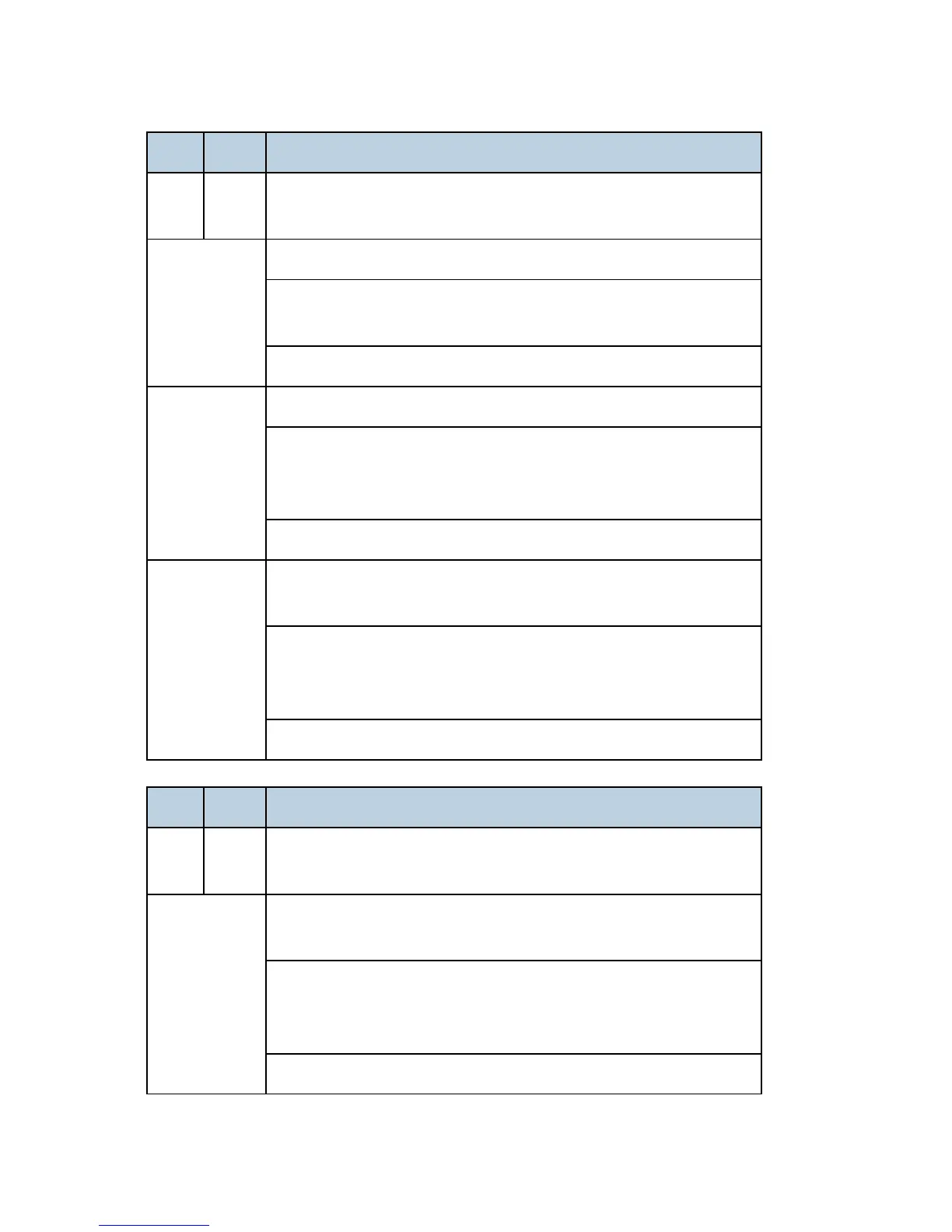SC Tables
D117/D118 6-52 SM
No. Type Details (Symptom, Possible Cause, Troubleshooting Procedures)
835
CTL
B
Self-diagnostic error: Standard SDRAM DIMM
[XXXX]: Detailed error code
[1102]
Loopback connector is connected but check results in an error.
IEEE1284 connector error
Centronic loopback connector defective
1. Replace the controller board.
[110C]
Loopback connector is connected but check results in an error.
ASIC device error
IEEE1284 connector error
Centronic loopback connector defective
1. Replace the controller board.
[1120]
Centronic loopback connector is not connected for detailed
self-diagnostic test.
Centronic loopback connector not connected correctly
Centronic loopback connector defective
ASIC device defective
1. Replace the controller board.
No. Type Details (Symptom, Possible Cause, Troubleshooting Procedures)
838
CTL
D
Self-diagnostic Error: Clock Generator
[XXXX]: Detailed error code
[2701]
A verify error occurred when setting data was read from the clock
generator via the I2C bus.
Defective clock generator
Defective I2C bus
Defective I2C port on the CPU
1. Replace the controller board.
