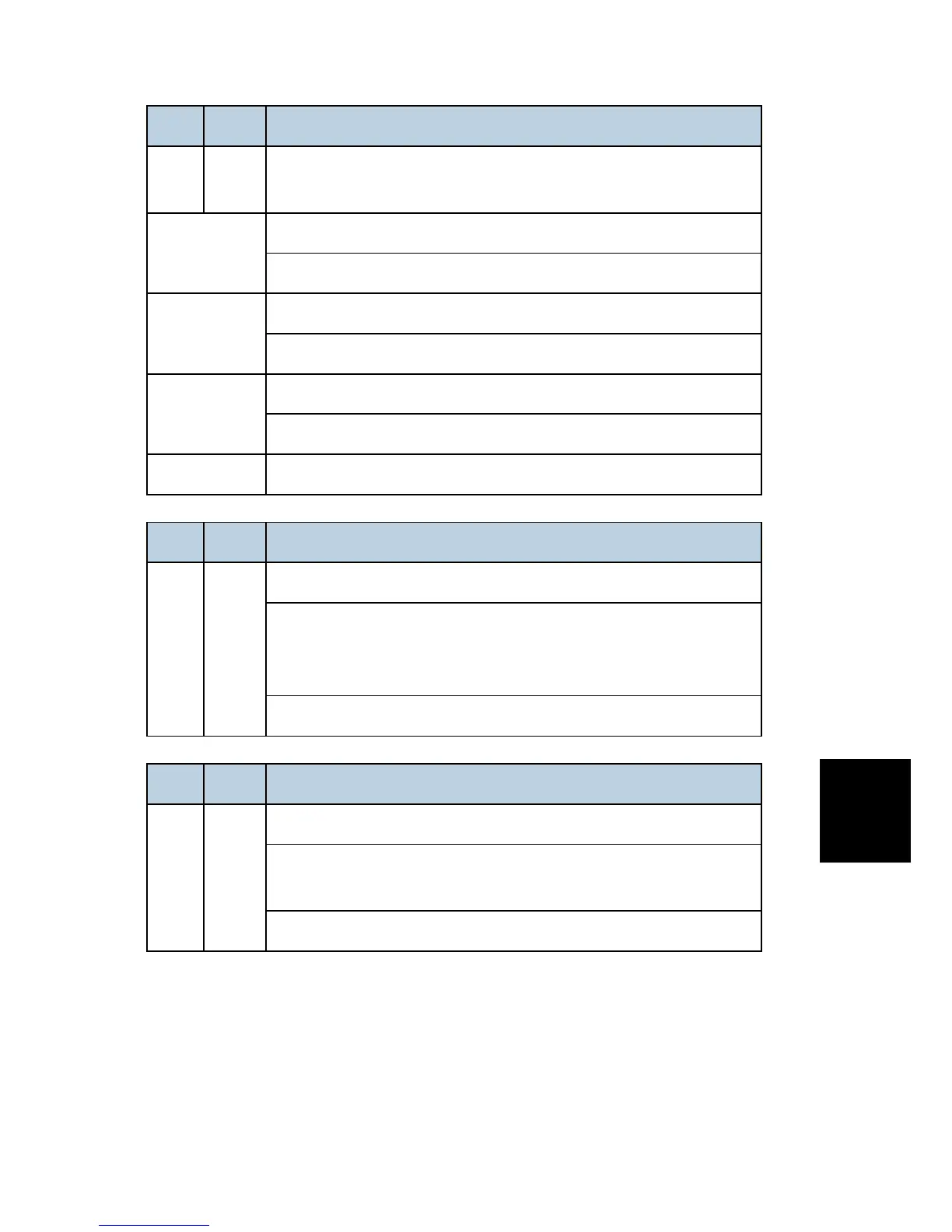ng
No. Type Details (Symptom, Possible Cause, Troubleshooting Procedures)
839
CTL
D
USB NAND Flash ROM error
[XXXX]: Detailed error code
[9001]
USB NAND Flash ROM cannot be read.
Defective controller board
[9101]
The ID of the USB NAND Flash ROM cannot be read.
Defective controller board
[9110]
The USB NAND Flash ROM controller is disconnected.
Defective controller board
1. Replace the controller board.
No. Type Details (Symptom, Possible Cause, Troubleshooting Procedures)
840
CTL
D
EEPROM error 1: EEPROM access
During the I/O processing, a reading error occurred. The 3rd
reading failure causes this SC code.
During the I/O processing, a writing error occurred.
Defective EEPROM
No. Type Details (Symptom, Possible Cause, Troubleshooting Procedures)
841
CTL
D
EEPROM error 2: EEPROM read/write error
Mirrored data of the EEPROM is different from the original data in
EEPROM.
Data in the EEPROM is overwritten for some reason.
