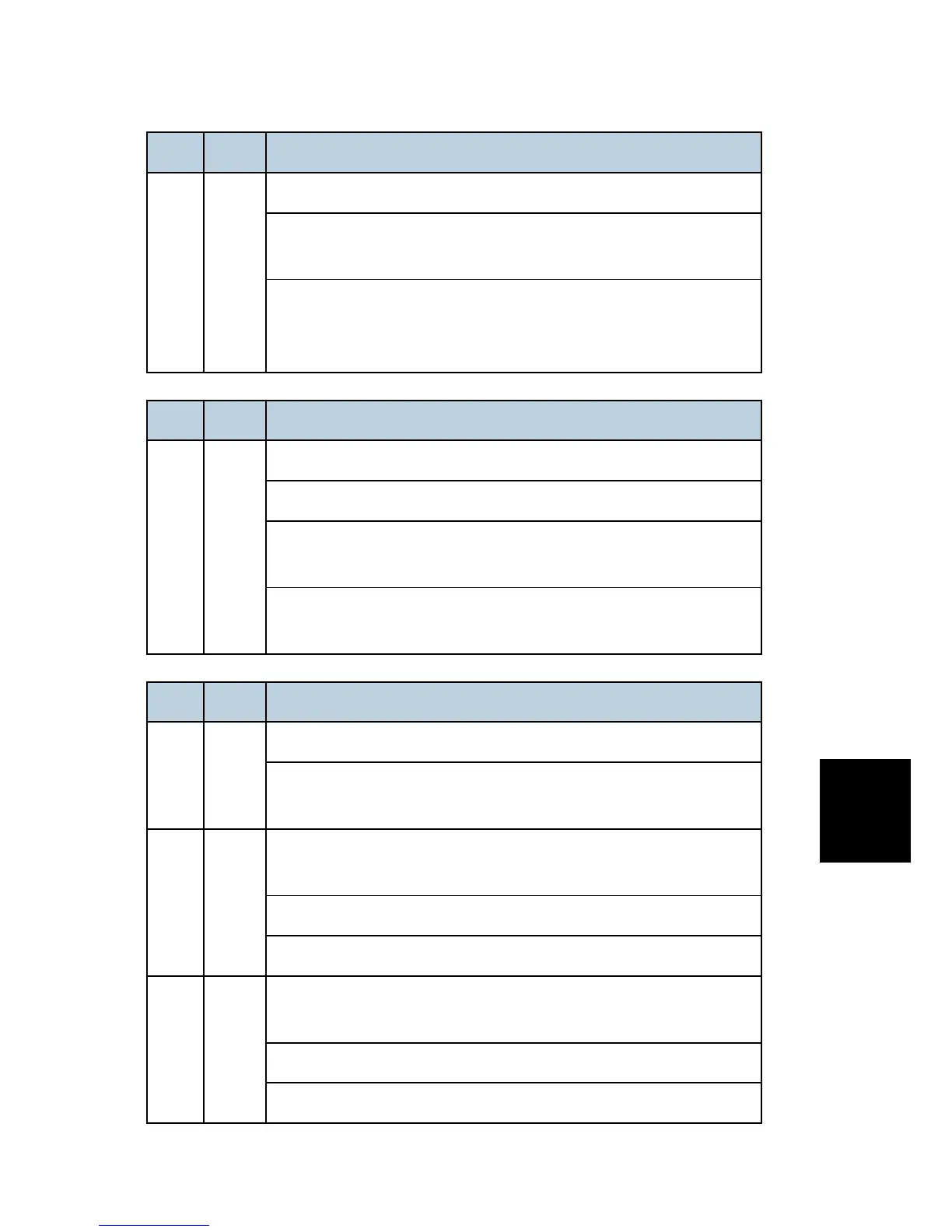ng
No. Type Details (Symptom, Possible Cause, Troubleshooting Procedures)
854
CTL
B
Bluetooth device connection error
The Bluetooth interface unit was removed while the machine was
turned on.
1. Turn off the main power switch, and then confirm that the Bluetooth
interface unit was installed correctly. Then turn on the main power
switch again.
No. Type Details (Symptom, Possible Cause, Troubleshooting Procedures)
855
CTL
B
Hardware Problem:wireless LAN board
The wireless LAN board can be accessed, but an error was detected.
Loose connection
Defective wireless LAN card
1. Make sure that the Wireless LAN is connected.
2. Replace the wireless LAN card.
No. Type Details (Symptom, Possible Cause, Troubleshooting Procedures)
858 CTL
HDD Encryption unit error 1
A serious error occurs when data is encrypted to update an encryption
key with the HDD encryption unit.
-00 A
Encryption key acquisition error:
The controller fails to get a new encryption key.
Defective controller board
1. Replace the controller board
-01 A
Encryption key setting for HDD error:
The controller fails to copy a new encryption key to the HDD.
Defective SATA chip on the controller board
1. Replace the controller board.
