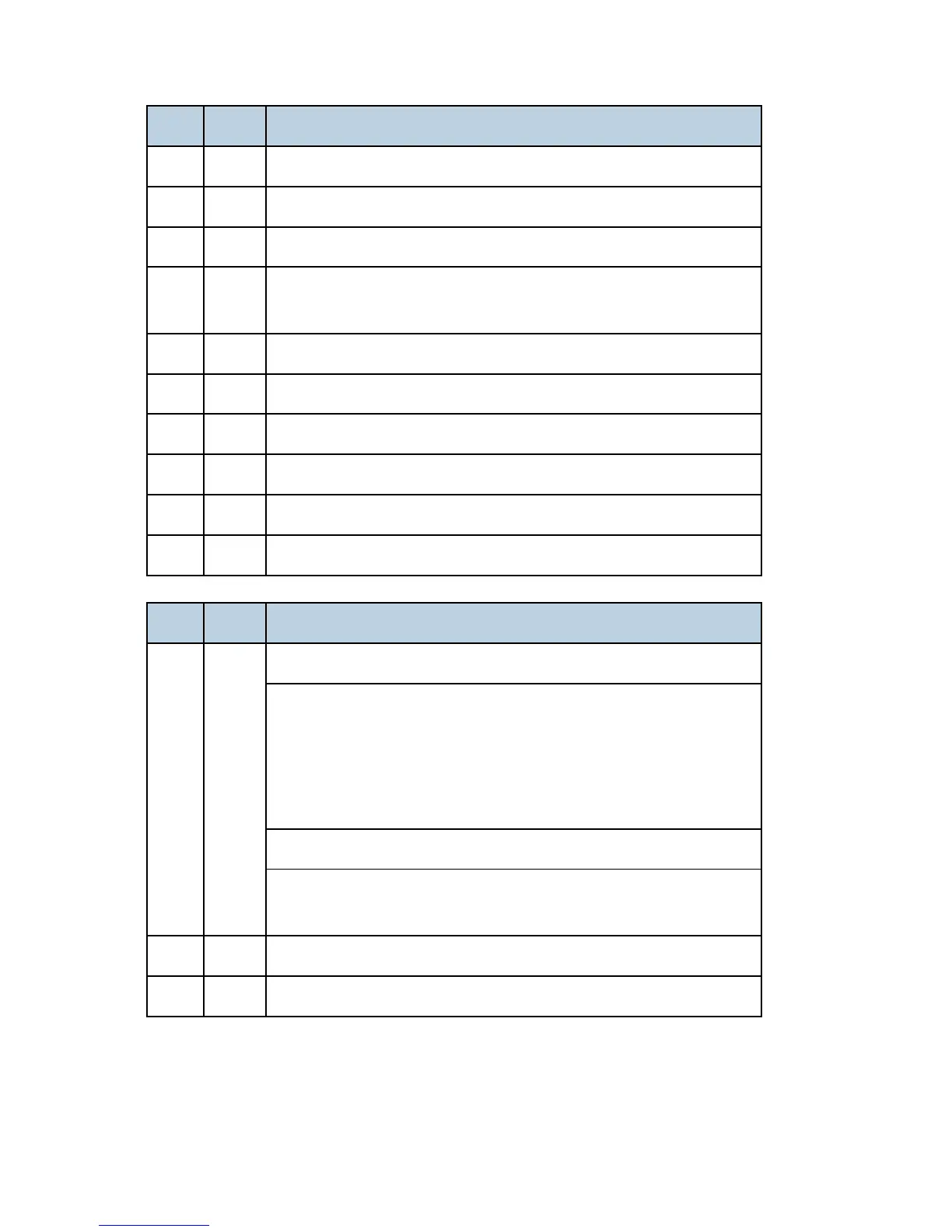SC Tables
D117/D118 6-66 SM
No. Type Details (Symptom, Possible Cause, Troubleshooting Procedures)
-16 D hdderase execution failure
-41 D Other fatal error
-42 D Ending with stop direction
-61
to -65
D Library abnormal recovery
-66 D Not available
-67 D Unfinished erase
-68 D HDD format failure (at normal)
-69 D HDD format failure (at abnormal)
-70 D Library incorrect recovery
-99 D Other error
No. Type Details (Symptom, Possible Cause, Troubleshooting Procedures)
875 CTL
Delete All error 1: HDD
A data error is detected for the HDD/NVRAM after the Delete All option
has been used.
Note:
The source of this error is the DataOverwriteSecurity Unit running from
an SD card.
Defective HDD
1. Turn the main switch off/on and try the operation again.
2. Install the DataOverwriteSecurity Unit again.
-01 D Hddcheck - i error
-02 D Erase failure
