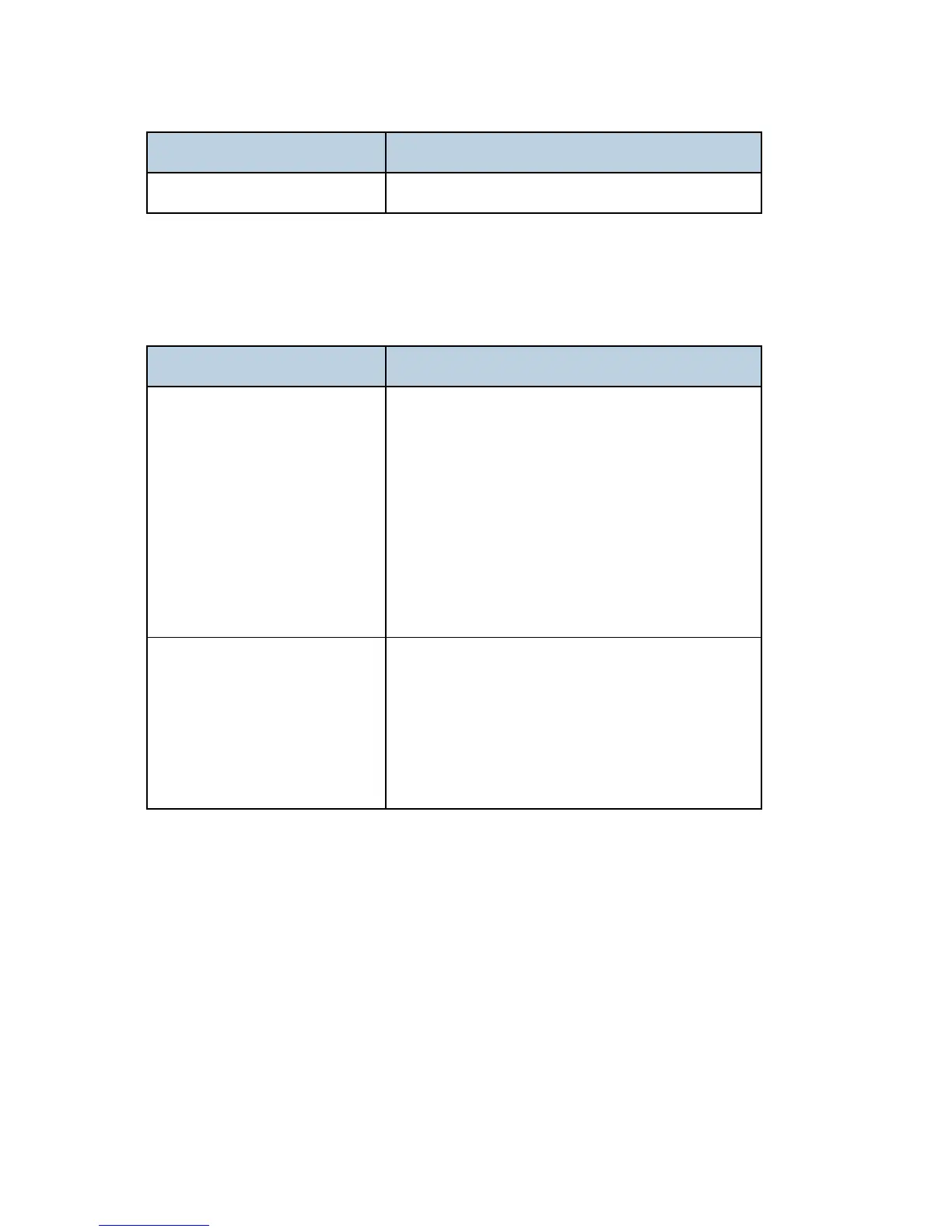Troubleshooting Guide
D117/D118 6-84 SM
Test pattern check Possible cause/Countermeasure
Do SP2-111-001 or -002.
After Executing SP2-111-001
Result: "1" in SP2-194-007
Result: "2" or "3" (Line pattern detection failure) in SP2-194-010, -011, -012, -013
Test pattern check Possible cause/Countermeasure
White image, Abnormal image,
Low density
Defective laser optics housing unit shutter
Defective image processing unit
Low density of test pattern
Defective BICU
1. Replace the shutter motor.
2. Replace the high voltage power supply unit.
3. Do the forced process control (SP3-011-001) or
supply some toner (SP3-030-xxx).
4. Replace the BICU.
Normal image, but with color
registration errors
Defective ID sensor shutter
Defective ID sensor
Defective BICU
1. Replace the ID sensor shutter solenoid.
2. Replace the ID sensor.
3. Replace the BICU.
After Executing SP2-111-001
Result: "1" in SP2-194-007
Result: "5" (Out of adjustable range) in SP2-194-010, -011, -012
