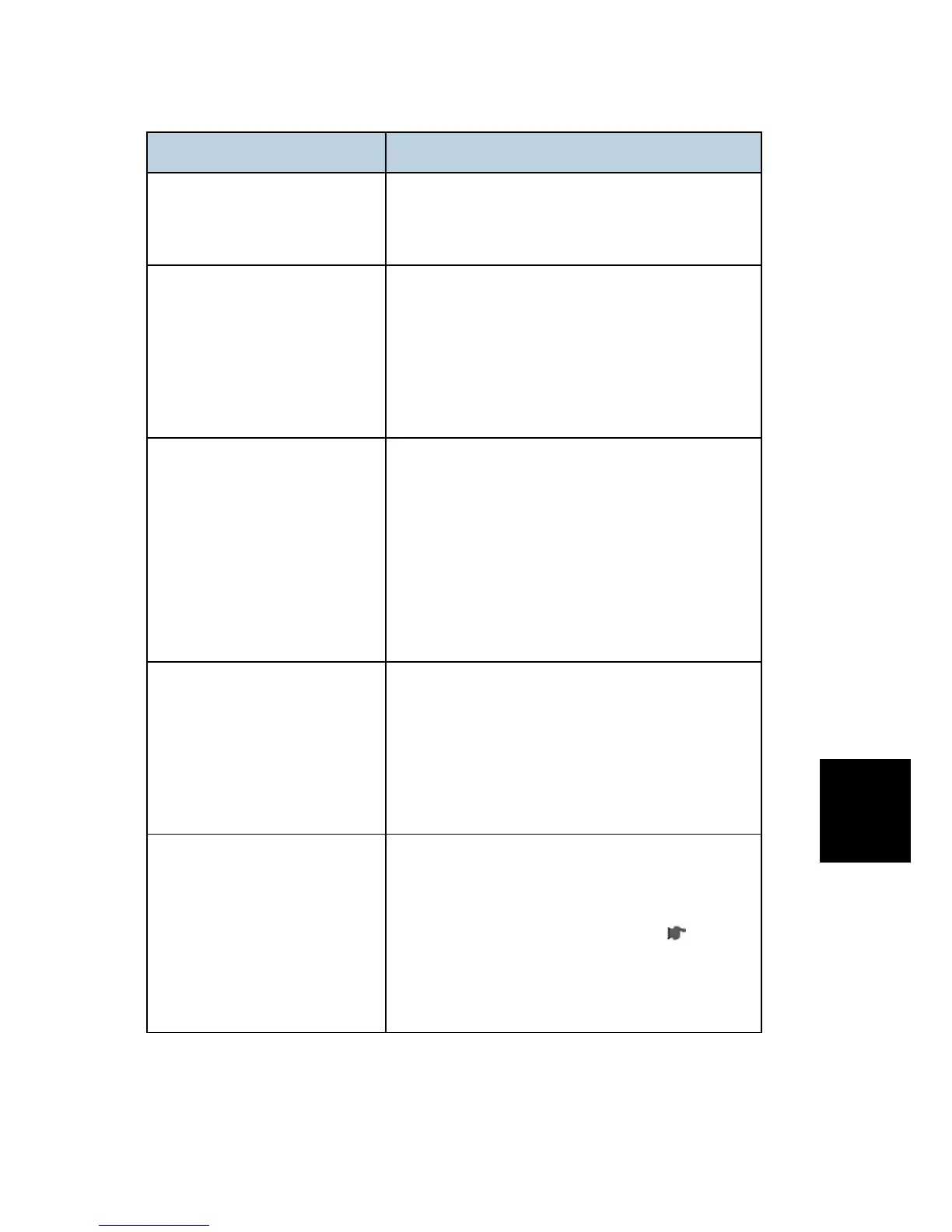ng
Test pattern check Possible cause/Countermeasure
Low image density on the output Low pattern density
Do the forced process control (SP3-011-001) or
supply some toner (SP3-030-xxx).
The main scan registrations of M,
C, Y, K are shifted by more than
±1.4.
No defective component
Defective laser optics housing unit
Defective BICU
1. Do SP2-111-003 again.
2. Replace the laser optics housing unit.
3. Replace the BICU.
The sub scan registrations of M,
C, Y are shifted by more than
±1.4mm from the sub scan
registration of K.
No defective component
Defective image transfer belt
Defective drive units
Defective BICU
1. Do SP2-111-003 again.
2. Replace the image transfer belt.
3. Replace the drum motor.
4. Replace the BICU.
The main scan registration is
shifted by more than ±0.66 mm,
but only at the central area of the
image on the output.
Defective ID sensor at center
Deformed center area on the image transfer belt
Defective BICU
1. Replace the ID sensor.
2. Replace the image transfer belt.
3. Replace the BICU.
The skew for M, C, Y, K is more
than ± 0.75 mm at the end of the
scan line?
Defective PCDU
Defective laser optics housing unit
Defective BICU
1. Perform the color skew adjustment (
p.4-3).
2. Reinstall or replace the PCDU.
3. Replace the laser optics housing unit.
4. Replace the BICU.
