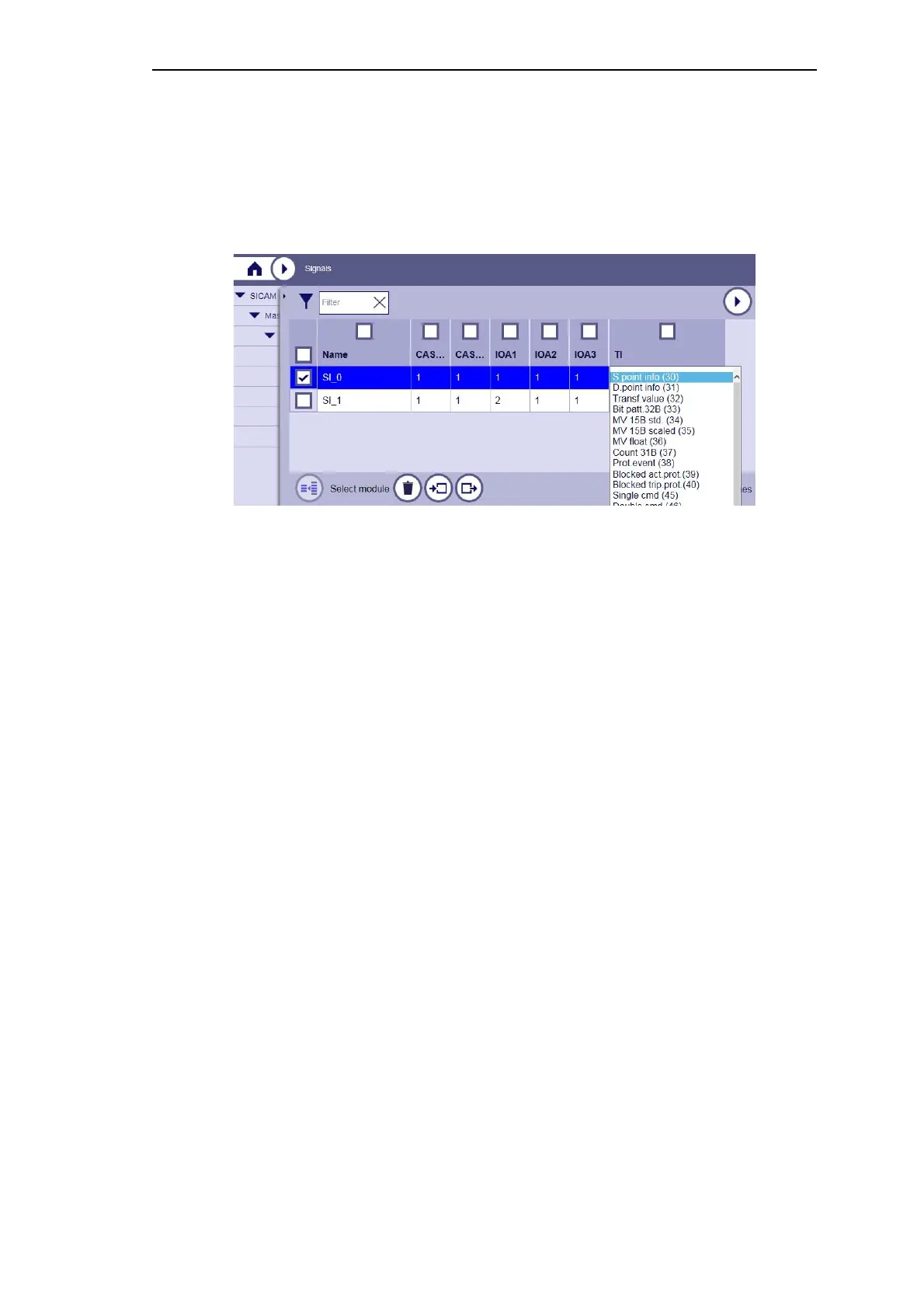Engineering via SICAM WEB
SICAM RTUs, User Manual SICAM CMIC 167
DC8-001-2.09, Edition 08.2016
This is how to define the signals:
• Enter a signal name (Name)
• Enter the message address (CASDU1, CASDU2, IOA1, IOA2, IOA3)
• Select the type identification (TI) from the drop-down list
Signal Name
The signal name may be from 1 up to 128 characters long. Besides the signal list it is used for
the event logging and for the test functions (visualization via SICAM WEB and via LCD).
Message Address
With the message address the data points of the communication and of the open-/closed-loop
control function are assigned. You find the exact details thereto in the manual SICAM RTUs
Common Functions System and Basic System Elements, chapter "System Services", section
"Data Flow Control".
Type Identification
The description of the different type identifications (TI) resides in the manual SICAM RTUs
Common Functions System and Basic System Elements, Appendix "Message Formats".
