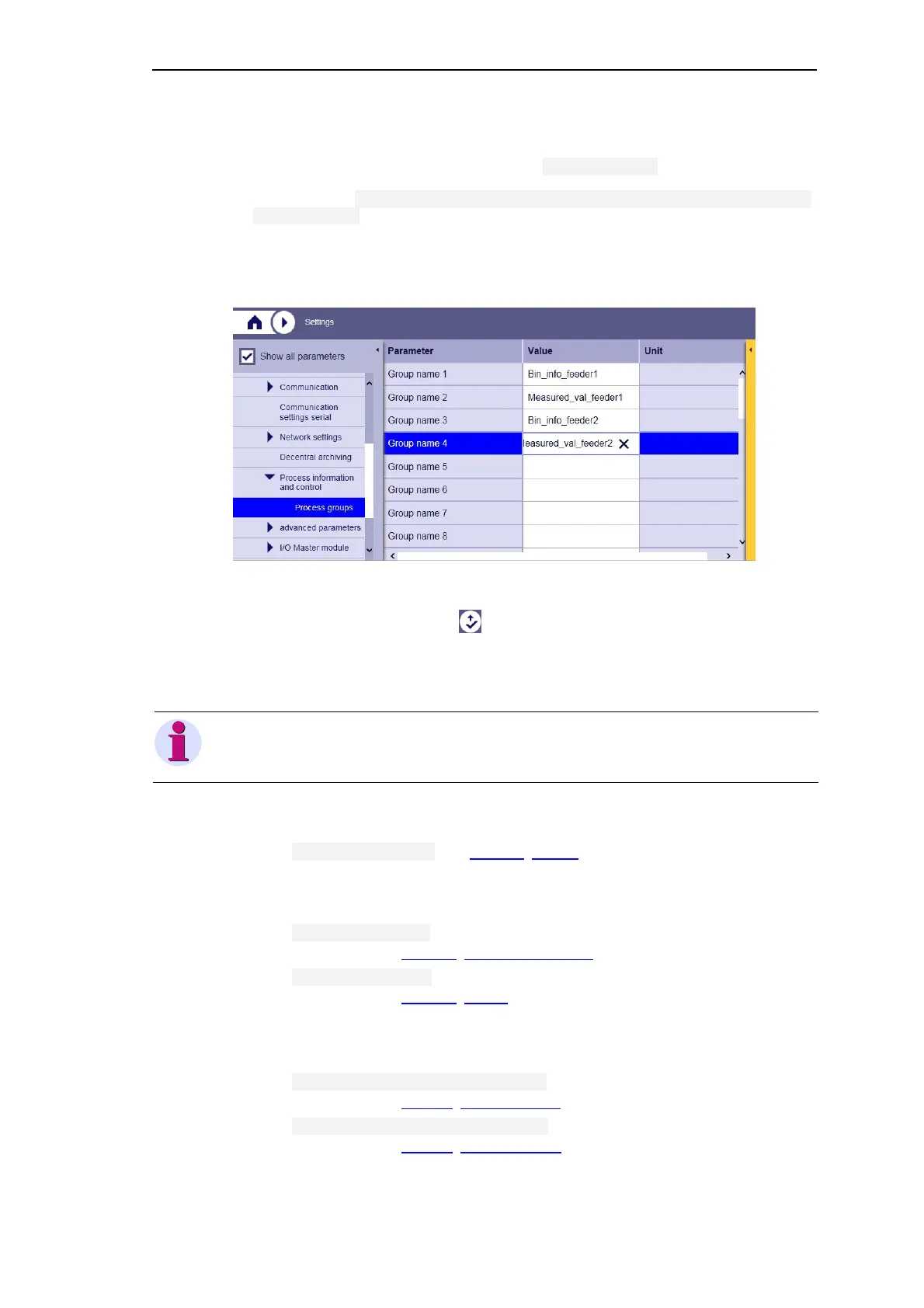Engineering via SICAM WEB
SICAM RTUs, User Manual SICAM CMIC 175
DC8-001-2.09, Edition 08.2016
Definition of Groups for the Cockpit
The definition of the groups happens in the menu Home | Settings.
• Select the node SICAM CMIC | Master Module | Process information and control |
Process groups.
For the process display in the cockpit, 32 freely definable groups are available.
• In the column Value, enter the respective desired name (max. 24 characters)
• Save the settings with the button
The group display on the LCD (menu Cockpit) is immediately refreshed thereupon.
Note
If in the signal settings a group is assigned for which no name has been set, in the Cockpit appears the
default name (example: Group_6).
This is how you get to the display of signal states on the LCD:
• Menu Monitoring | Cockpit (see 6.1.2.4.5, Cockpit)
This is how you get to the logging of signal states on the LCD:
• Menu Monitoring | Events
(further information see 6.1.2.4.2, Events | DEF Events)
• Menu Monitoring | Alarms
(further information see 6.1.2.4.4, Alarms)
This is how you get to the display of signal states on the LCD (Cockpit):
• Menu Home | Alarms & Events | Event list
(further information see 5.1.11.1, Show Event List)
• Menu Home | Alarms & Events | Alarm list
(further information see 5.1.11.2, Show Alarm List)
