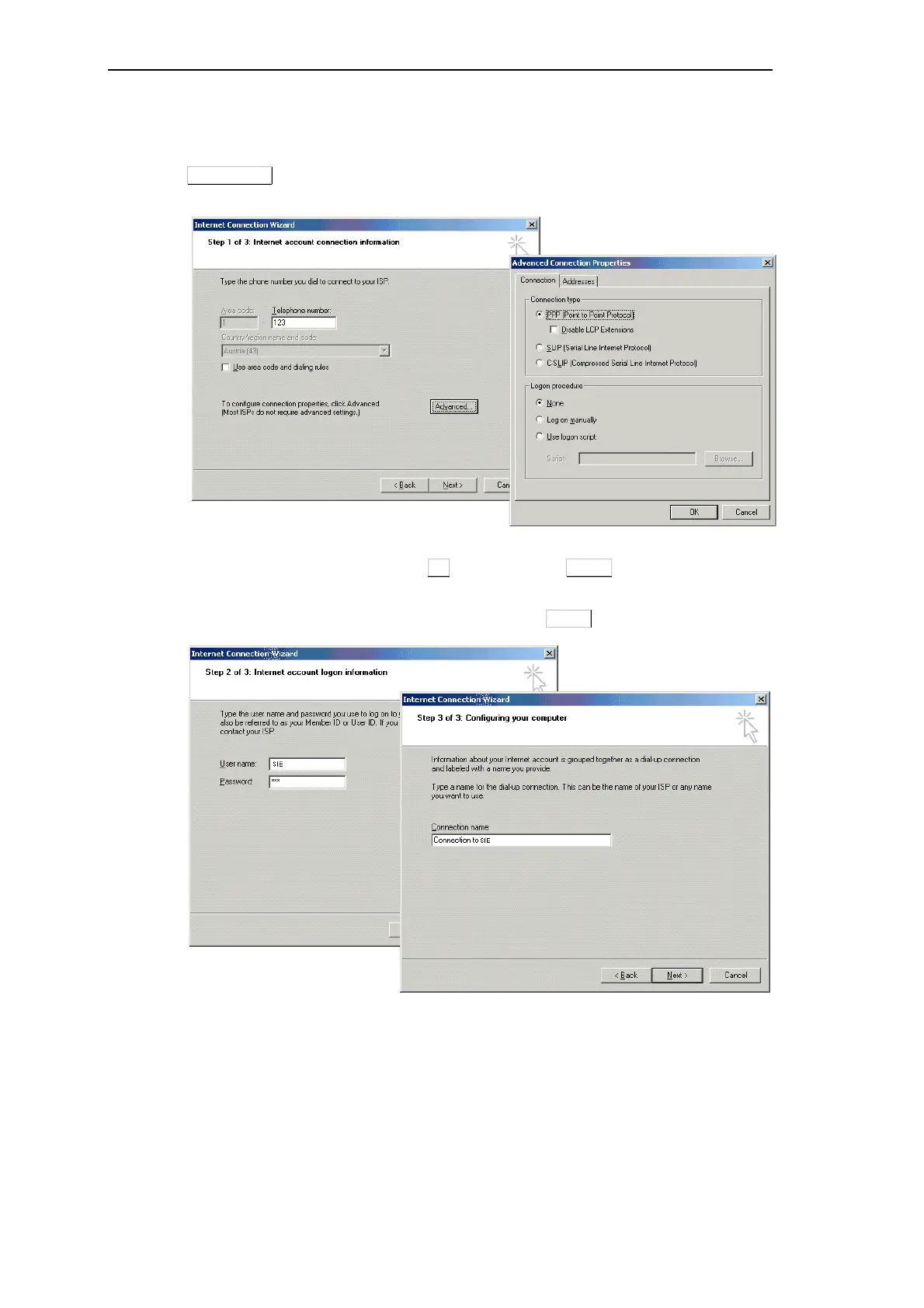Set Up Dial-Up Connection via PPP
382 SICAM RTUs, User Manual SICAM CMIC
DC8-001-2.09, Edition 08.2016
You must now remove the tick from the box Use area code and dialing rules, and enter an
optional numerical value in the field Telephone number. Then click on the button
Advanced..., and check whether the item PPP (Point to Point Protocol) is activated in the
register Connection type.
If the settings are correct, confirm with OK and continue with Next>.
In the next two windows enter an optional User name, a Password and a name for your
Connection. When you have carried out these steps click Next>.
