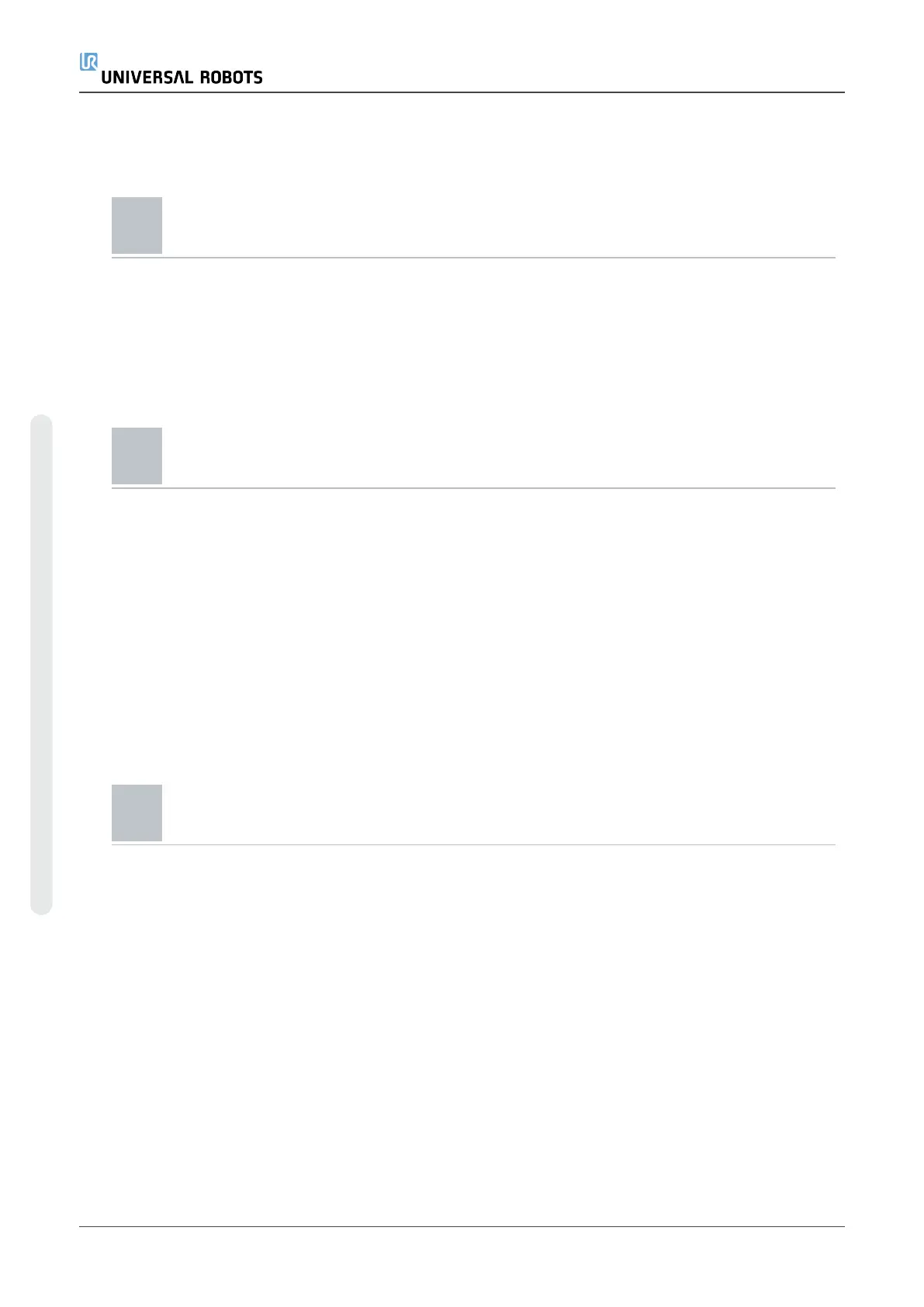Conveyor Tracking Setup 219
Custom 122
D
Delete 126
Direction Vector 162
Disabled 125, 127
Disabled Tool direction limit 131
E
Edit Position 129
Elbow 65, 99
Elbow Force 123
Elbow Speed 123
Error 193
Ethernet 32, 232
EtherNet/IP 32, 211, 236
Expression Editor 176
F
Factory Presets 122
Feature 220, 224, 240
Feature menu 188
File Path 253
Folder 168
Footer 99, 140
Frame 188
Freedrive 23, 115, 189, 210, 224, 240-241
UR5e 270 User Manual
30.Glossary
Copyright © 2009–2021 by UniversalRobotsA/S. All rights reserved.
