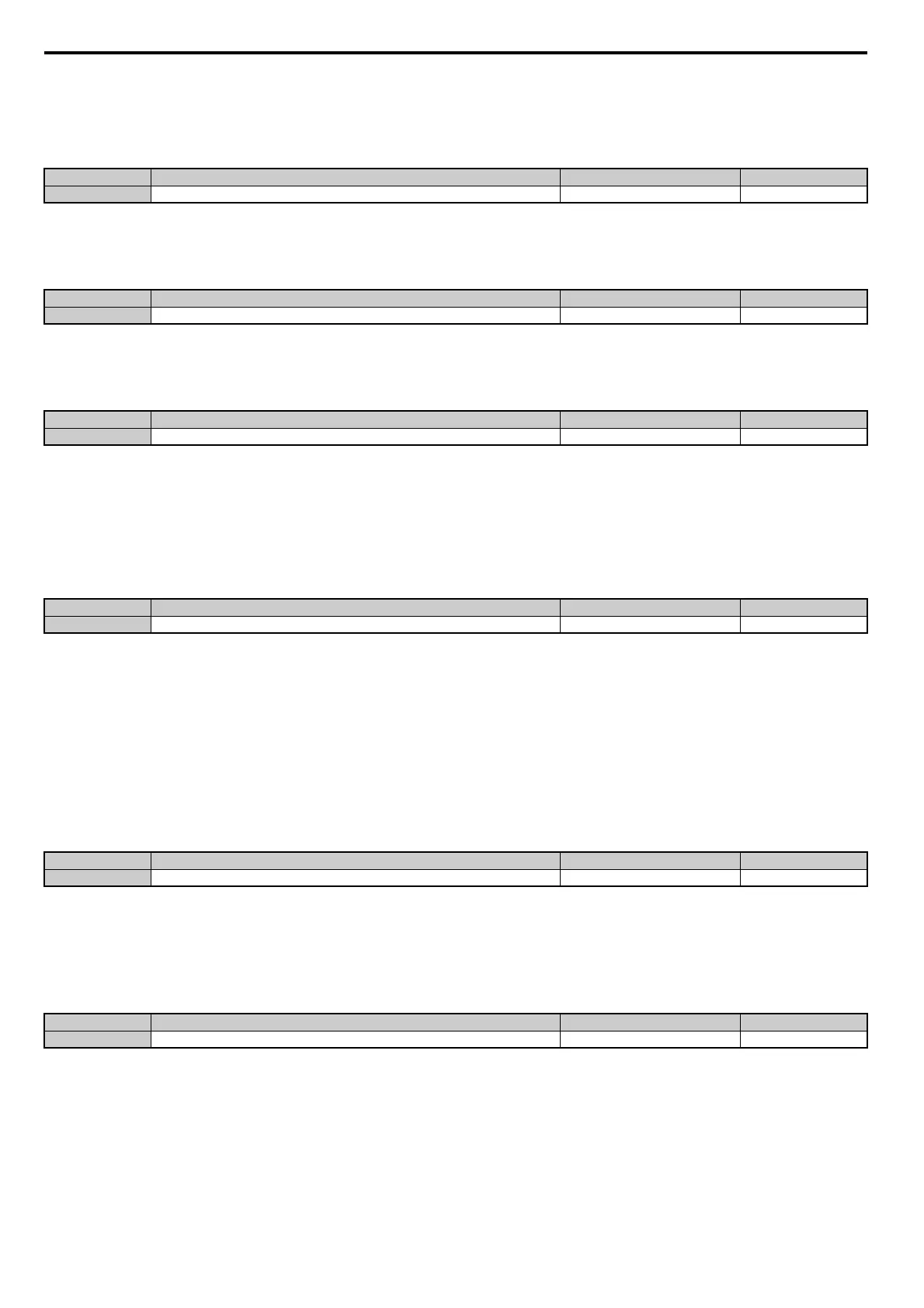5.2 b: Application
172 YASKAWA ELECTRIC SIEP C710616 27G YASKAWA AC Drive A1000 Technical Manual
b5-06: PID Output Limit
Sets the maximum output possible from the entire PID controller. Set as a percentage of the maximum frequency
(E1-04).
b5-07: PID Offset Adjustment
Sets the offset added to the PID controller output. Set as a percentage of the maximum frequency.
b5-08: PID Primary Delay Time Constant
Sets the time constant for the filter applied to the output of the PID controller. Normally, change is not required.
Note: Useful when there is a fair amount of oscillation or when rigidity is low. Set to a value larger than the cycle of the resonant
frequency. Increasing this time constant may reduce the responsiveness of the drive.
b5-09: PID Output Level Selection
Normally a positive PID input (feedback smaller than setpoint) leads to positive PID output. Parameter b5-09 can be used
to reverse the sign of the PID controller output signal.
Setting 0: Normal Output
A negative PID input causes a decrease in the PID output (direct acting).
Setting 1: Reverse Output
A negative PID input causes an increase in the PID output (reverse acting).
b5-10: PID Output Gain Setting
Applies a gain to the PID output and can be helpful when the PID function is used to trim the frequency reference (b5-01
= 3 or 4).
b5-11: PID Output Reverse Selection
Determines whether a negative PID output reverses the direction of drive operation or not. When the PID function is used
to trim the frequency reference (b5-01 = 3 or 4), this parameter has no effect and the PID output will not be limited (same
as b5-11 = 1).
Setting 0: Reverse Disabled
Negative PID output will be limited to 0 and the drive output will be stopped.
Setting 1: Reverse Enabled
Negative PID output will cause the drive to run in the opposite direction.
No. Name Setting Range Default
b5-06 PID Output Limit 0.0 to 100.0% 100.0%
No. Name Setting Range Default
b5-07 PID Offset Adjustment -100.0 to 100.0% 0.0%
No. Name Setting Range Default
b5-08 PID Primary Delay Time Constant 0.00 to 10.00 s 0.00 s
No. Parameter Name Setting Range Default
b5-09 PID Output Level Selection 0 or 1 0
No. Name Setting Range Default
b5-10 PID Output Gain Setting 0.00 to 25.00 1.00
No. Parameter Name Setting Range Default
b5-11 PID Output Reverse Selection 0 or 1 0
