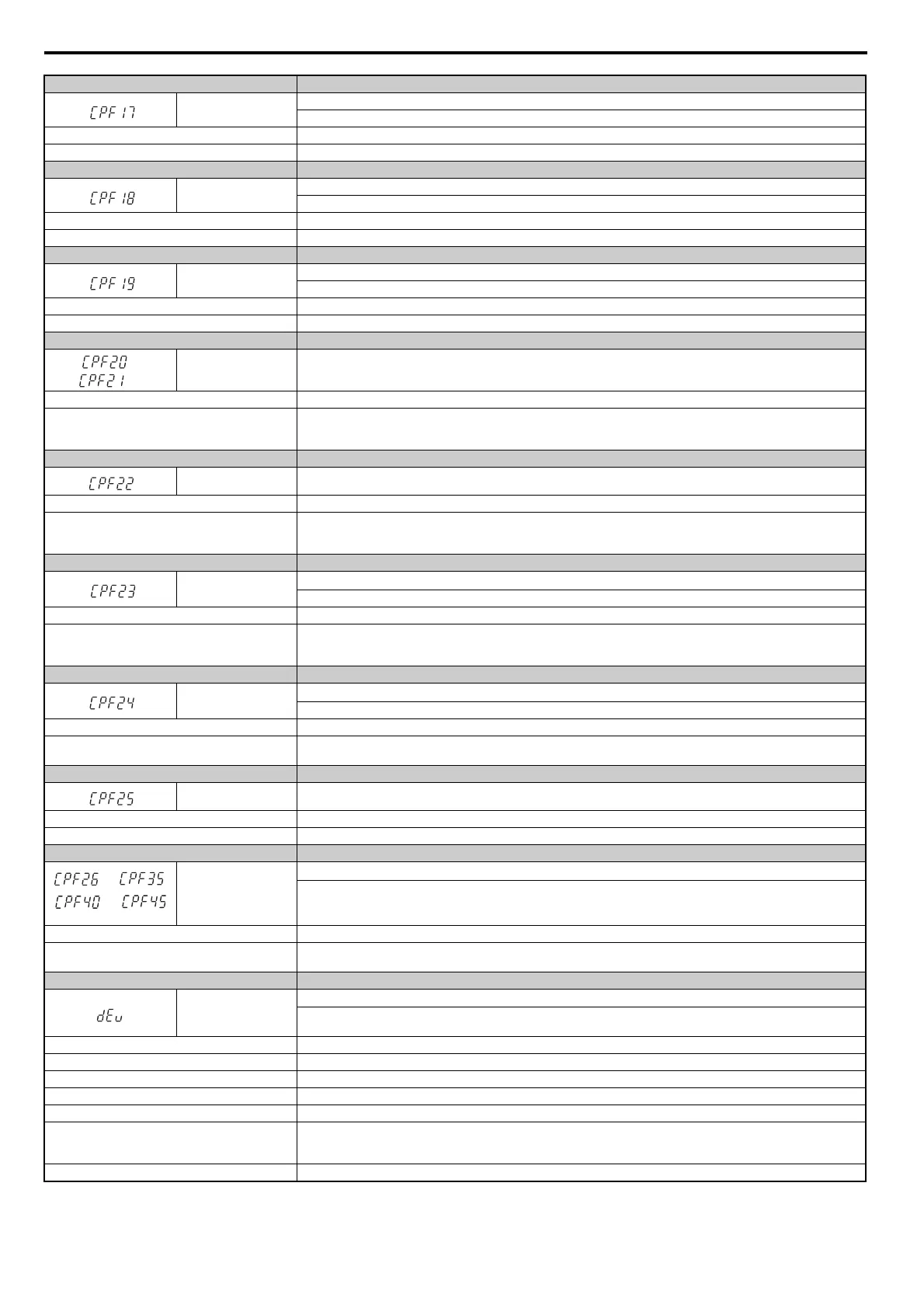6.4 Fault Detection
338 YASKAWA ELECTRIC SIEP C710616 27G YASKAWA AC Drive A1000 Technical Manual
Digital Operator Display Fault Name
CPF17
Timing Fault
A
timing error occurred during an internal process.
Cause Possible Solution
Hardware is damaged. Replace the drive.
Digital Operator Display Fault Name
CPF18
Control Circuit Fault
C
PU error. Non-Maskable Interrupt (An unusual interrupt was triggered by noise, etc.)
Cause Possible Solution
Hardware is damaged. Replace the drive.
Digital Operator Display Fault Name
CPF19
Control Circuit Fault
C
PU error (Manual reset due to noise, etc.)
Cause Possible Solution
Hardware is damaged. Replace the drive.
Digital Operator Display Fault Name
or
<1>
CPF20 or CPF21 Control Circuit Error
Cause Possible Solution
Hardware is damaged.
• Cycle power to the drive.
• If the problem continues, replace either the control board or the entire drive. For instructions on replacing the control board,
contact YASKAWA or your nearest sales representative.
Digital Operator Display Fault Name
CPF22
Hybrid IC Error
Cause Possible Solution
Hybrid IC on the main circuit is damaged.
• Cycle power to the drive. Refer to Diagnosing and R
esetting Faults on page 366.
• If the problem continues, replace either the control board or the entire drive. For instructions on replacing the control board,
contact YASKAWA or your nearest sales representative.
Digital Operator Display Fault Name
CPF23
Control Board Connection Error
C
onnection error between the control board and the drive
Cause Possible Solution
Hardware is damaged.
• Turn the power off and check the connection
between the control board and the drive.
• If the problem continues, replace either the control board or the entire drive. For instructions on replacing the control board,
contact YASKAWA or your nearest sales representative.
Digital Operator Display Fault Name
CPF24
Drive Unit Signal Fault
Th
e drive capacity cannot be detected correctly (drive capacity is checked when the drive is powered up).
Cause Possible Solution
Hardware is damaged.
Replace either the control board or the entire drive. For instructions on replacing the control board, contact YASKAWA or your
nearest sales representative.
Digital Operator Display Fault Name
CPF25 Terminal Board not Connected
Cause Possible Solution
Terminal board is not connected correctly. Reconnect the terminal board to the connector on the drive, then cycle the power to the drive.
Digital Operator Display Fault Name
to ,
to
<2>
CPF26 to CPF35,
CPF40 to CPF45
Control Circuit Error
CPU er
ror
Cause Possible Solution
Hardware is damaged.
Replace either the control board or the entire drive. For instructions on replacing the control board, contact YASKAWA or your
nearest sales representative.
Digital Operator Display Fault Name
dEv
Speed Deviation (for Control Mode with PG and AOLV/PM without PG)
Th
e deviation between the speed reference and speed feedback is greater than the setting in F1-10 for longer than the time set to
F1-11.
Cause Possible Solution
Load is too heavy. Reduce the load.
Accel
eration and deceleration times are set too short. Increase the acceleration and deceleration times (C1-01 through C1-08).
The load is locked up. Check the machine.
Parameters are not set appropriately. Check the settings of parameters F1-10 and F1-11.
Incorrect speed feedback scaling if terminal RP is used
as speed feedback input in V/f control.
• Set H6-02 to the same value as the s
peed feedback signal frequency when the motor runs at maximum speed.
• Adjust the speed feedback signal using parameters H6-03 through H6-05.
• Make sure the speed feedback signal frequency do
es not exceed the maximum input frequency of terminal RP.
Motor brake engaged. Ensure the motor brake releases properly.
