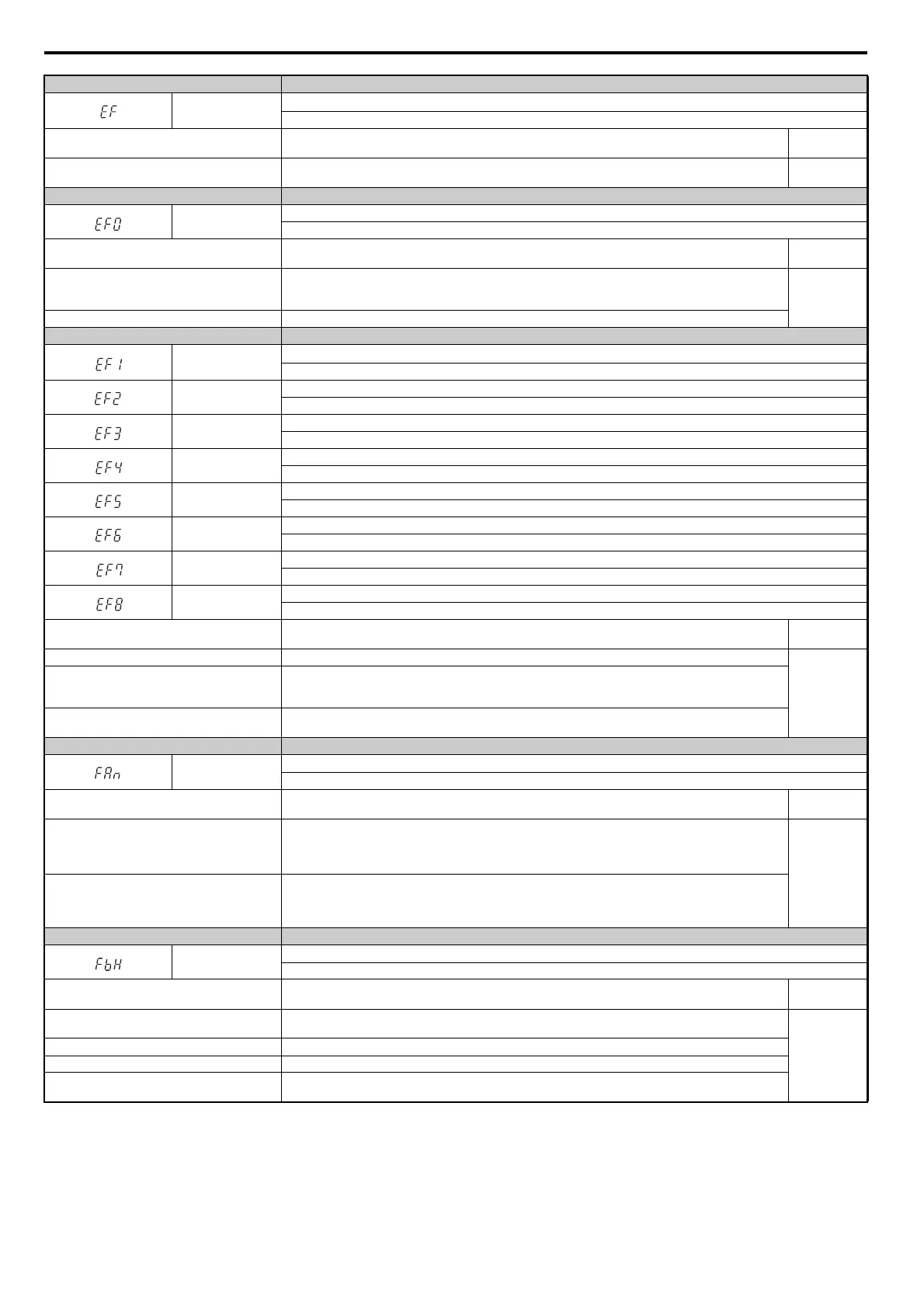6.5 Alarm Detection
352 YASKAWA ELECTRIC SIEP C710616 27G YASKAWA AC Drive A1000 Technical Manual
Digital Operator Display Minor Fault Name
EF
Forward/Reverse Run Command Input Error
Bo
th forward run and reverse run closed simultaneously for over 0.5 s.
Cause Possible Solutions
Minor Fault
(H2- = 10)
Sequence error
C
heck the forward and reverse command sequence and correct the problem.
Note: When minor fault EF detected, motor ramps to stop.
YES
Digital Operator Display Minor Fault Name
EF0
Option Card External Fault
An ext
ernal fault condition is present.
Cause Possible Solutions
Minor Fault
(H2- = 10)
An external fault was rece
ived from the PLC with
F6-03 = 3 (causing the drive to continue running
when an external fault occurs).
• Remove the cause of the external fault.
• Remove the external fault input from the PLC.
YES
There is a problem with the PLC program. Check the PLC program and correct problems.
Digital Operator Display Minor Fault Name
EF1
External fault (input terminal S1)
Ext
ernal fault at multi-function input terminal S1.
EF2
External fault (input terminal S2)
Ext
ernal fault at multi-function input terminal S2.
EF3
External fault (input terminal S3)
Ext
ernal fault at multi-function input terminal S3.
EF4
External fault (input terminal S4)
Ext
ernal fault at multi-function input terminal S4.
EF5
External fault (input terminal S5)
Ext
ernal fault at multi-function input terminal S5.
EF6
External fault (input terminal S6)
Ext
ernal fault at multi-function input terminal S6.
EF7
External fault (input terminal S7)
Ext
ernal fault at multi-function input terminal S7.
EF8
External fault (input terminal S8)
Ext
ernal fault at multi-function input terminal S8.
Cause Possible Solutions
Minor Fault
(H2- = 10)
An external device has tripped an alarm functio
n. Remove the cause of the external fault and reset the multi-function input value.
YES
Wiring is incorrect.
• Ensure the signal lines have been conn
ected properly to the terminals assigned for external fault detection
(H1- = 2C to 2F).
• Reconnect the signal line.
Multi-function contact inputs are set incorrectly.
• Check if the unused terminals have been set for H1- = 2C to 2F (External Fault).
• Change the terminal settings.
Digital Operator Display Minor Fault Name
FAn
Internal Fan Fault
Fan
or magnetic contactor failed (Detected when L8-32 = 3 or 4).
Cause Possible Solution
Minor Fault
(H2- = 10)
Internal cooling fan has m
alfunctioned (models
2A0360, 2A0415, 4A0362 to 4A1200).
Cycle power to the drive and see if the fault is still present.
Check if the fan is operating or not.
Verify the cumulative operation time of the fan using monitor U4-03, and the fan maintenance timer in U4-04.
If the cooling fan has passed its expected performance life or is damaged in some way, replace the fan.
YES
Fault detected in the internal cooling fan or magnetic
contactor to the power supply (models 2A0250 to
2A0415, 4A0165 to 4A1200).
Cycle power to the drive and see if the fault is still present.
If the fault still occurs, either replace the control circuit board or the entire unit.
For instructions on replacing the power board, contact the YASKAWA sales office directly or your nearest
YASKAWA representative.
Digital Operator Display Minor Fault Name
FbH
Excessive PID Feedback
The PID feedback i
nput is higher than the level set in b5-36 for longer than the time set in b5-37, and b5-12 is set to 1 or 4.
Cause Possible Solutions
Minor Fault
(H2- = 10)
Parameters settings for b5-36 and b5-37 are
in
correct.
Check parameters b5-36 and b5-37.
YES
PID feedback wiring is faulty. Correct the wiring.
Feedb
ack sensor has malfunctioned. Check the sensor and replace it if damaged.
Feedback input circuit is damaged.
Replace either the control board or the entire drive. For instructions on replacing the control board, contact
YASKAWA or your nearest sales representative.
