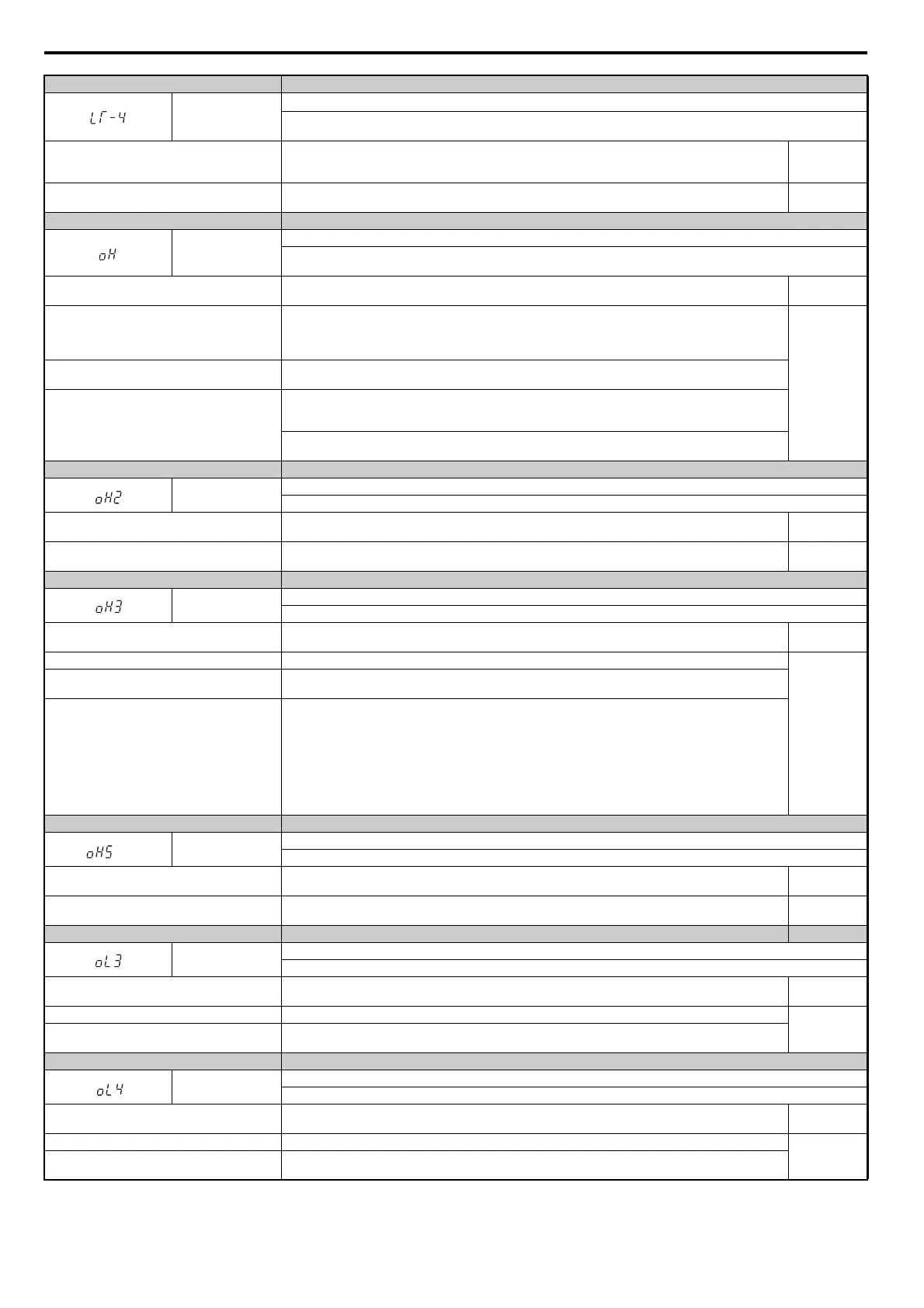6.5 Alarm Detection
354 YASKAWA ELECTRIC SIEP C710616 27G YASKAWA AC Drive A1000 Technical Manual
Digital Operator Display Minor Fault Name
LT-4
IGBT Maintenance Time (50%)
IGBT
s have reached 50% of their expected performance life.
Note: If H2- = 2F, the signal will close at the maintenance period. The signal will not close if H2- = 10.
Cause Possible Solutions
Maintenance
Ti
me
(H2- = 2F)
IGBTs have reached 50% of their expected
perf
ormance life.
Check the load, carrier frequency, and output frequency. YES
Digital Operator Display Minor Fault Name
oH
Heatsink Overheat
The t
emperature of the heatsink exceeded the overheat pre-alarm level set to L8-02 (90-100C). Default value for L8-02 is
determined by drive capacity (o2-04).
Cause Possible Solutions
Minor Fault
(H2- = 10)
Surrounding temperature is too high
• Check the surrounding temperature.
• Improve the air circulation within the enclosure panel.
• Install a fan or air conditioner to cool surrounding area.
• Remove anything near drive that may cause extra heat.
YES
Internal cooling fan has stopped.
• Replace the cooling fan. Refer to Cooling Fan Co
mponent Names on page 384.
• After replacing the drive, reset the cooling fan mai
ntenance parameter to (o4-03 = “0”).
Airflow around the drive is restricted.
• Provide proper installation space around t
he drive as indicated in the manual. Refer to Installation Orientation
and Spacing on page 46.
• Allow for the specified space and ensure that there is
sufficient circulation around the control panel.
• Check for dust or foreign materials clogging cooling fan.
• Clear debris caught in the fan that restricts air circulation.
Digital Operator Display Minor Fault Name
oH2
Drive Overheat Warning
“D
rive Overheat Warning” was input to a multi-function input terminal, S1 through S8 (H1-= B)
Cause Possible Solutions
Minor Fault
(H2- = 10)
An external device triggered an overheat warning in
th
e drive.
• Search for the device that tripped the overheat warning.
• Solving the problem will clear the warning.
YES
Digital Operator Display Minor Fault Name
oH3
Motor Overheat
The m
otor overheat signal entered to a multi-function analog input terminal exceeded the alarm level (H3-02, H3-06 or H3-10 = E).
Cause Possible Solutions
Minor Fault
(H2- = 10)
Motor thermostat wiring is fault (PTC input). Repair the PTC input wiring.
YES
There is a fault on the machine side (e.g., the
ma
chine is locked up).
• Check the status of the machine.
• Remove the cause of the fault.
Motor has overheated.
• Check the load size, accel/de
cel times, and cycle times.
• Decrease the load.
• Increase accel and decel times (C1-01 to C1-08).
• Adjust the preset V/f pattern (E1-04 through E1-10). This
will mainly involve reducing E1-08 and E1-10.
Note: Do
not lower E1-08 and E1-10 excessively, because this reduces load tolerance at low speeds.
• Check the motor-
rated current.
• Enter motor-rated current on motor nameplate (E2-01).
• Ensure the motor cooling syst
em is operating normally.
• Repair or replace the motor cooling system.
Digital Operator Display Minor Fault Name
<1>
oH5
Motor Overheat (NTC Input)
The mot
or temperature exceeded the level set in L1-16 (or L1-18 for motor 2).
Cause Possible Solution
Minor Fault
(H2- = 10)
Motor has overheated.
• Reduce the load.
• Check the ambient temperature.
YES
Digital Operator Display Minor Fault Name
oL3
Overtorque 1
Drive output current (or torque in OLV, CLV, AOLV/PM, CLV/PM) was greater than L6-02 for longer than the time set in L6-03.
Cause Possible Solutions
Minor Fault
(H2- = 10)
Inappropriate parameter settings. Check parameters L6-02 and L6-03.
YES
There is a fault on the machine side (e.g., the
ma
chine is locked up).
• Check the status of the machine.
• Remove the cause of the fault.
Digital Operator Display Minor Fault Name
oL4
Overtorque 2
Dri
ve output current (or torque in OLV, CLV, AOLV/PM, CLV/PM) was greater than L6-05 for longer than the time set in L6-06.
Cause Possible Solutions
Minor Fault
(H2- = 10)
Parameter settings are not appropriate. Check parameters L6-05 and L6-06.
YES
There is a fault on the machine side (e.g., the
ma
chine is locked up).
• Check the status of the machine being used.
• Remove the cause of the fault.
