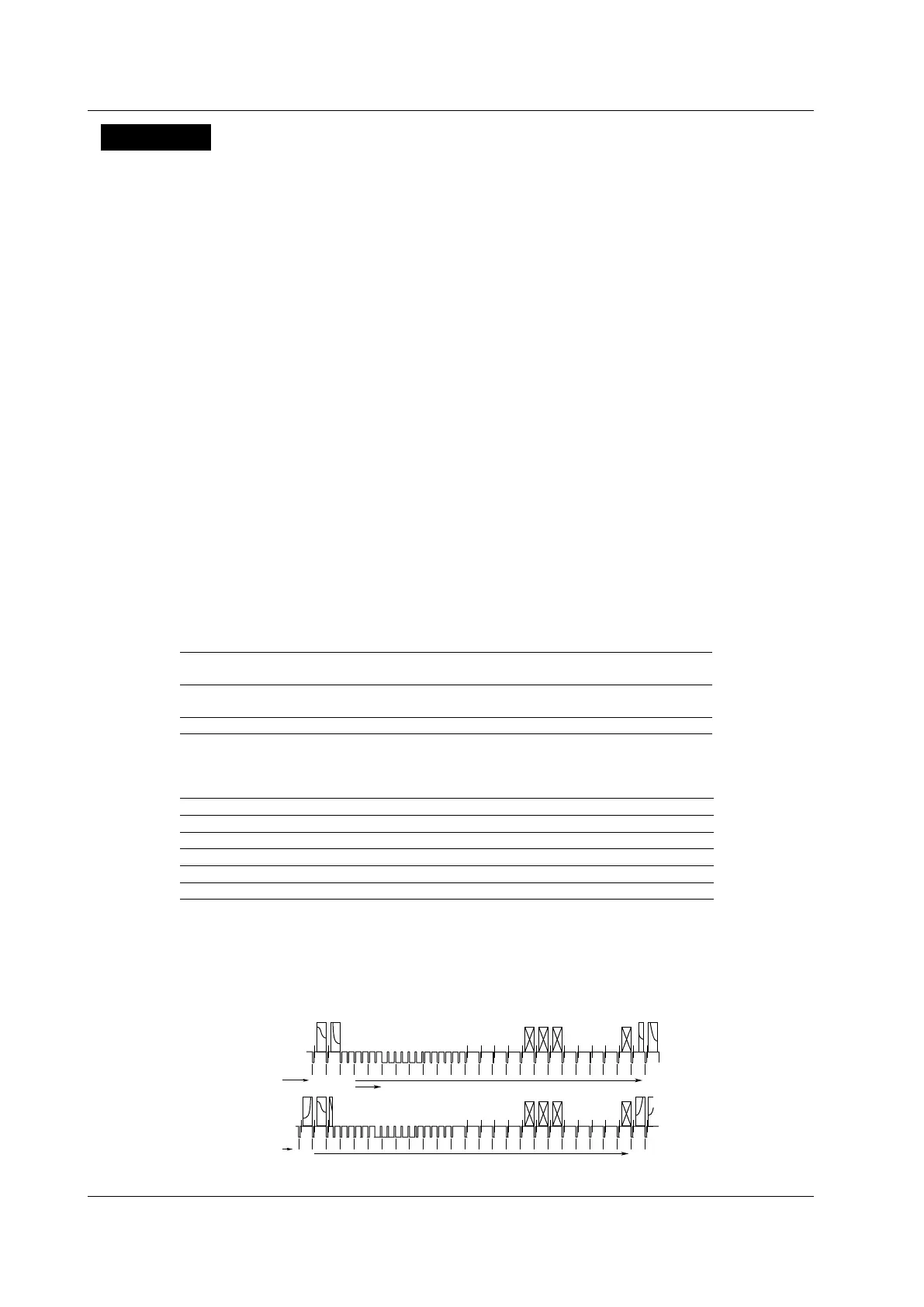6-36
IM DLM6054-01EN
Explanation
Broadcasting Systems That You Can Set TV Triggers For (Type)
You can select one of the following broadcasting systems.
NTSC (525/60/2), PAL (625/50/2), SDTV (480/60p), HDTV (1080/60i, 1080/50i, 720/60p, 1080/25p,
1080/24p, 1080/24sF, 1080/60p), and UserdefTV
Sync Signal Guard Frequency (Sync Guard)
You can specify a portion of the horizontal sync frequency range to guard when triggering.
You can specify the range to guard as a percentage of the horizontal sync frequency.
Polarity (Polarity)
Select which TV signal polarity will cause the DL6000/DLM6000 to trigger. The TV signal polarity is
based on the trigger level.
Pos: The DL6000/DLM6000 triggers on positive polarities.
Neg: The DL6000/DLM6000 triggers on negative polarities.
Trigger Level (Level)
Set the trigger level in units of divisions with the start value equal to 0 divisions.
Range: 0.1 to 2.0 divisions
Resolution: 0.1 divisions
The default setting is 0.5 divisions.
Field Number (Field)
Select the field number to detect.
You can only set the field number for NTSC, PAL, and HDTV (1080/60i, 1080/50i, or 1080/24sF)
broadcast systems.
1 The DL6000/DLM6000 detects fields whose vertical sync pulse starts at the same time as
the start of a line.
2 The DL6000/DLM6000 detects fields whose vertical sync pulse starts 1/2H (where H is the
horizontal scanning period) behind the start of a line.
X The DL6000/DLM6000 detects both kinds of field.
Line Number (Line)
The DL6000/DLM6000 triggers on the start of the selected line number.
Broadcast System Range
NTSC 5 to 1054
PAL 2 to 1251
SDTV 8 to 2251
HDTV 2 to 2251
UserdefTV 2 to 2251
• NTSC Example
The following line numbering results when the field number is set to 1 (if the field number is set to 2,
the DL6000/DLM6000 assigns the numbers sequentially by setting 268 to 5).
524 525
(1) (2) (3) (4) 5 6 7 8 9 10 11 12 13 14 15 16 17 18 19 20 21 22 23
Field 1
262 263 264 265 266 267 268 269 270 271 272 273 274 275 276 277 278 279 280 281 282 283 284 285
Field 2
261
Line number
Line number
1049 1050
526 548
1051 1054
786 810
The line numbers inside parentheses
cannot be specified.
6.10 Triggering on a TV Trigger