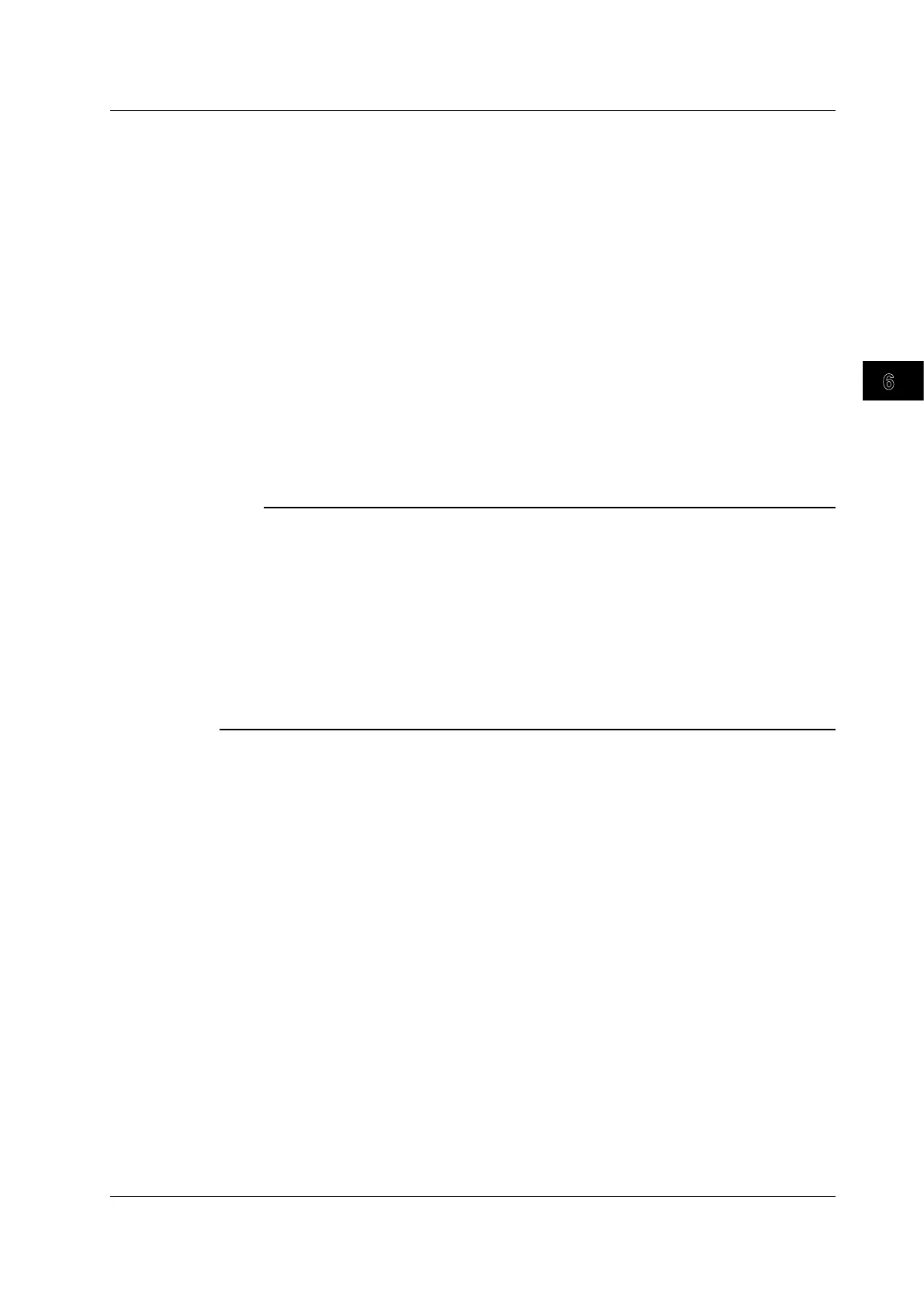Triggering
6
7
8
9
10
11
12
13
14
15
16
17
18
Index
App
6-55
IM DLM6054-01EN
E-mail Content
The e-mail content varies depending on the selected actions and GO/NO-GO conditions.
When All Condition Is Set as an Action
<Subject>: The subject of the e-mail. It may be labeled differently depending on the e-mail
software (as “title” for example). The content of the subject is indicated below. The
number in parentheses is the number of returned NO-GO results.
All Condition
Triggered Report (No.) or All Condition Interval Report (No.)
[Comment]: Comments
[Trigger Date and Time]:
The time of trigger occurrence
[ACQ Count]: The action count
Example of a Typical E-Mail
<Subject> All Condition Interval Report 2
-----------------------------------------------------------------Body
[Comment] Sample-All Condition
[Trigger Date and Time] 2009/11/01 16:47:04
[ACQ Count] 1367
Note
Points to Consider When Configuring Action-on-Trigger
• You cannot change settings while the action-on-trigger feature is active.
• Exponential averaging is used.
Points to Consider When Setting the Action Setting to “Save to File”
• If you set sequential numbering as the auto naming method (using the FILE menu), as the number of
saved files increases, the amount of time required to save a file will also increase. Also, the maximum
number of files that can be saved using sequential numbering is 1000. To save more than 1000 files, set
the auto naming feature so that files are named by date.
• Up to 2500 files and folders can be displayed in the file list. If there are more than a total of 2500 files and
folders in a given folder, the file list for that folder will only display 2500 files and folders. There is no way
to set which files and folders are displayed.
6.14 Setting the Action-On-Trigger
