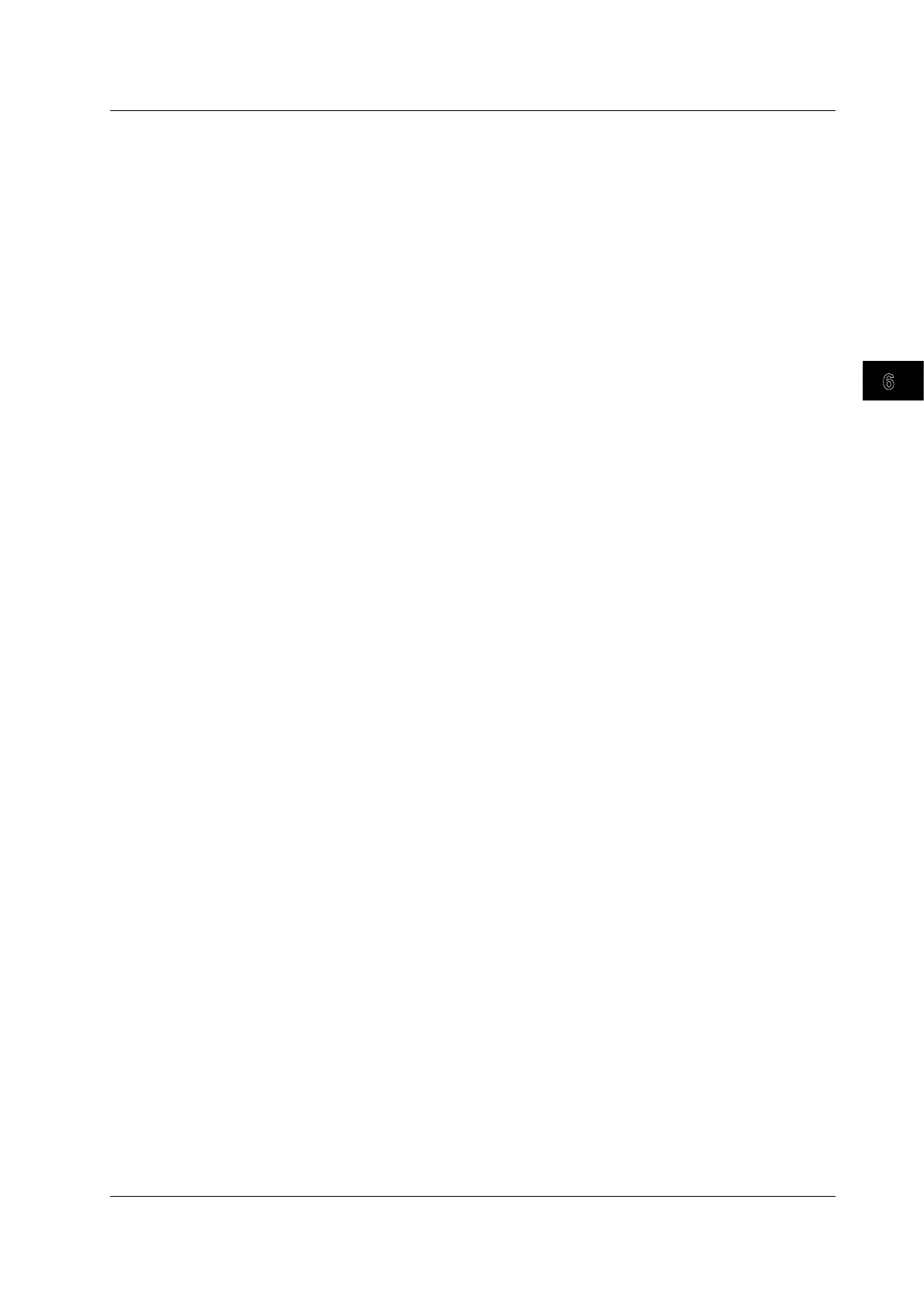Triggering
6
7
8
9
10
11
12
13
14
15
16
17
18
Index
App
6-69
IM DLM6054-01EN
Parameter (Item)
When Using Waveform Parameters (Measure)
Selecting the Item That You Want to Use for Determination (Area, Calc, or Select)
• Area1 or Area2: You can select the item from the standard waveform parameters. You can
select whether to use the standard waveform parameters in Area1 or Area2.
• Calc:
You can select an item from the expression values registered in the MEASURE
menu.
• Basic:
You can select an item from the standard waveform parameters. You can
select this option when the Mode item in the MEASURE menu is set to Cycle
Statistics.
Determination Source Waveform
Y
ou can select the determination source waveform from the following options.
A channel from CH1 to CH4 or M1 to M4, or LOGIC
When Using FFT Parameters
Selecting Which Item to Use for Determination (Peak)
• Basic: You can select from the standard FFT analysis items (Peak).
• Calc: You can select from the expressions that have been registered in the FFT menu (which
you can open by pressing SHIFT+MATH/REF).
When Using XY Waveform Parameters
You can perform determination on the area that has been determined using Loop and Polarity
according to the settings in the XY menu (which you can open by pressing SHIFT+DISPLAY).
Upper and Lower Parameter Limits (Upper/Lower)
Range for upper and lower limits: –1.0E + 31 to 1.0E + 31
Executing GO/NO-GO Determination (Exec)
The DL6000/DLM6000 starts determination using the conditions that you specified and performs the
specified actions when the conditions are met.
Determination Mode (Mode)
You can select the method for specifying the determination range from the following options.
• Rect (see section 6.15 for details)
• W
AVE (see section 6.15 for details)
• Polygon (see section 6.15 for details)
• Parameter:
You can perform determination using the following types of parameters.
• Measure: You can perform determination based on whether the value of a particular
measurement item falls within specified upper and lower limits.
• FFT
: You can perform determination based on whether the value of a particular FFT
analysis result falls within specified upper and lower limits.
• XY
: You can perform determination based on whether the XY waveform area falls within
specified upper and lower limits.
Reference Condition (Condition)
You can set whether the waveform parameter value, FFT analysis value, or XY waveform area must
be in or out of the determination range to produce a NO-GO result.
• IN:
The value must be inside of the determination range.
• OUT: The value must be outside of the determination range.
• X: The value is not used for GO/NO-GO determination.
Determination Source (Analysis)
When the determination mode is FFT or XY, you can specify the search source.
• 1: The FFT or XY waveform of Analysis 1 in the ANALYSIS menu.
• 2: The FFT or XY waveform of Analysis 2 in the ANALYSIS menu.
6.16 Performing GO/NO-GO Determination with Parameters
