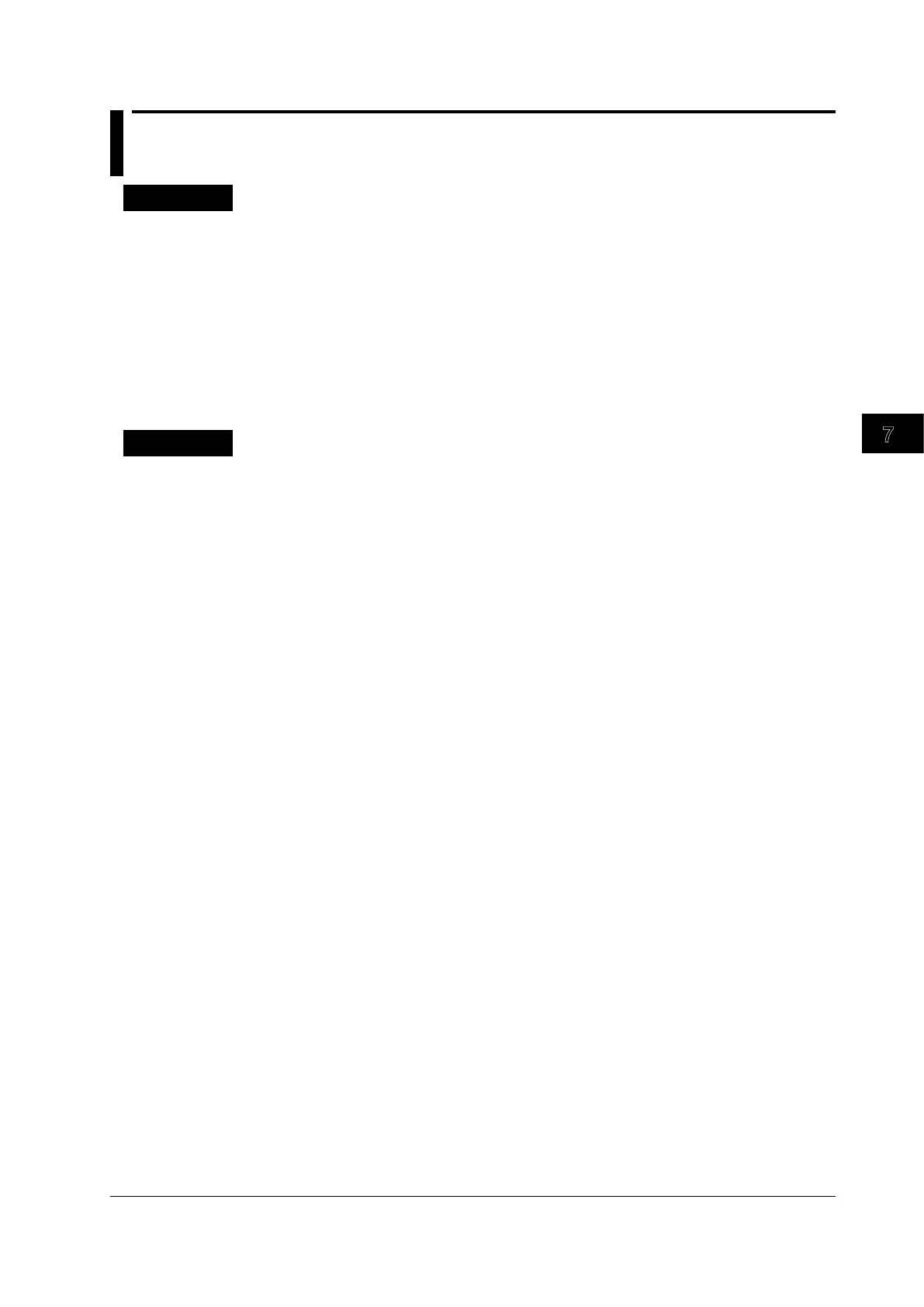7-5
IM DLM6054-01EN
Waveform Acquisition and Display
7
8
9
10
11
12
13
14
15
16
17
18
Index
App
7.2 Acquiring Waveforms
Procedure
Waveform Acquisition (RUN and STOP)
Press RUN/STOP to start or stop waveform acquisition.
The key illuminates while the DL6000/DLM6000 is acquiring waveforms.
Waveform Acquisition (SINGLE)
Press the SINGLE key. The key illuminates while the DL6000/DLM6000 is acquiring waveforms. When
the trigger conditions are met, the DL6000/DLM6000 updates the displayed waveform once and stops
waveform acquisition. The key light turns off after acquisition stops.
To cancel waveform acquisition, press RUN/STOP.
Explanation
Waveform Acquisition (RUN and STOP)
When you execute (RUN) waveform acquisition, the DL6000/DLM6000 stores waveform data to the
acquisition memory and updates the displayed waveforms each time the DL6000/DLM6000 triggers.
The acquisition memory is divided according to the specified record length, and the maximum number
of acquirable waveforms are stored in the memory. You can recall past waveforms that are stored in
the memory by using the history feature when waveform acquisition is not running.
Waveform Acquisition and Indicators
• When the RUN/STOP key illuminates, the DL6000/DLM6000 is acquiring waveforms. “Running”
appears at the upper left of the screen.
• When the RUN/STOP key is not illuminated, waveform acquisition is stopped. “Stopped” appears
at the upper left of the screen.
DL6000/DLM6000 Operation When the Acquisition Mode Is Set to Averaging
• Averaging stops when you stop waveform acquisition.
• If you restart waveform acquisition again, averaging starts over.
RUN and STOP Operations during Accumulation
Accumulation stops when you stop waveform acquisition.
If you restart waveform acquisition, past waveforms are cleared, and accumulation starts over.
Waveform Acquisition (SINGLE)
When you execute waveform acquisition (SINGLE) and the trigger conditions are met, the DL6000/
DLM6000 updates the displayed waveform once and stops waveform acquisition. If no triggers occur,
the display is not updated. If Time/div is set to a value that would cause the display to switch to roll
mode (100 ms/div to 50 s/div), roll mode is used until a trigger occurs. When a trigger occurs, the
display switches out of roll mode. This mode is suitable for the observation of single-shot signals.
