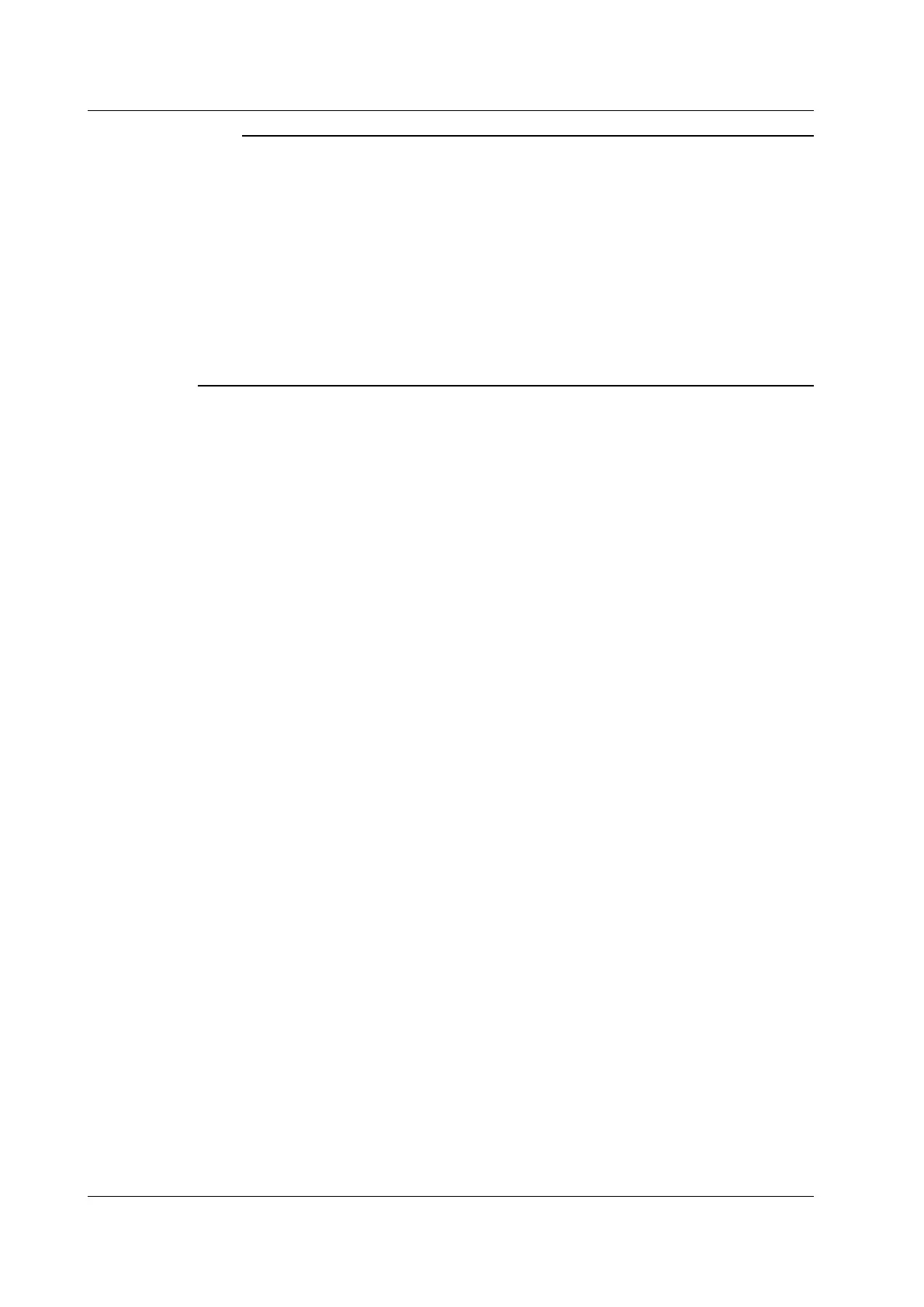7-6
IM DLM6054-01EN
Note
• If you start waveform acquisition using the
RUN/STOP key, past data stored in the acquisition memory is
cleared.
• Y
ou can use the snapshot feature to retain the displayed waveform on the screen (see section 8.3 for
details). This feature allows you to update the display without having to stop waveform acquisition.
• To update the displayed waveform once when the trigger condition is met and then stop waveform
acquisition, press the SINGLE key.
The RUN/STOP Key Is Disabled:
• When the DL6000/DLM6000 is in remote mode.
• When the DL6000/DLM6000 is printing to a printer, when it is being set up automatically, or when it is
accessing a storage medium.
• If you press the HISTORY key during waveform acquisition, waveform acquisition stops.
• If you change the waveform acquisition conditions and start waveform acquisition, the past data stored in
the acquisition memory is cleared.
7.2 Acquiring Waveforms
