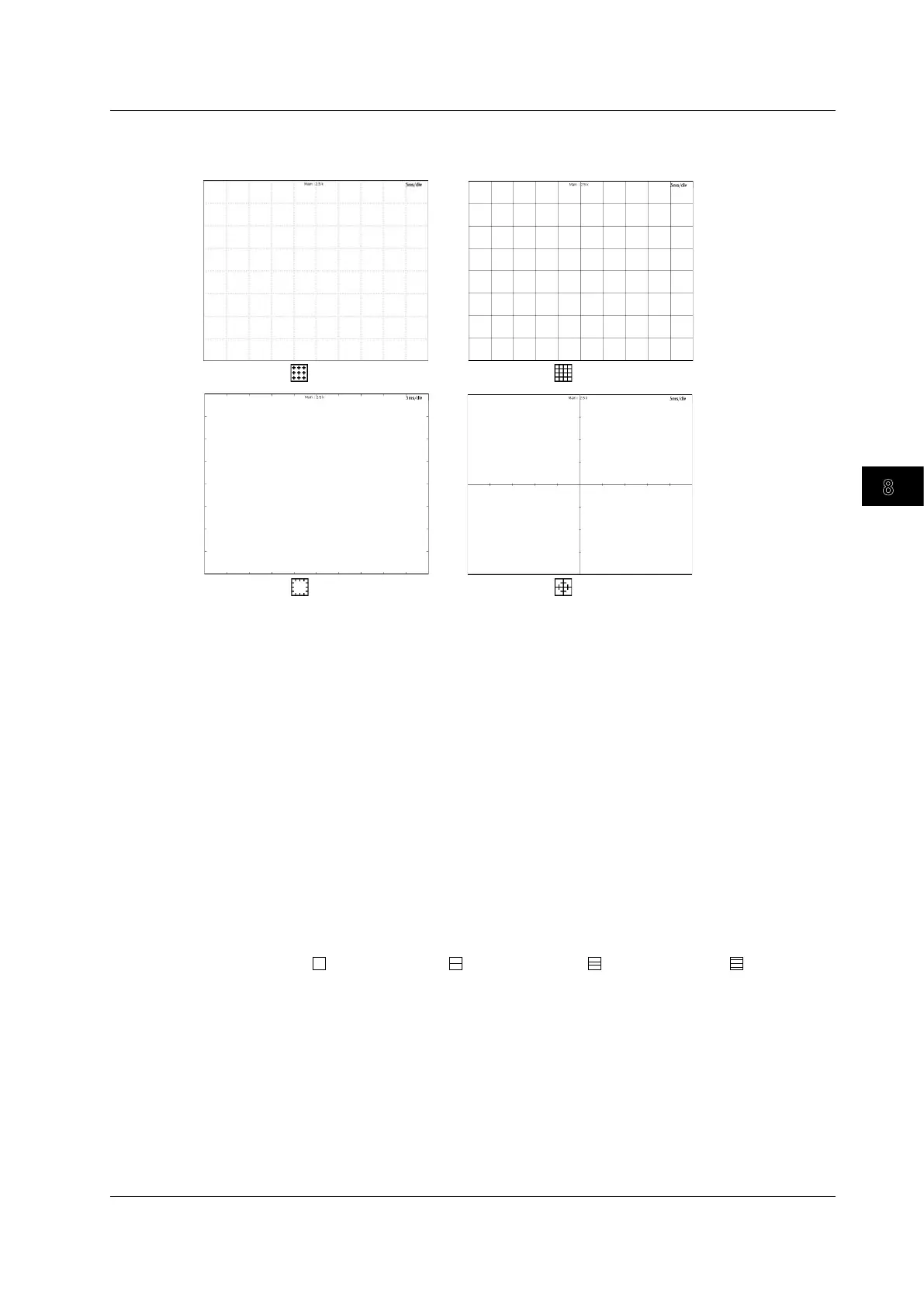8-3
IM DLM6054-01EN
Display
8
9
10
11
12
13
14
15
16
17
18
Index
App
Graticule (Graticule)
Set the window grid to one of the settings below.
Dot Line
Frame Cross Hair
Scale Value Display (Scale Value)
You can display the upper and lower limits (scale values) of each waveform’s vertical and horizontal
axes.
ON: Scale values are displayed.
OFF: Scale values are not displayed.
Waveform Mapping (Mapping)
You can specify how channels are assigned to divided areas.
Auto: Waveforms are assigned from the uppermost divided area in the following order: CH1,
CH2, CH3, CH4, M1, M2, M3, M4. Once the lowest divided area is reached, the waveform
assignment continues from the uppermost divided area. Channels whose displays are
disabled are not assigned to divided areas.
Manual: Y
ou can specify where to assign CH1 to CH4 and M1 to M4. The number of points that you
can display in the upper and lower eight divisions varies depending on the display format
as shown below (when only the main window is displayed). The vertical resolution does not
change.
Single (
): 640 points, Dual ( ): 320 points, Triad ( ): 208 points, Quad ( ): 160 points
Waveform Display Color (Waveform)
You can individually assign 16 colors to use to display the waveforms of analog input waveform
channels CH1 to CH4, reference waveform channels REF1 to REF4, computed waveform channels
MATH1 to MATH4, and the logic signal channel LOGIC.
The colors you select also affect the color of the title bar of the menu that appears when you press a
channel’s key.
8.1 Setting Display Conditions
