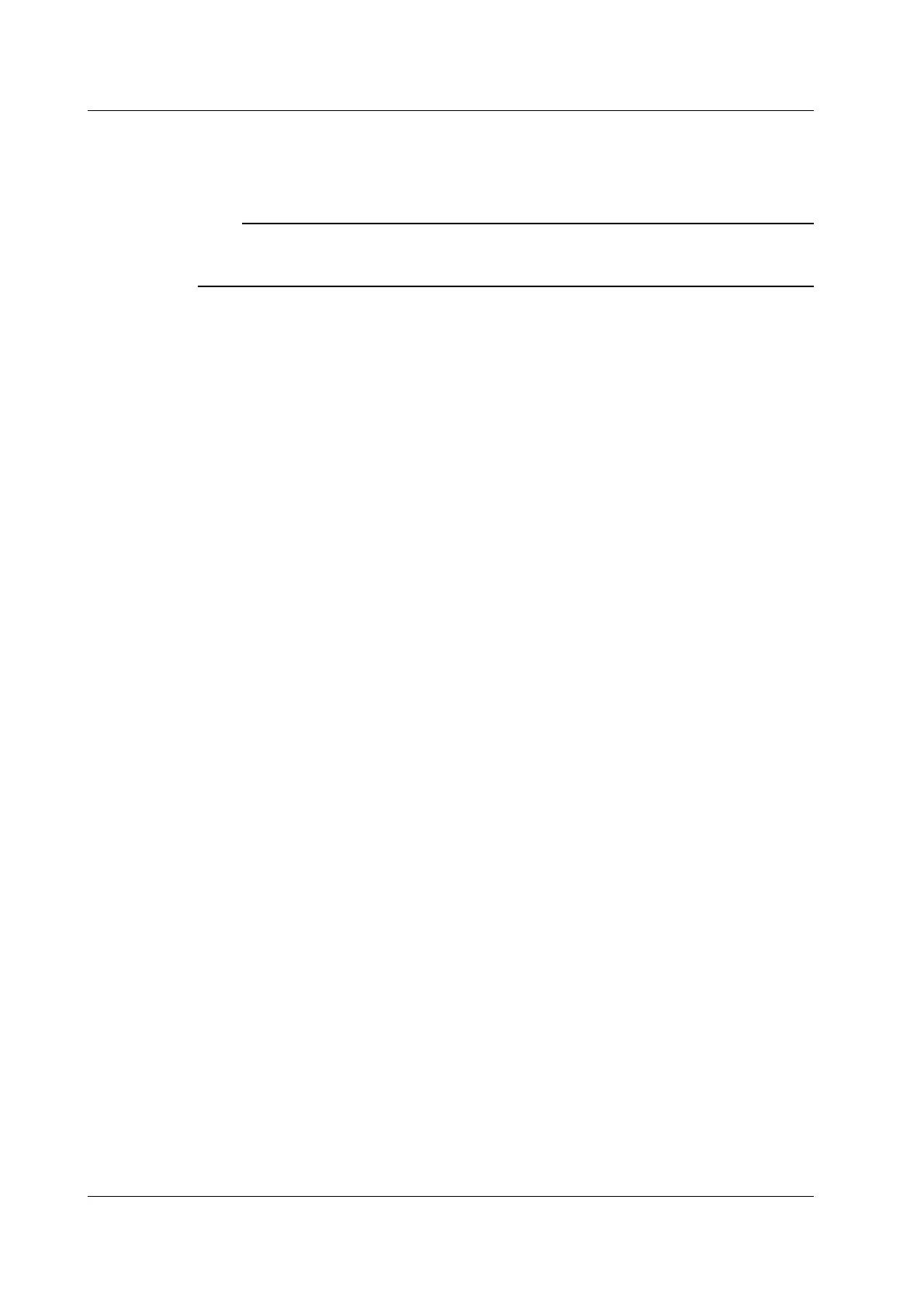8-4
IM DLM6054-01EN
Intensity (Grid/Cursor)
You can set the intensities of the grid (Grid), zoom box (Zoom Box), cursor (Cursor), and marker (Marker)
to values within the range of 0 to 31.
Note
Initializing Waveform Display Colors and Intensity Settings
You can reset the selected setting (waveform display color or grid, zoom box, cursor, or marker intensity) to
its default value by pressing the RESET key.
8.1 Setting Display Conditions
