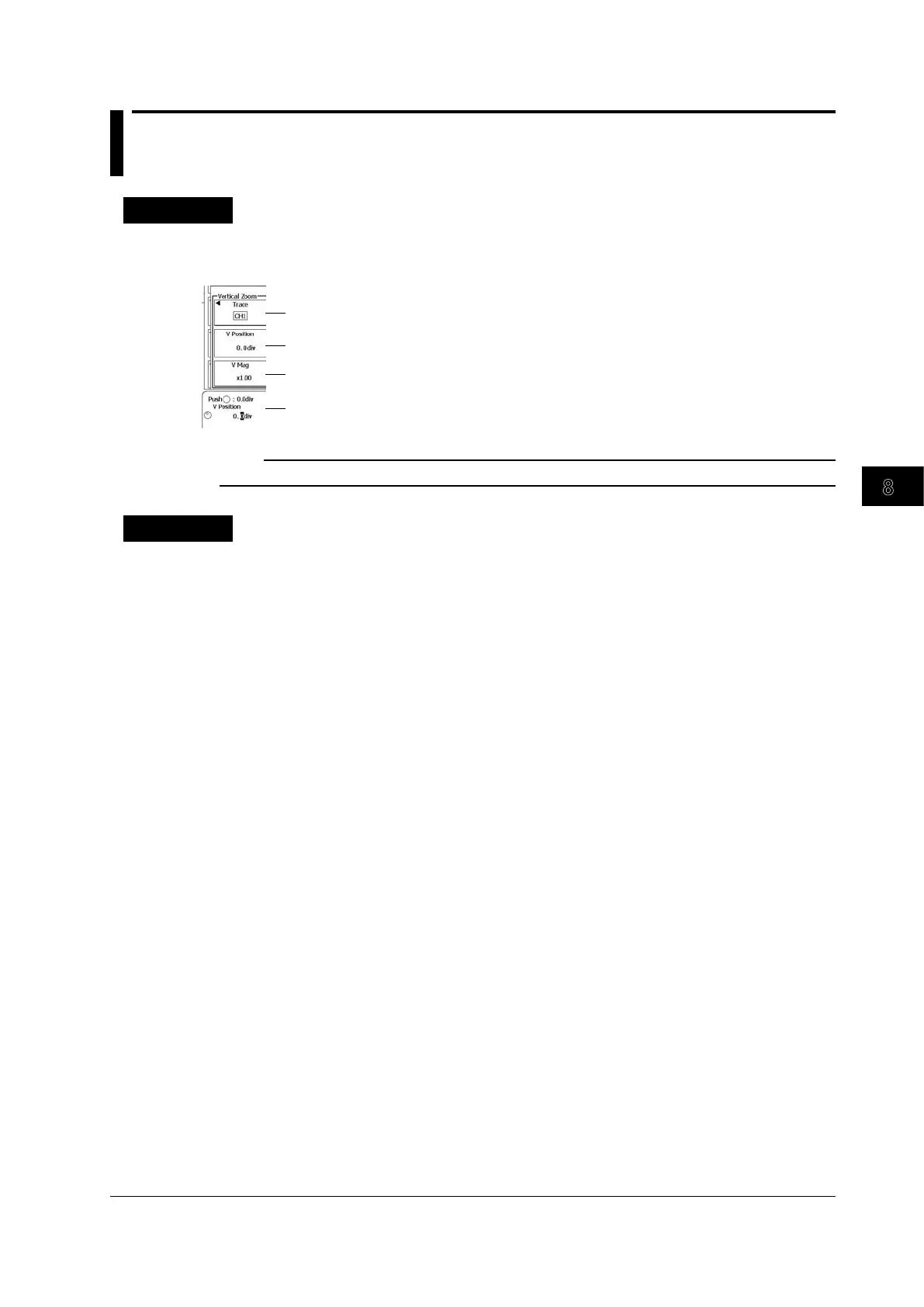8-11
IM DLM6054-01EN
Display
8
9
10
11
12
13
14
15
16
17
18
Index
App
8.5 Vertically Zooming in on Waveforms
Procedure
ZOOM Vertical Zoom Menu
Press ZOOM1 or ZOOM2, and then the Vertical Zoom soft key to display the following menu.
Set the waveform to zoom in on vertically
(CH1–CH4, M1–M4).
Set the zoom position (using the jog shuttle).
Set the zoom factor (using the jog shuttle).
Set the zoom position and factor.
Note
You can reset the zoom factor and position by pressing the RESET key.
Explanation
You can magnify the displayed waveforms along the voltage (vertical) axis.
Zoomed Waveform (Trace)
Select the waveform that you want to zoom. You can only select one waveform.
The waveform that you can select varies depending on the model.
A channel from CH1 to CH4 or from M1 to M4.
Zoom Position (V Position)
Taking the vertical center of the main window to be 0 divisions, you can set the vertical center position
of the zoom boxes in the range of –4 to 4 divisions. In the Main window, the zoom box with solid lines
is ZOOM1, and the zoom box with dashed lines is ZOOM2.
Zoom Factor (V Mag)
You can set separate vertical zoom factors for ZOOM1 and ZOOM2. The zoom window vertical axis
settings change automatically based on the specified zoom factors. You can set each of the zoom
factors to a value as high as 10.
Use the rotary knob to set the zoom factors. Vertical zooming only affects the specified waveform in a
particular window.
Initializing the Vertical Zoom
You can initialize the vertical zoom position and zoom factor settings by pressing the RESET key.
