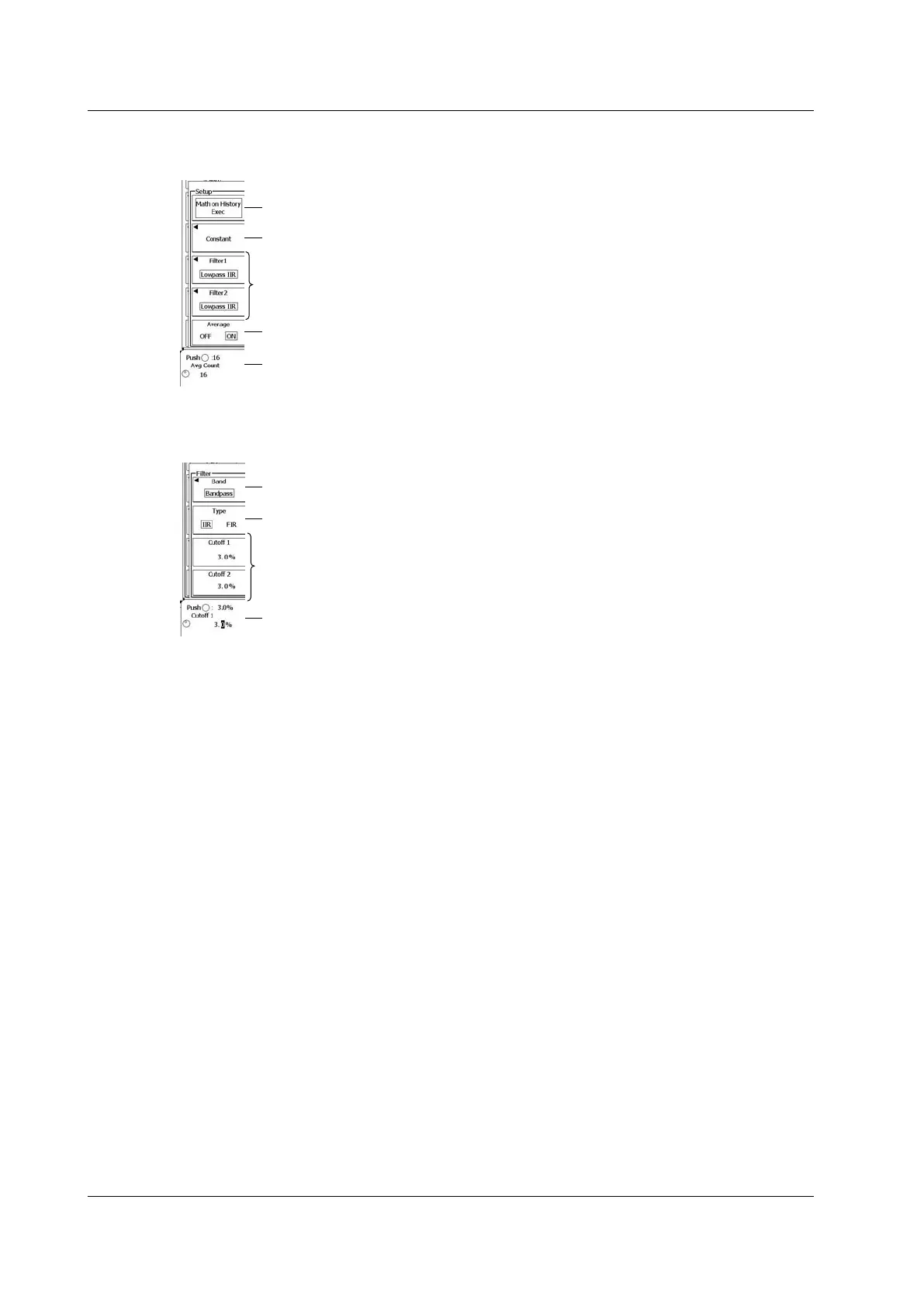9-16
IM DLM6054-01EN
Setting Computation Conditions (Setup)
Press the Setup soft key to display the following menu.
Performs computation on past waveforms
Set the constants (K1–K4).
Set the digital filters.
Turns averaging on and off
Set the number of averaged values (when Average is set to ON).
Setting Digital Filters (Filter1 and Filter2)
Press the Filter1 or Filter2 soft key to display the following menu.
Set the frequency band (LowPass, BandPass, HighPass).
Set the filter type (IIR, FIR).
Set the cutoff frequency.
Set the cutoff frequency (using the jog shuttle).
* You can only set Cutoff2 when Band is set to Bandpass.
9.10 Performing User-Defined Computations (Optional)
