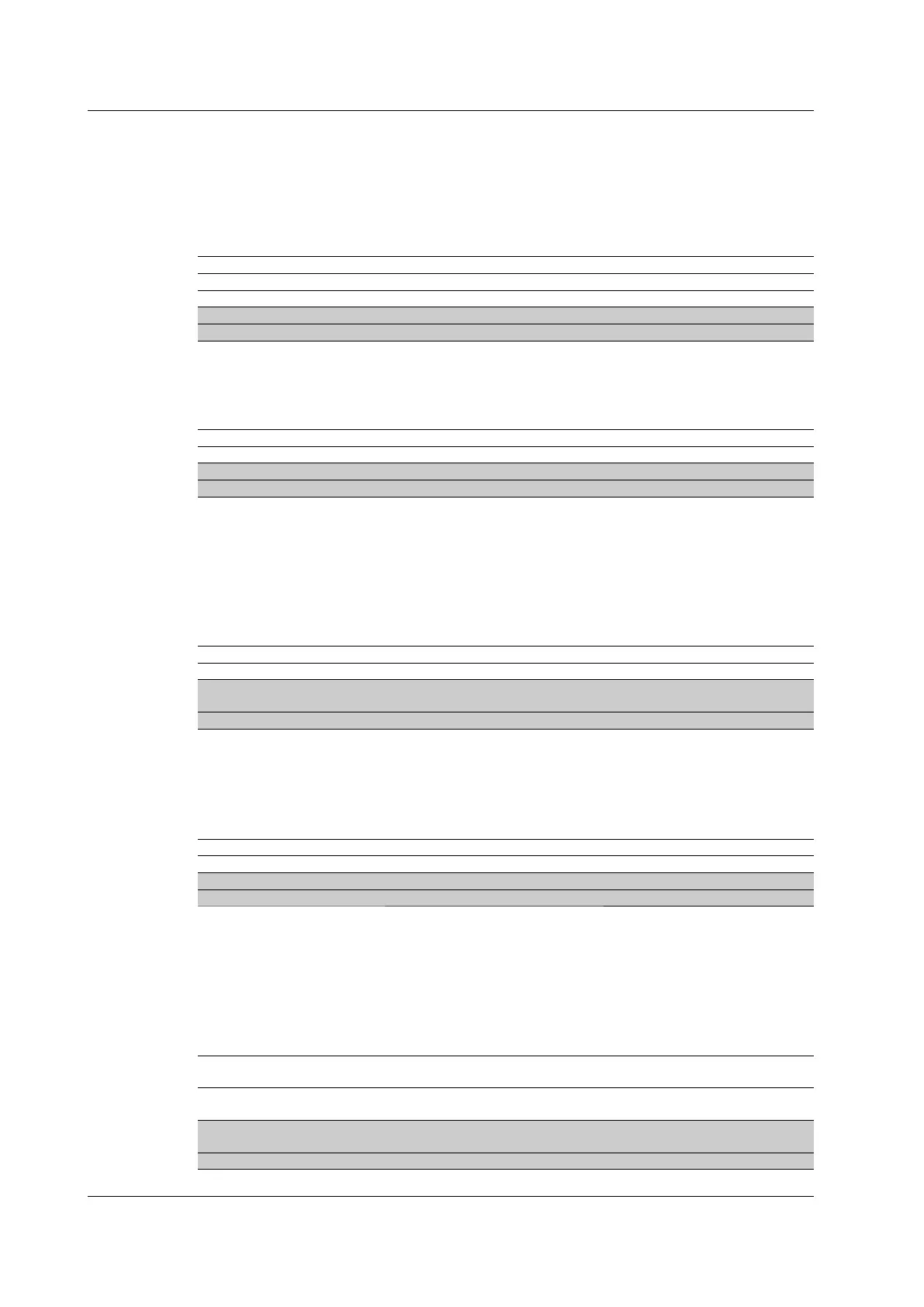9-20
IM DLM6054-01EN
Examples of Expressions
For each operator, correct expressions and expression errors that are easy to make are listed.
Incorrect examples are shaded.
DIFF and INTEG (Differentiation and integration) Examples
Syntax: DIFF(parameter), INTEG(parameter)
Parameter: Enter a waveform or an expression that contains waveforms.
DIFF(C1/3) Derivative of the C1/3 waveform
INTEG(INTEG(C3)) Double integral of the C3 waveform
DIFF(DIFF(C4)) Double derivative of the C4 waveform
DIFF(5) Not allowed because the parameter is a constant
INTEG(K1+10) Not allowed because the parameter is a constant expression
FILT1 and FILT2 (Digital Filter) Examples
Syntax: FILT1(parameter), FILT2(parameter)
Parameter: Enter a waveform or an expression that contains waveforms.
FILT1(C1+C2) Digital filtering of the C1+C2 waveform
FILT1(C3+K1) Digital filtering of the C1+K1 waveform
FILT1(5) Not allowed because the parameter is a constant
FILT2(K1+10) Not allowed because the parameter is a constant expression
* The digital filters must be defined.
MEAN (Moving Average) Examples
Syntax: MEAN(parameter 1,parameter 2)
Parameter 1: Set the source waveform of the moving average. Enter a waveform or an expression
that contains waveforms.
Parameter 2: Set the moving average order
. Enter a constant or a constant expression.
MEAN(C1,10) Moving average of waveform C1 with the order set to 10
MEAN(C2+C3,K1) Moving average of the C2+C3 waveform with the order set to K1
MEAN(5,10) Not allowed because parameter 1 is not a waveform or an expression that
contains waveforms
MEAN(C1,C2) Not allowed because parameter 2 is not a constant or a constant expression
DELAY (Phase Shift) Examples
Syntax: DELAY(parameter 1,parameter 2)
Parameter 1: Set the waveform whose phase you want to shift. Enter a single waveform.
Parameter 2: Set the amount of phase shift. Enter a constant or a constant expression.
DELAY(C1,5E-3) Phase-shift waveform C1 by 0.005 s
DELAY(C2,P.Period(C2)*2) Phase-shift waveform C2 by 2 periods of waveform C2
DELAY(C1,C2) Not allowed because parameter 2 is not a constant or a constant expression
DELAY(C1+C2,5) Not allowed because parameter 1 is not a single waveform
BIN (Conversion into Binary Values) Examples
Syntax: BIN(parameter 1,parameter 2,parameter 3)
Parameter 1: Set the waveform to convert into binary values. Enter a waveform or an expression
that contains waveforms.
Parameter 2: Set the upper threshold level. Enter a constant o
r a constant expression.
Parameter 3: Set the lower threshold level. Enter a constant or a constant expression.
BIN(C1+C2,10+K1/2,10-K1/2) Convert the C1+C2 waveform into binary values with Upper set to 10+K1/2
and Lower set to 10-K1/2
BIN(C2,P.High(C2),P.Low(C2)) Convert waveform C2 into binary values with Upper set to waveform C2’s high
value and Lower set to waveform C2’s low value.
BIN(5,10,2) Not allowed because parameter 1 is not a waveform or an expression that
contains waveforms
BIN(C1,C2,-1) Not allowed because parameter 2 is not a constant or a constant expression
9.10 Performing User-Defined Computations (Optional)
