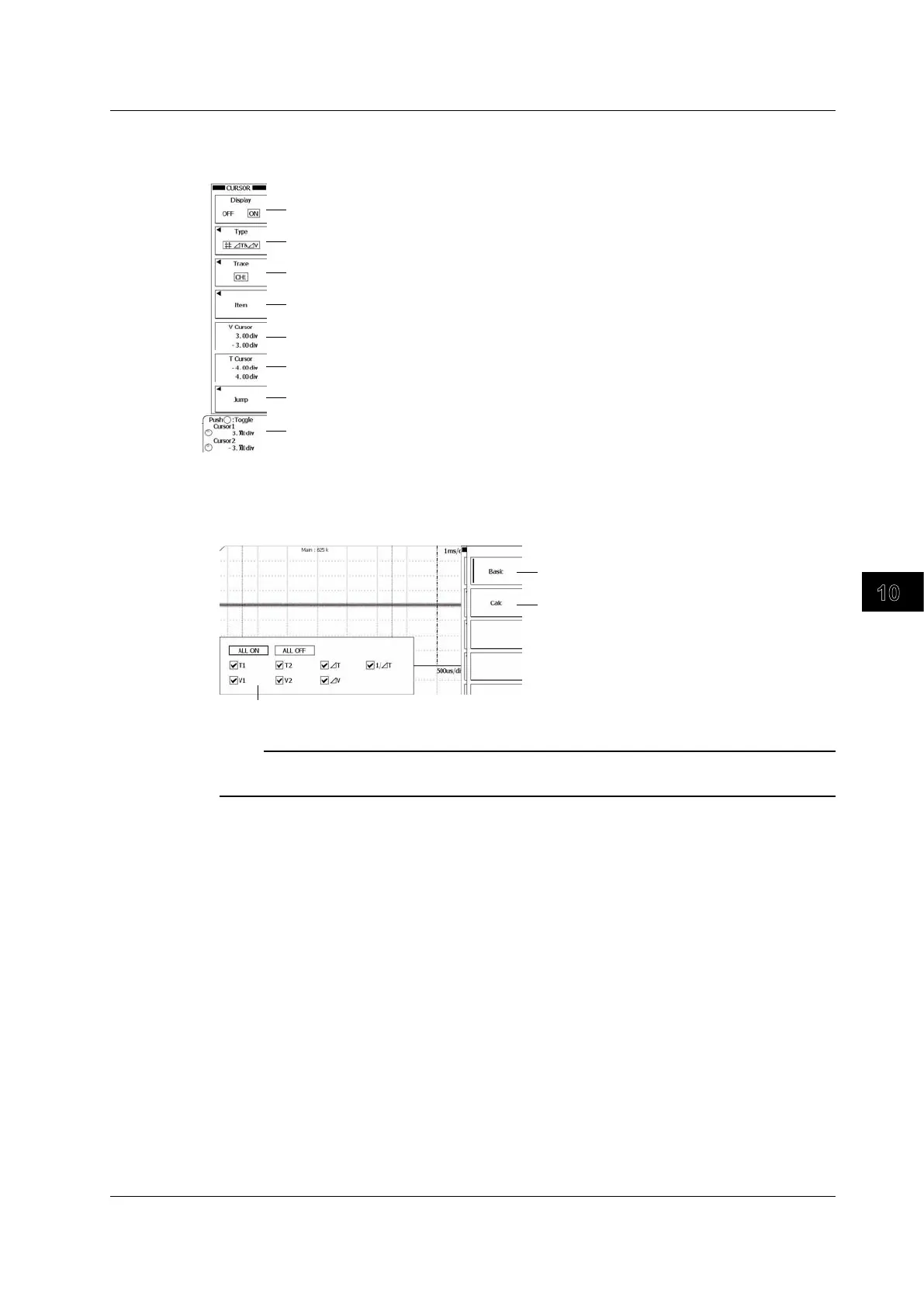10-3
IM DLM6054-01EN
Analysis and Searching
10
CURSOR
D
T&
D
V
Menu
Press the CURSOR key, the Type soft key, and then the
D
T&
D
V soft key to display the following menu.
Turns cursor measurement on and off
Set the cursor type to T&
V.
Set the waveform to measure (CH1–CH4, M1–M4).
Press to set measurement items.
Set the V cursor positions (using the jog shuttle).
Set the T cursor positions (using the jog shuttle).
Press to specify where to make the cursors jump to (to Zoom1, to Zoom2).
Set the V cursor and T cursor positions (Cursor1 and Cursor2).
∆
∆
Setting Measurement Items (Item)
Press the Item soft key and then the Basic or Calc soft key to display one of the following menus.
When You Press Basic
Displays a basic measurement item dialog box.
See page 10-1.
Set the items that you want to measure.
Note
If you want to move the cursors while maintaining the same space between them, press SET repeatedly until
the jog shuttle adjusts both Cursor1 and Cursor2.
10.1 Using Cursors to Make Measurements